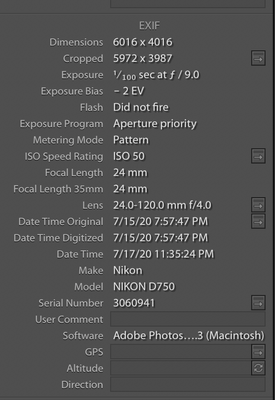Adobe Community
Adobe Community
- Home
- Lightroom Classic
- Discussions
- Re: Is it possible to copy EXIF data?
- Re: Is it possible to copy EXIF data?
Copy link to clipboard
Copied
Using Lightroom Classic 9.3, MacOS 10.14.6
I'd like to copy the EXIF values from one photo to another in Lightroom Classic.
If I use Sync Metadata it only includes the IPTC data. The EXIF data is left behind.
Likewise, if I right click on a photo and go to Metadata Presets->Copy Metadata, I'm presented with the Copy Metadata panel, but the only elements available are IPTC, there's no way to select EXIF data.
The attached screen shot shows the data I'd like to transfer from one photo to another. The "why" behind this is I edited the photo in an external editor, which lost all the EXIF data, so I'd like to replace it with the original.
Any thoughts?
Thanks!
 1 Correct answer
1 Correct answer
ExifTool would be my recommendation, but it is not for the faint of heart.
Copy link to clipboard
Copied
Apart from editing the capture time, there is no way to edit or copy EXIF metadata in Lightroom.
I have no experience with it, but I think you can do this with ExifTool.
There is also John Beardsworth's Capture Time to Exif that might be helpful.
Copy link to clipboard
Copied
ExifTool would be my recommendation, but it is not for the faint of heart.
Copy link to clipboard
Copied
Thanks for your replies...
ExifTool immediately came to mind. I have it, have used it, but I have to relearn it every time.
I imagine you can't copy EXIF data in Lightroom, because why would anyone want to copy things like exposure data from one image to the other. I guess I found a use case... off to relearn ExifTool! Hard to believe it's a Perl script...
Copy link to clipboard
Copied
It's also possible to do this in Photoshop using the get info panel. It's a bit clunky though but you do it by writing out a metadata template from an image that has the correct data and then importing this template on the other file. The exif data should come over this way.
Copy link to clipboard
Copied
I have the exact same use case. I edit the LR photo in an external editor, but I want to retain the exif data. I've taken to just writing it in another field, but that is not the best solution.
Copy link to clipboard
Copied
Which editor is doing you wrong? (And file a complaint with the developer.)
ExifTool is probably still your best bet.