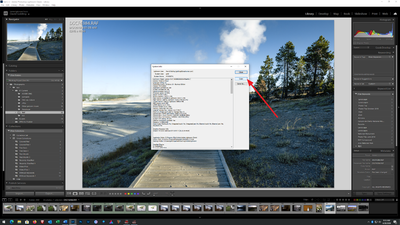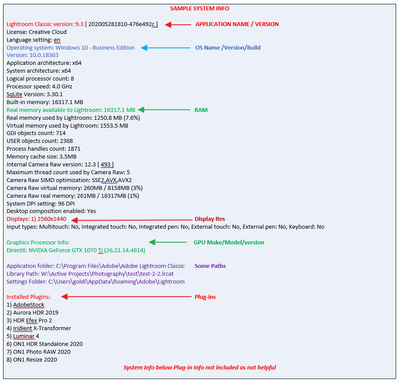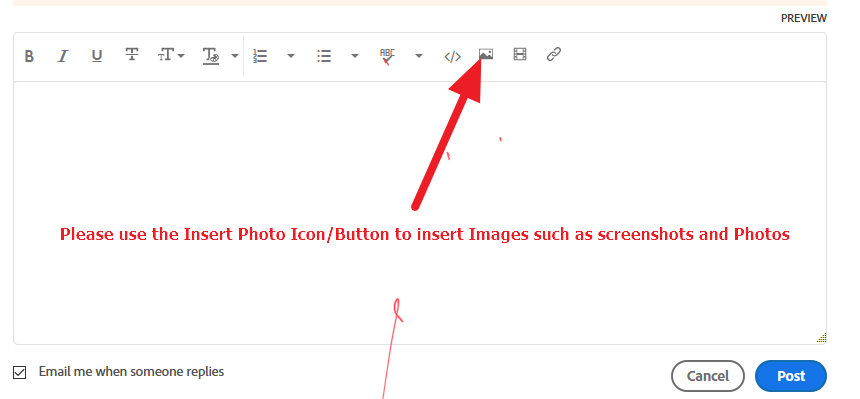Adobe Community
Adobe Community
- Home
- Lightroom Classic
- Discussions
- Is the Quadro 2000 supported in Lightroom Classic ...
- Is the Quadro 2000 supported in Lightroom Classic ...
Copy link to clipboard
Copied
Hi,
Can someone confirm if the NVIDIA Quadro 2000 is supported in Lightroom 9.4?
In Edit/Preferences/Performance, I get the following message:
"Graphics processor acceleration is not supported by your system."
In Lightroom CS6, my card is detected and used.
Running Windows 10 build 19041, 16GB RAM, DirectX 12
Quadro 2000 with NVIDIA driver 377.82
on-board video card disabled
(All details in attached file.)
I did not find any indication that this GPU is not supported on the Adobe site, other than this card was released in 2010 (https://helpx.adobe.com/lightroom-classic/kb/lightroom-gpu-faq.html says "Graphics cards released in the year 2014 or afterwards that meet the minimum system requirements (listed above) should work.").
I tried everything applicable in https://helpx.adobe.com/lightroom-classic/kb/troubleshoot-gpu.html.
Thanks,
Martin
 1 Correct answer
1 Correct answer
To summarize what I found:
- The Quadro 2000 is NOT supported by Lightroom 9.4
- Having DirectX 12 running on Windows is NOT sufficient; the GPU has to support the "feature level" 12. The graphics driver may work under DirectX 12 without supporting all the DirectX 12 features.
- On Windows, dxdiag is a very useful tool to determine compatibility;
with the Quadro 2000 installed, it reported: "Feature Levels: 11_0,10_1,10_0,9_3,9_2,9_1"
with the my new NVIDIA GeForce GTX 1650 SUPER, it reports:
...
Copy link to clipboard
Copied
2010 means a very old card, so that could be the reason.
In any case, the driver looks awfully old. I'm running a Quadro P2000 with driver 452.06 (no issues btw). But I don't know if the newer drivers will work with that card. Give it a try.
Copy link to clipboard
Copied
After further research, it seems the Quadro 2000 supports DirectX 11, but perhaps not DirectX 12.
https://en.wikipedia.org/wiki/Quadro#Quadro
http://us.download.nvidia.com/Windows/Quadro_Certified/377.83/377.83-win10-quadro-grid-release-notes... (Driver 377.83 is the last one I found for the Quadro 2000. I didn't try driver 452.06, but it doesn't officially support the Quadro 2000).
This says "in its GF106-875-KA-A1 variant, the card supports DirectX 12": https://www.techpowerup.com/gpu-specs/quadro-2000.c900.
On my system, it seems I have DirectX 12, but the GPU actually supports Direct3D 11:
NVIDIA System Information report created on: 10/11/2020 11:32:41
[Display]
Operating System: Windows 10 Pro, 64-bit
DirectX version: 12.0
GPU processor: Quadro 2000
Driver version: 377.83
Direct3D API version: 11.2
Direct3D feature level: 11_0If I interpret this correctly, then indeed the Quadro 2000 variant I have doesn't support DirectX 12
Glad to know the Quadro P2000 works fine; I'll look into that.
Copy link to clipboard
Copied
One thing to keep in mind when comparing older versions of Lightroom Classic (and v6) is that Adobe has gotten more stringent on the process Lightroom uses to determine compatibility in LrC for "use Graphics Processor" This occurs during LrC launch.
Earlier versions may have resulted in support per .preferences/performance/ that turned out to be false.
Copy link to clipboard
Copied
A second issue to keep in mind, GPU's supported in LrC as opposed to GPU's supported in Use Graphics Processor.
hmm, would like to provide a link, following is one, but rather old. One key thing being in fact DirectX 12
https://helpx.adobe.com/lightroom-classic/kb/lightroom-gpu-faq.html
also
https://photographylife.com/gpu-acceleration-in-lightroom
Copy link to clipboard
Copied
Per the following link your GPU may or may not support DirectX 12 depending on processor on card
Copy link to clipboard
Copied
Please post your System Information as Lightroom Classic (LrC) reports it. In LrC click on Help, then System Info, then Copy. Past that information into a reply. Please present all information from first line down to and including Plug-in Info. Info after Plug-in info can be cut as that is just so much dead space to us non-Techs.
The section on Graphics Processor will be telling
Copy link to clipboard
Copied
David,
My system information was in my original post; the section on graphics processor is totally empty in my case for Lr 9.4.
For Lr 6 this section says:
Quadro 2000/PCIe/SSE2
Check OpenGL support: Passed
Vendor: NVIDIA Corporation
Version: 3.3.0 NVIDIA 377.83
Renderer: Quadro 2000/PCIe/SSE2
LanguageVersion: 3.30 NVIDIA via Cg compiler
I already knew about the Lightroom GPU FAQ (also in my original post).
As I reported in a follow-up post above, it seems the Quadro 2000 doesn't support DirectX 12 (unless you see something else in the data I reported).
https://photographylife.com/gpu-acceleration-in-lightroom is great; it says generating previews is NOT GPU-accelerated, which is my main source of frustration (even if I'm using SSDs). I suppose my main CPU is just too slow (i5-3570).
Thanks!
Copy link to clipboard
Copied
Hi David,
My system information was in my original post. For Lr 9.4, the GPU section is totally empty.
Incidentally, for Lr6, the GPU section says:
Graphics Processor Info:
Quadro 2000/PCIe/SSE2
Check OpenGL support: Passed
Vendor: NVIDIA Corporation
Version: 3.3.0 NVIDIA 377.83
Renderer: Quadro 2000/PCIe/SSE2
LanguageVersion: 3.30 NVIDIA via Cg compiler
I knew about the Lightroom GPU FAQ (also in my original post).
In a follow-up to my original post, I reported that I found (as you suggested) that perhaps my GPU doesn't support DirectX 12. It would have helped if Lr reported this instead of a generic error message.
The information in https://photographylife.com/gpu-acceleration-in-lightroom is great; it says previews are NOT GPU-accelerated, which is my main source of frustration. Perhaps my CPU is not fast enough (i5-3570).
Thanks!
Copy link to clipboard
Copied
Hi David,
This is my third attempt at replying, but my replies don't seem to show up on the thread.
In a few words; thanks, I already provided my system information in my original post, and I think my GPU doesn't support DirectX 12.
I will look for other, supported, GPUs.
Thanks again,
Martin
Copy link to clipboard
Copied
I already provided my system information in my original post, Ok, ignored or overlooked the attachment . Many user refuse to bring up attachments. Cyber security concerns, and quite frankly, clunky.
In the future please use the insert photo button
But moving on, from your attachment
Lightroom Classic version: 9.4 [ 202008061458-dbb2971e ]
License: Creative Cloud
Language setting: en
Operating system: Windows 10 - Business Edition
Version: 10.0.19041
Application architecture: x64
System architecture: x64
Logical processor count: 4
Processor speed: 3.3 GHz
SqLite Version: 3.30.1
Built-in memory: 16282.9 MB
Real memory available to Lightroom: 16282.9 MB
Real memory used by Lightroom: 1125.5 MB (6.9%)
Virtual memory used by Lightroom: 1033.3 MB
GDI objects count: 909
USER objects count: 2074
Process handles count: 2056
Memory cache size: 0.0MB
Internal Camera Raw version: 12.4 [ 555 ]
Maximum thread count used by Camera Raw: 3
Camera Raw SIMD optimization: SSE2,AVX
Camera Raw virtual memory: 61MB / 8141MB (0%)
Camera Raw real memory: 61MB / 16282MB (0%)
System DPI setting: 96 DPI
Desktop composition enabled: Yes
Displays: 1) 1920x1200
Input types: Multitouch: No, Integrated touch: No, Integrated pen: No, External touch: No, External pen: No, Keyboard: No
Graphics Processor Info:
Application folder: C:\Program Files\Adobe\Adobe Lightroom Classic
Library Path: E:\gamin\LrCat\LrCat_v9.lrcat
Settings Folder: D:\Users\gamin\AppData\Roaming\Adobe\Lightroom
Installed Plugins:
1) Any Filter
2) Export List
3) Facebook
4) Flickr
5) Show Focus PointsThe pertanate part being
Graphics Processor Info: That is basically empty. So, yes a GPU issue, defiantly not showing DirectX. Oddly, also not showing OpenGL (All that OpenGl info after plug-ins not necessarily of interest)
Copy link to clipboard
Copied
To summarize what I found:
- The Quadro 2000 is NOT supported by Lightroom 9.4
- Having DirectX 12 running on Windows is NOT sufficient; the GPU has to support the "feature level" 12. The graphics driver may work under DirectX 12 without supporting all the DirectX 12 features.
- On Windows, dxdiag is a very useful tool to determine compatibility;
with the Quadro 2000 installed, it reported: "Feature Levels: 11_0,10_1,10_0,9_3,9_2,9_1"
with the my new NVIDIA GeForce GTX 1650 SUPER, it reports:
"Feature Levels: 12_1,12_0,11_1,11_0,10_1,10_0,9_3,9_2,9_1"
(Note the added levels in bold, especially levels 12_1 and 12_0).
Indeed, the NVIDIA GeForce GTX 1650 SUPER is supported by Lightroom 9.4: Edit > Preferences > Performance says "Your system automatically supports full acceleration."