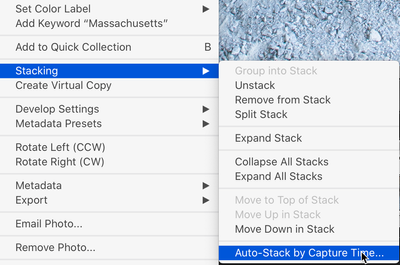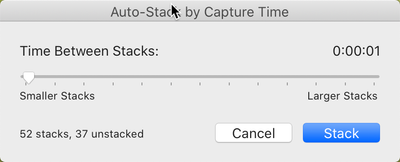Adobe Community
Adobe Community
- Home
- Lightroom Classic
- Discussions
- Is there a way to easily sort based on capture tim...
- Is there a way to easily sort based on capture tim...
Is there a way to easily sort based on capture time?
Copy link to clipboard
Copied
I've got two sets of several thousand pictures for a timelapse. I want to sort them into segments based on camera angle/capture time.
Visually scrubbing through to look for camera angle changes is relatively simple, if time consuming. There are instances; however, where the camera angle stayed the same but there's a, maybe, 2 minute gap between captures when I had to swap memory cards. I want those to be separate segments, too. It's really not possible to do that visually. Hovering over each picture individually looking at the capture time would take far too much time.
Is there a way to segregate/mark pictures based on the gap between captures? There would also be a gap when changing camera position, so it would work for those as well.
Useful thoughts appreciated.
Thank you.
Copy link to clipboard
Copied
Hi Photog,
I have an idea but I can't test it becuase I do not have your sample of images. I'm assuming that all of these images are in one folder, that's prefered.
Now, right click on an image and move up to Stacking
This will bring up a timing option:
I have this set to 1 second becuase I use this for HDR photography but you just need to move the liser to a time that matches your timelapse needs.
You then should have stacks of all of the images that fit that time category. If you want to then bring each Stack into their own folder, than double-click the top image and the Stack will open with all images selected. You can then right-click on the primary folder, select the option to create a new folder inside the primary folder and be sure to have the option checked "Move all selected images into the new folder."
Let me know how this works out, I'm curious.
Copy link to clipboard
Copied
I see what you're getting at. That should get me a good part of the way there.
If I set the time between stacks to approximately the time gap between camera angles, or swapping memory cards (e.g., 1 minute) it stacks everything under that (the 6 sec gap for the timelapse) together. For the one camera it gives me 6 stacks which is, I think, about right.
Cool! Thank you.