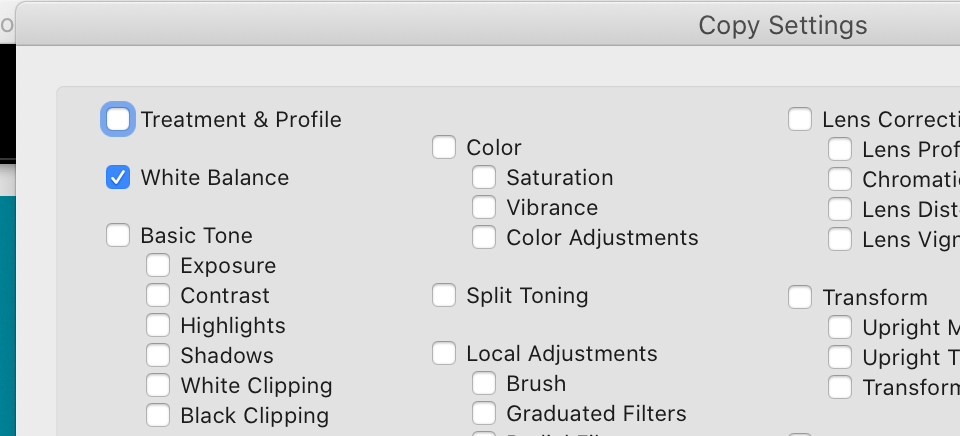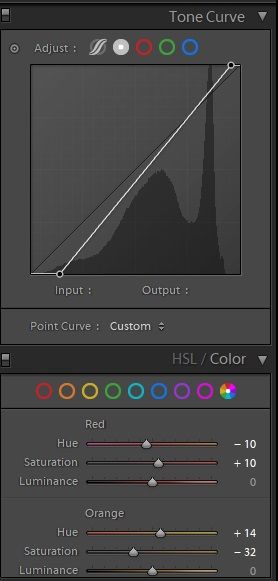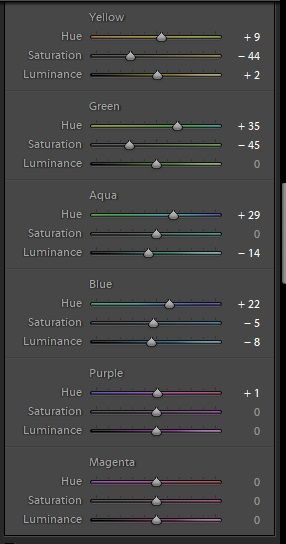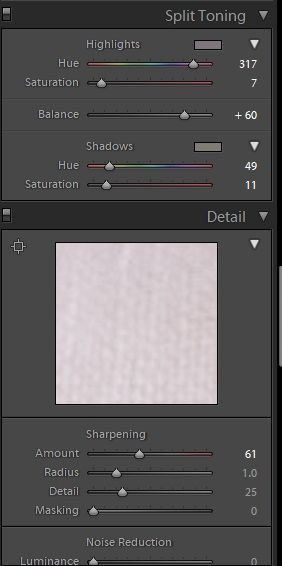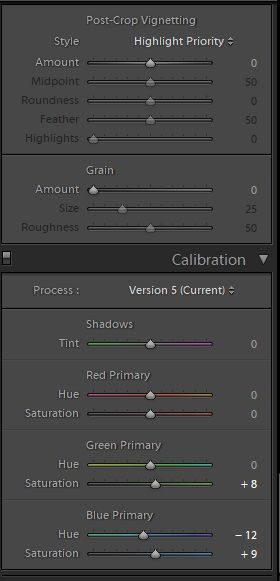Adobe Community
Adobe Community
- Home
- Lightroom Classic
- Discussions
- Is there any way to sync tint separately from temp...
- Is there any way to sync tint separately from temp...
Copy link to clipboard
Copied
I need to adjust all images in a collection to -24 tint while keeping the temp the same.
Is there any way to do this?
 1 Correct answer
1 Correct answer
Ok, WobertC I have tried the procedure you have used and I can confirm that I get the same experience as you had.
My only thought here is I was using images that had the WB as shot, is it possible that may have an effect on the outcome?
For instance, if I select a raw image that is at "as-shot" white balance and copy the settings, select WB to copy and select another image which is at "as-shot" and paste the settings nothing will change they remain "as-shot" with their original settings.
I perso
...Copy link to clipboard
Copied
Hi Trina,
In the thumbnails, Shift-click or Command/Control click all of the images you want to adjust.
In the bottom of the Develop section is the option of AutoSync, turn this on.
Adjust the tint as you wish.
NOW BEFORE YOU DO ANYTHING ELSE, TURN THE AUTOSYNC OFF OR DESELECT ALL OF THE IMAGES OR JUST SELECT ONE IMAGE.
Sorry for shouting that last bit but everyone (including myself) has been bit by not turning off AutoSync and then doing a half-dozen or more operations before realizing that and having to undo the operations.
Good luck, I hope that's what you were looking for.
Copy link to clipboard
Copied
Thank you for your prompt respone, @gary_sc. I am familiar with that method of syncing images. It has worked for me in the past. I have followed these steps to a T (including turning off the auto sync before doing anything else). When I turn off auto sync, the temp is still syncing with all of the images, even though I did not adjust the temp at all.
Copy link to clipboard
Copied
I don't see a problem with Gary's explanation, and I'm sure it is correct. So by process of elimination, that would indicate that either your Lightroom Classic isn't working as it should, or you haven't followed the directions correctly even though you say you did.
Can you walk us step-by-step through your actual steps, leaving nothing out, in great detail?
Copy link to clipboard
Copied
@dj_paige, I'm pretty sure Lightroom isn't working the way it should. These exact steps used to work for me, but they don't anymore. I just updated Lightroom and tried again and the temp is still being adjusted with the tint. Here are the steps I'm taking:
1. In the Develop modeule, I select the batch of images I want to adjust.
2. I turn on Auto-Sync
3. I adjust the tint of the primary selected image (I do not make any other adjustments)
4. I turn off the Auto-Sync
5. All images are now adjusted with the temp and tint of the primary selected image
Copy link to clipboard
Copied
On my system, I have tested what Trina did and see the same thing that she is experiencing.
It's weird but I have spent over 40 min checking several image files all raw some recent ones and some from 2018.
Info on my system, Apps and Camera is listed in my Signature.
Copy link to clipboard
Copied
Thank you for testing and reporting your findings. This has been extremely frusterating for me so it's relieving to know that it's not just me.
Copy link to clipboard
Copied
Could you indicate the version of LrC you are using and your OS.
Copy link to clipboard
Copied
@DdeGannes I am using LrC version 9.4 and my OS is Windows 10
Copy link to clipboard
Copied
From the time I read your post earlier, I have been thinking about this and I have not come up with any way to answer your specific request. ven the copy/paste option has WB as a single option.
Copy link to clipboard
Copied
Hi Trina,
My apologies to you and my thanks to Denis for testing this. I did not test because I didn't think it necessary. Shows the value of assuming (lesson: don't trust "assuming").
I've been working on a completely different project and just now took a peek at what was happening here.
I've never have done this (change the tint of a number of images and leave the temperature alone) and never would have thought that this couldn't be done.
For the time being, your only option is to copy the number you want the tint to be and go into each image and "select and paste," "select and paste," "select and paste," etc.
And please, just out of plain curiosity, why are you doing this? What is the goal?
I have a hunch that this is something that may take a long time to change because part of the problem is baked into the application, see Denis' screenshot above where both temp and tint are collectively grouped together as WB. If I'm able to understand why what you want to do is necessary I might be able to get this onto Adobe's To Do list. But do not hold your breath.
Again apologies to you and thanks to Denis
Copy link to clipboard
Copied
@gary_sc thank you for taking the time to look into this further. I would love to get this on Adobe's To-Do list, but I understand that it may not be a priority.
The reason that syncing the tint separetly from the temp is integral to the way that I edit is because of the preset that I use. I edit with a very popular film inspired preset called "Kindred." The preset changes the colors and produces a very red/magenta tone that must be combated by sliding the tint to the green side. My cameras are actually really great at determining the temp in Auto White Balance mode, so I'd like the temp to remain the same. I've provided some screenshots of my preset if it would help to duplicate the issue.
Copy link to clipboard
Copied
I am not seeing the problem!
I can successfully-
1) Select and adjust several photos with extreme opposite 'Temp' sliders (Blue / Yellow)
2) Select all images, turn on [AutoSync]
3) Adjust the 'Tint' slider (to affect all images by the AutoSync)
4) Disable [AutoSync]
All images retain the 'Temp' values set in step 1) and the 'Tint' value set in 3).
'Tint' is not changing my 'Temp' settings.
"Lightroom Classic isn't working as it should,"
Tried a Preferences reset?
Copy link to clipboard
Copied
Hi @Rob_Cullen ,
Thank you for your input.
It used to work fine for me also, but then it just stopped.
I have tried a preferences reset, as you have suggested and it unfortunately did not resolve the isssue.
So, essentailly, yes, Lightroom is not working as it should for me.
Copy link to clipboard
Copied
Trina, WobertC is working on Win 10, I am on macOS 10.15.7 Catalina what OS are you working on?
Copy link to clipboard
Copied
Ok, WobertC I have tried the procedure you have used and I can confirm that I get the same experience as you had.
My only thought here is I was using images that had the WB as shot, is it possible that may have an effect on the outcome?
For instance, if I select a raw image that is at "as-shot" white balance and copy the settings, select WB to copy and select another image which is at "as-shot" and paste the settings nothing will change they remain "as-shot" with their original settings.
I personally have not tried making changes to tint to a batch of files via auto-sync.
OK, eureka I got it.
First, make sure the most selected image is not on "as-shot" WB e.g move the temp by a small amount so the settings change to "custom". Then select the batch of images and do the "auto-sync" to tint and that should work.
Copy link to clipboard
Copied
@DdeGannes that worked for me! Thank you very much!