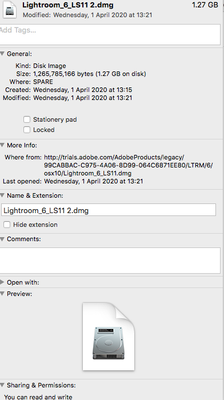Adobe Community
Adobe Community
- Home
- Lightroom Classic
- Discussions
- Re: Issue downloading 6.14 update to Lightroom 6.0
- Re: Issue downloading 6.14 update to Lightroom 6.0
Copy link to clipboard
Copied
Hi,
today, I tried updating my Lightroom 6.0 version to the newest (final) version 6.14 via this page:
https://helpx.adobe.com/download-install/kb/lightroom-downloads.html
However, as of today, there is only the application installer for version 6.0 available and no updates.
Accessing the German version https://helpx.adobe.com/de/download-install/kb/lightroom-downloads.html I can find the Updates section, but the link is not working (404 not found error): http://swupdl.adobe.com/updates/oobe/aam20/win/AdobeLightroom-6.0/6.14/setup.zip
Does anyone have a clue where to get the update from? I do not want to switch to any CC or CC-classic version...
Any help would be greatly appreciated!
Cheers
Timo
 1 Correct answer
1 Correct answer
If you purchased it direct from Adobe or registered the software, then you may find the installer in your online Adobe account:
https://helpx.adobe.com/download-install/kb/downloaded-older-app.html
If not, then the installers for the last version of Lightroom 6.14 for Windows and macOS can be found here:
Adobe Lightroom 6 Direct Download Links
Be aware that older tools like LR6 will not install on macOS v. 10.15 or newer, as Apple removed all support for 32-bit apps starting from Catalin
...Copy link to clipboard
Copied
I just learned to my astonishment that Lr6 support is No Longer Available!
I click update in the help drop-down and there are no updates.
So I have Lr 6.0 and I Really want the most recent.
Anyone know how? Please?
Copy link to clipboard
Copied
Lightroom 6 is a dead horse. It died a long time ago, but is becoming more and more obsolete as Lightroom Classic CC continues to be updated and enhanced. Apparently Adobe has decided not only to not sell it anymore but to stop even making the updates available. If you want to continue using Lightroom and having the "latest" then it will be necessary to subscribe. If you want to use the lame excuse that you don't want to rent your software, then you'll have to look somewhere else for your image editing software. There isn't a standalone Lightroom available anymore that will provide you with the latest features. In fact, there isn't any standalone version of Lightroom available for purchase anywhere. Even if you could find Lightroom 6 available on disk from some vendor, it would be version 6.0. You would have no avenue to upgrade to 6.14, which was the final update, because it is no longer available to download. In other words, you're just out of luck.
Copy link to clipboard
Copied
It did not die, it was brutally murdered.
I find it hard to believe that Adobe is not infringing the rights of those that bought the software recently by removing the possibility to download and install essential updates that we are entitled to...
Copy link to clipboard
Copied
Adobe have not removed the possibility to download.
Version 6.14 is still available at Download legacy versions of Creative Cloud apps
And for other "standalone" versions purchased from Adobe- you are fully entitled to download by contacting Adobe Customer Care.
If you did "buy recently" then you definitely did buy obsolete software.
The post from Jim Hess was written at a time when the web 'Download' page had just changed in format.
Copy link to clipboard
Copied
Lightroom 6 was not a dead horse on my computer. It ran fine until 2 weeks ago. Now it won't start on either my laptop or desktop. Unfortunately I discovered this while working with a client. We had to use Bridge to comb through the client's images. It worked, but was very frustrating. I don't care about upgrades. I don't need Adobe to continue support for version 6. Version 6 did everything I need it for which is why I have used it for several years. Why it suddenly stopped working on both of my computers at the same time is beyond me. Nothing on my operating system has changed and I purposefully don't upgrade because of CS6. I have Photoshop, Illustrator, InDesign, and Acrobat, and all of those still work fine. Only Lightroom is a problem right now. I just don't understand why Adobe decided not to keep a simple file available on their website (which, by the way, would have cost them NOTHING to do). It just seems to me that Adobe actively forces their customers to move to their subscription model. And, FYI, your statement that someone "not wanting to rent their software is a lame excuse" is kind of rude when you don't have a clue about your reader's situation.
Copy link to clipboard
Copied
My LR6 "perpetual" stopped working last week while I was in the process of upgrading to a Macbook Air core i7 and restoring data via User Migration Tool. I contacted Adobe support via messaging. Though they had no explanation as to why it only executed once (on Catalina) after migration and crashed immediately everytime subsequently they were able to help as follows:
They reset my license count so that I could continue running it on my old MacBook Pro 15" and sent me a link to the 614 installer download.
Not sure what I'm going to do with my photos in the long run... may take a look at other products rather than moving to the cloud-based LR product.
Copy link to clipboard
Copied
Well (out of luck)Jim, Were just out of luck. Question, did the money I spent on the light room 6 disc ever become obsolete, in part or in total? Did the bank Adobe deals with reject my money? Can you still use my money. So out of luck it seems is just a scape goat phrase for people who are just willing to take it.. So how about if I return my disc and Adobe can refund me money.I will still be able to use the money not like your Out of luck product.Are you on Adobes payroll?
Copy link to clipboard
Copied
wrong,you get online to talk to a rep and they will give you the link for the full 6.14 trial which when installing put your perpetual licence in and voila you have full working 6.14. Log out and never be bothered by adobe again. save the download on a spare disk so you can install again if you ever get a dead hdrive. been using mine like that for last 2 years. last installed like that 5 months ago
Copy link to clipboard
Copied
Copy link to clipboard
Copied
If you purchased it direct from Adobe or registered the software, then you may find the installer in your online Adobe account:
https://helpx.adobe.com/download-install/kb/downloaded-older-app.html
If not, then the installers for the last version of Lightroom 6.14 for Windows and macOS can be found here:
Adobe Lightroom 6 Direct Download Links
Be aware that older tools like LR6 will not install on macOS v. 10.15 or newer, as Apple removed all support for 32-bit apps starting from Catalina.
Copy link to clipboard
Copied
There is simply no reason why Adobe would have removed the 6.14 update option, other than to be cruel, just because.
I get that 6 is no longer available for purchase - but I purchased it 2 years ago - and have had the latest version 6.14.
I reinstalled windows yesterday and now all I can get is Lr6.0 without the ability to upgrade to 6.14.
Simple corporate cruelty.
Copy link to clipboard
Copied
You should be able to update to 6.14 through the Adobe Creative Cloud Application, which gets installed with LR 6.0.
Copy link to clipboard
Copied
Unfortunately no - I click update - the Adobe Application Manager opens and tells me "Your applications are all up to date as checked: less than a minute ago"
Copy link to clipboard
Copied
Flame33 wrote
Unfortunately no - I click update - the Adobe Application Manager opens and tells me "Your applications are all up to date as checked: less than a minute ago"
What version is your Adobe Creative Cloud Desktop application/
Copy link to clipboard
Copied
upon installing Lr6 - when I clicked update - the AAM updated to the newest version presumably. I click "About" and it states 2009-2015"
It appears Adobe removed the ability to update Lr6.0 to anything newer, by normal means.
I will phone Adobe and try to get a live person. I can't be the only person this has happened to. Again, removing the ability to update to 6.14 is just cruel. I see your comment below about it being accidentally removed. I hope you are correct but I suspect this has been the case since February 12th or whenever they ceased support, so it was intentional is my guess.
Copy link to clipboard
Copied
From time to time, Adobe seems to accidentally remove old versions from their website. And usually, when they are notified that they have accidentally removed the download to 6.14, they restore the link.
Copy link to clipboard
Copied
Hmm, As to your ACCDA version and updating, I was going to recommend you do the following
Scroll down to Lightroom Classic CC (or whatever yours says), clcik on that down arrow, select Manages, Other Version, scroll down to LR 6.12, BUT, no 6.14 just 6.0. I have no idea what actually would download.
Probably as dj_Paige has stated, an occasional oops by Adobe. If they were going to finally stop enabling people from downloading the obsolete versions, you would think all the obsolete versions would be pulled.
Copy link to clipboard
Copied
thank-you, can you provide a page link for what steps you are referring to David?
Copy link to clipboard
Copied
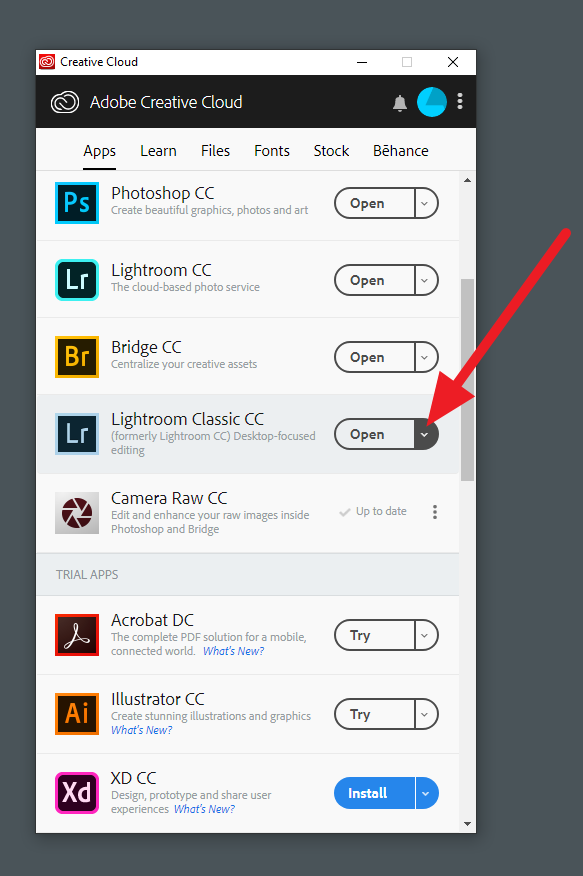
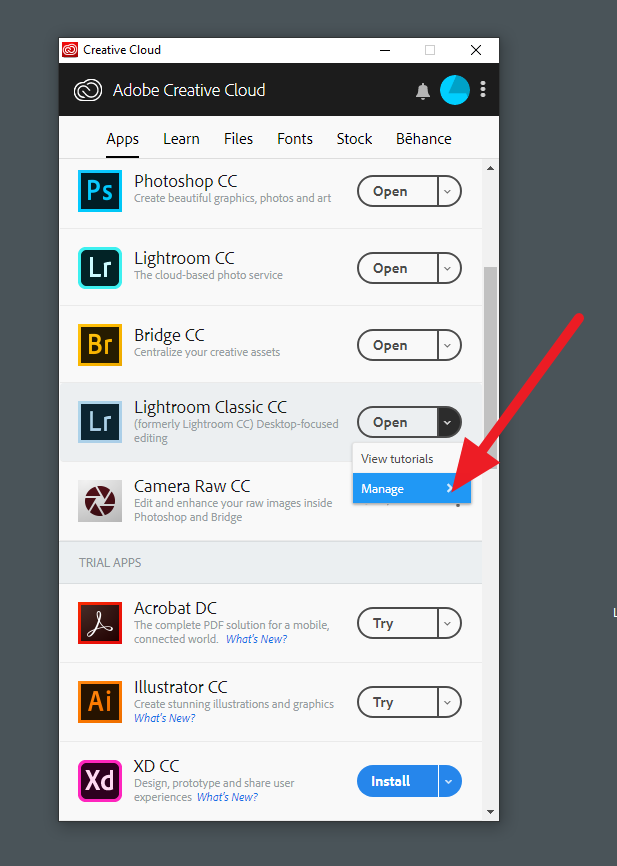
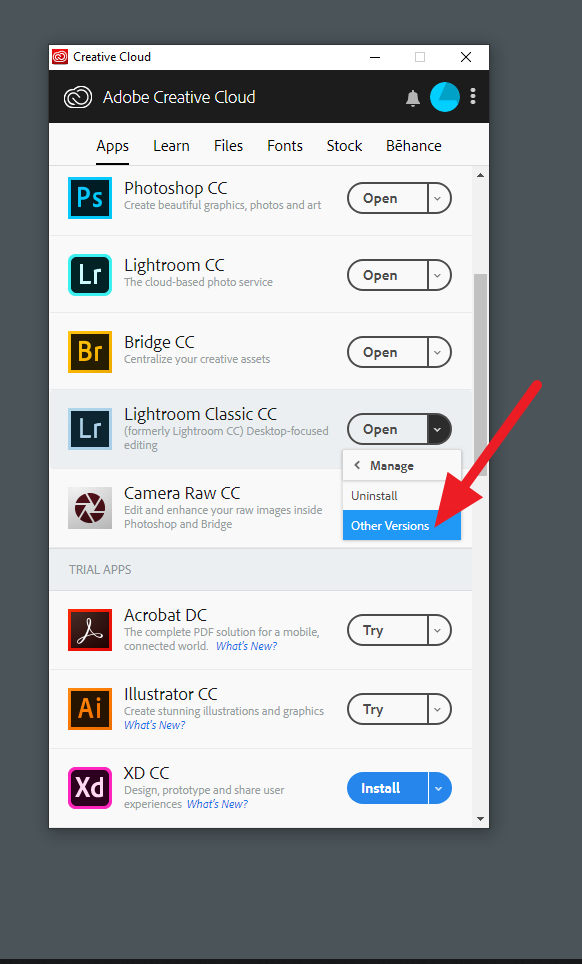
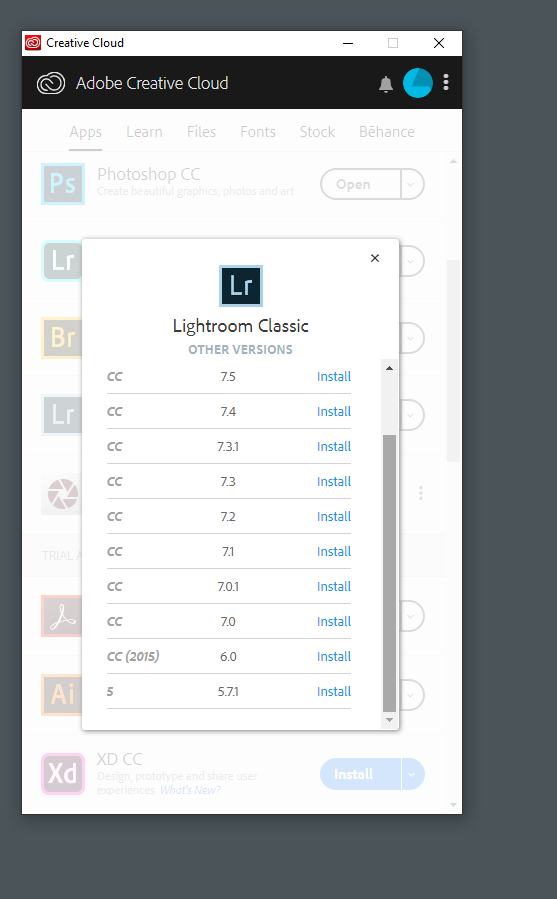
Copy link to clipboard
Copied
Thank-you David. I notice there is only v6.0 listed........
I went to this page and tried all the download links but none work Download Photoshop Lightroom
Copy link to clipboard
Copied
So, as to the link you just posted, scroll down to:
"Download Adobe Photoshop Lightroom "
then scroll down a bit further to:
>Adobe Photoshop Lightroom 6
click on that
Ahh frig, that fails to, you might want to revisit later
but, yes it is looking like they have intentionally removed the downloads of obsolete versions.
Copy link to clipboard
Copied
Also:
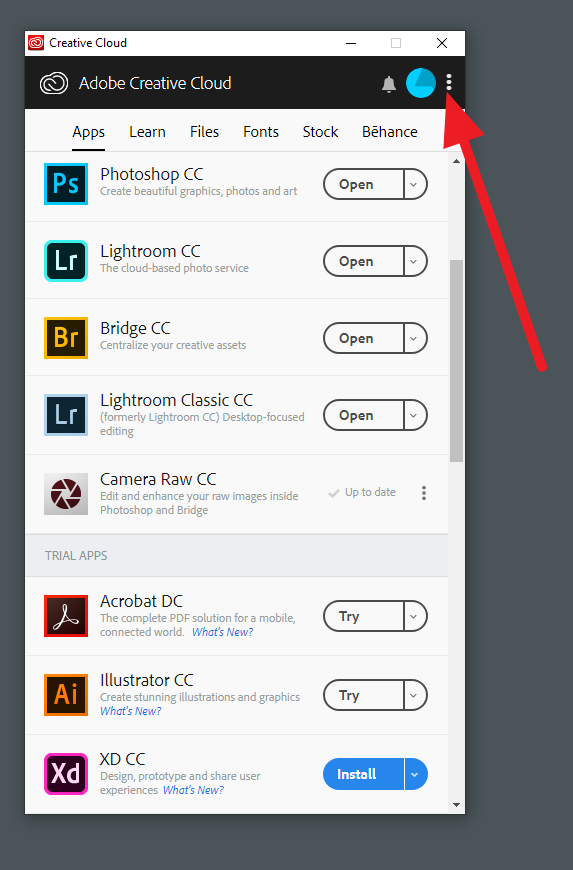
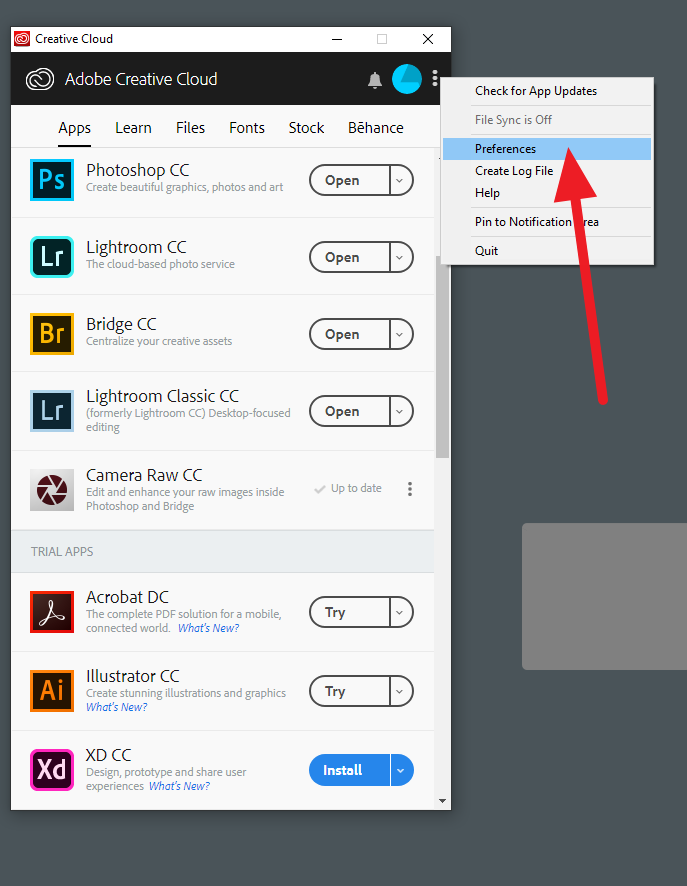
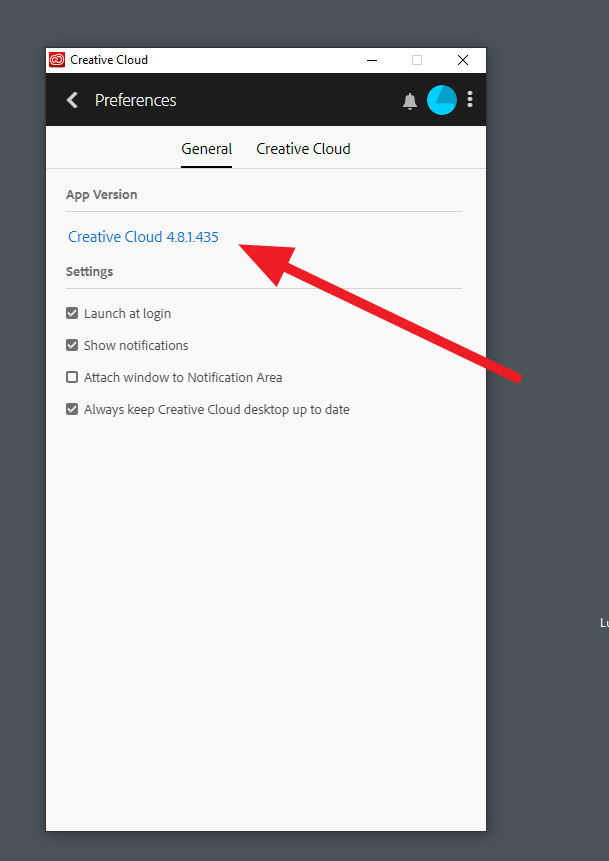
Copy link to clipboard
Copied
You might want to read this and the comment in it:
https://laurashoe.com/2019/03/04/last-chance-to-buy-lightroom-6/
Copy link to clipboard
Copied
Thanks David, saw this a few hrs ago. I opened a chat session with Adobe 45 minutes ago and explained politely what's up. I'm sure they have seen my query but don't want to answer lol perhaps hoping I give up...
-
- 1
- 2