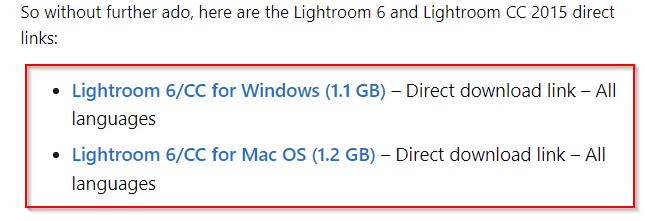Adobe Community
Adobe Community
- Home
- Lightroom Classic
- Discussions
- Issue downloading 6.14 update to Lightroom 6.0
- Issue downloading 6.14 update to Lightroom 6.0
Copy link to clipboard
Copied
Hi,
today, I tried updating my Lightroom 6.0 version to the newest (final) version 6.14 via this page:
https://helpx.adobe.com/download-install/kb/lightroom-downloads.html
However, as of today, there is only the application installer for version 6.0 available and no updates.
Accessing the German version https://helpx.adobe.com/de/download-install/kb/lightroom-downloads.html I can find the Updates section, but the link is not working (404 not found error): http://swupdl.adobe.com/updates/oobe/aam20/win/AdobeLightroom-6.0/6.14/setup.zip
Does anyone have a clue where to get the update from? I do not want to switch to any CC or CC-classic version...
Any help would be greatly appreciated!
Cheers
Timo
 1 Correct answer
1 Correct answer
If you purchased it direct from Adobe or registered the software, then you may find the installer in your online Adobe account:
https://helpx.adobe.com/download-install/kb/downloaded-older-app.html
If not, then the installers for the last version of Lightroom 6.14 for Windows and macOS can be found here:
Adobe Lightroom 6 Direct Download Links
Be aware that older tools like LR6 will not install on macOS v. 10.15 or newer, as Apple removed all support for 32-bit apps starting from Catalin
...Copy link to clipboard
Copied
The forum thread at https://www.lightroomqueen.com/community/threads/lightroom-6-14-download.35555/
suggests, by Jim Wilde, that the v6 download is one complete v6.14 and no longer a separate ' v6.0 installer' and '6.14 update patch'.
So for re-installing v6 you will get v6.14 (1.1Gb !!! from the download site)- Download Photoshop Lightroom
Copy link to clipboard
Copied
Yes - I was in an elevated level chat with Adobe for the past 3.5 hours and at the end he gave me the link to the Lr 6.14 final version. Good for them doing the right thing.
Copy link to clipboard
Copied
Flame33 . Is the link public? I'm having the same issue. I downloaded 6.0 but I can't read Cr2 RAW files that my previous version (6.14) could...
Copy link to clipboard
Copied
If you are reading this forum, then, yes, it is "public" to you.
So for re-installing v6 you will 'automatically' get v6.14 at- Download Photoshop Lightroom
The link now installs v6.14. (there is no longer any other option for earlier versions of 6)
can't read Cr2 RAW files that my previous version (6.14) could...
For Camera support (and specific CR2 compatibility) goto- Cameras supported by Camera Raw
Copy link to clipboard
Copied
I'm sorry to be dense -- does this mean i need to fully uninstall 6.0 and then when i reinstall 6, it will give me 6.14? I just want to make sure i'll be able to re-install -- don't want to lose it since it's not supported / available anymore! thanks!
Copy link to clipboard
Copied
joannak14193718 wrote
I'm sorry to be dense -- does this mean i need to fully uninstall 6.0 and then when i reinstall 6, it will give me 6.14? I just want to make sure i'll be able to re-install -- don't want to lose it since it's not supported / available anymore! thanks!
No
Copy link to clipboard
Copied
I have not used v6 since 'forever' so not remembering if the uninstall is needed.
But the download at Download legacy versions of Creative Cloud apps is Version 6.14 (Six.Fourteen)
Download (*Save a copy!!) and install.
If v6.0 (or others) remains in your system, as well as v6.14, simply uninstall v6 using your operating system method.
'Love' the reply from David!
Copy link to clipboard
Copied
Thanks, works like a charm!
Would be nice if Adobe would put a note to the download stating it is the final 6.14 standalone installer...
Copy link to clipboard
Copied
Brilliant! My stand alone version of Lightroom now recognises my Nikon D7500 NEF files and converts then automatically! I spent quite a bit of time on line with adobe yesterday without success but following your recommendation I'm back to where I want to be.
Copy link to clipboard
Copied
Moved to Downloading, Installing, Setting Up
Copy link to clipboard
Copied
Is there a list of the dates that LR6 was updated? I am trying to reolve a problem whereby my RAW images prior to Mar 2018 loaded to OneDrive as images but post that date they are icons. Appreciate a list of updates or being directed to where I can find the list.
Copy link to clipboard
Copied
Thanks for the tip - it helped me download Lightroom latest update!
Copy link to clipboard
Copied
hello,
Nowadays, I've tried all links but I didn't find any version 6.14.
I've got the 6.0 (LR6_LS11.exe).
Some could help me
thanks
Copy link to clipboard
Copied
Copy link to clipboard
Copied
Thanks @dj_paige
Maybe I didn't find, but on this page, we find only LR6_LS11.exe means the 6.0 not the release 6.14.
Copy link to clipboard
Copied
@dj_paige is right – it's actually the final release of LR6, version 6.14.
Copy link to clipboard
Copied
Thanks @dj_paige
Maybe I didn't find, but on this page, we find only LR6_LS11.exe means the 6.0 not the release 6.14.
By @bbb7710684
No, it never says 6.0, not sure why you say that. And it is the 6.14 release.
Copy link to clipboard
Copied
Sorry my english could be improved. I said, on this page, I found only the link for LR6.0 not the 6.14. But they are a lot of links and may be I didin't find it (6.14).
thank
Copy link to clipboard
Copied
The links on this site
Adobe Lightroom 6 (CC 2015) Direct Download Links - Free Trials | ProDesignTools
include the latest version of Lightroom 6 (version 6.14) !!
Download this file (depending on your operating system) and install it. You will have LR 6.14
Copy link to clipboard
Copied
Thank you that's works fine.
Copy link to clipboard
Copied
Or, here is a link where you can download Lightroom 6.14 directly from Adobe for the next few months:
https://helpx.adobe.com/lightroom-classic/help/lightroom-6-end-of-support.html
-
- 1
- 2