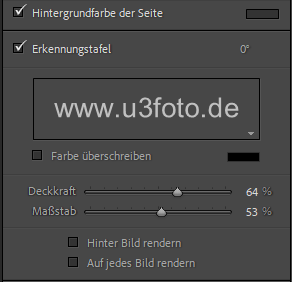Adobe Community
Adobe Community
- Home
- Lightroom Classic
- Discussions
- issues with PRINT Module and text
- issues with PRINT Module and text
issues with PRINT Module and text
Copy link to clipboard
Copied
Hi,
I've an issue with the print module in LR. as you know you can easily insert text through the Erkennungstafel .. sorry don't know the english word
normally the text can be oved over the picture without any issues, you can increase or decrease the text .. but not ona aPC of one of my colleagues .. it will be placed in the middle of the pic and thats it .. and the config is exactly like mine .. every checkbos is set like mine ... at least from what I got over the phone ... any idea??
Copy link to clipboard
Copied
To change the position of the text you must check the Watermark box and then choose Edit. You can access the move tools here.
Copy link to clipboard
Copied
I know how to deal with it and it is working on my LR quite well, but not on a MAC from a friend, if you create a new user profiel and install LR from scratch it is working, but not on the old user profile.
it simply do not show up on the picture (looks like render behind the picture, but this checkbox is not marked)
we did step by tep the same on my machine and her machine, it's working mine, but not on hers