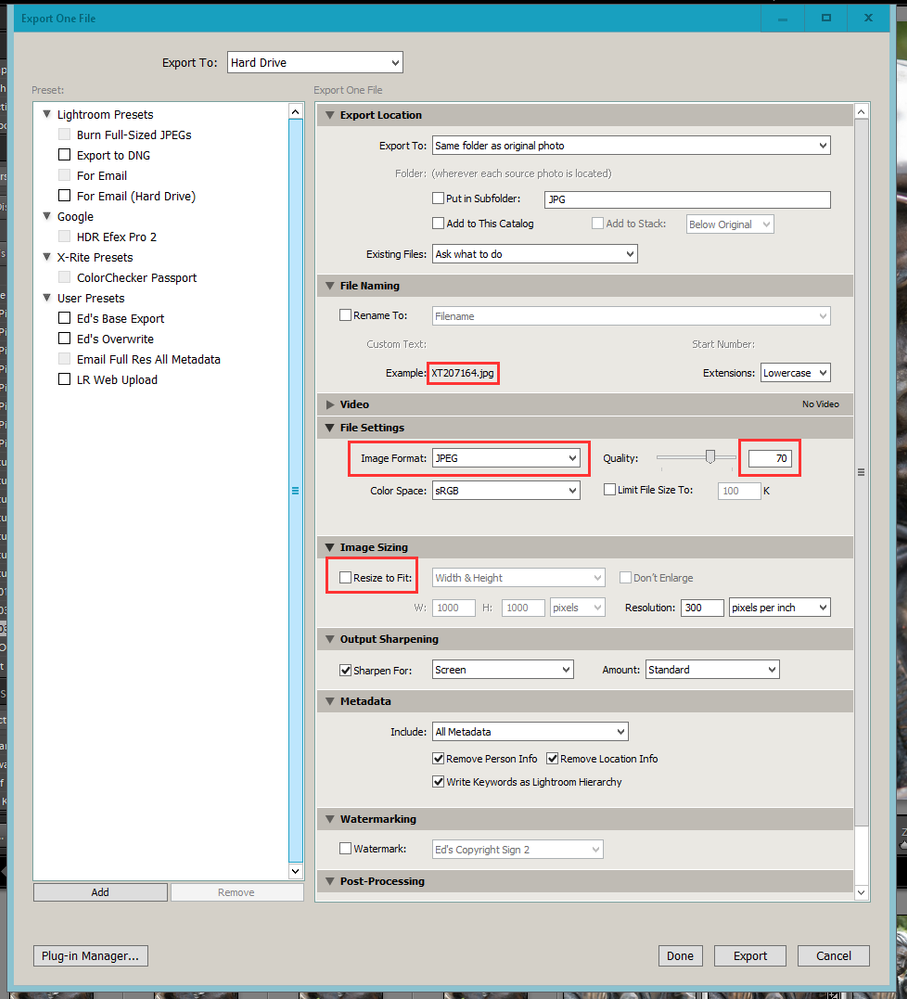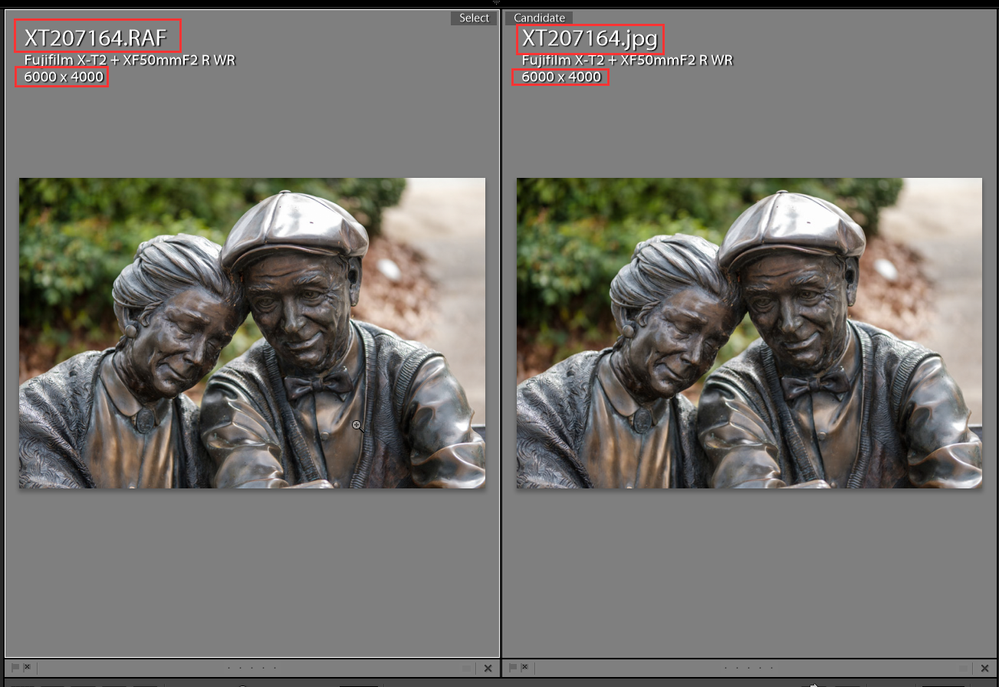Adobe Community
Adobe Community
JPEGS are not full resolution
Copy link to clipboard
Copied
If I export in TIFF or PNG, the images go out at the resolution of the raw file. If I select JPEG (even without clicking on the resize field), they are put out a substantially reduced size. No, I am not using the SmartPreviews (in fact I do not have them created in my catalog). Obviously it knows the right image size as the other formats work fine.
Copy link to clipboard
Copied
How are you viewing the images? Some image viewers will respect the ppi tag and others won't. png files don't have the ppi tag I believe so this could result in the image looking different size when opened. If the resize is unchecked, Lightroom should export the image at full resolution always except if the original is offline. With jpeg also make sure you set the quality to a reasonable number. The default at 60% will result in jpeg artefacts that can look like pixelation. Typically you should be at 80% or higher to not see those. Here is a great page that shows the effect of the quality slider: http://regex.info/blog/lightroom-goodies/jpeg-quality
Copy link to clipboard
Copied
I'm using the info on the Mac Finder, but I know they're small because I uploaded them to a photo site and they were kicked back as being too small;
Copy link to clipboard
Copied
So what size are they? And what size are the Raws?
Copy link to clipboard
Copied
The raw is 4160x6240, the jpeg comes out 1024x1536. One thing I note, this seems to only happen on images I develop as B&W.
Copy link to clipboard
Copied
Most likely you have a crop to the image in Lightroom or if you are doing an export from the raw file you have selected the resize function.
Copy link to clipboard
Copied
Sorry, but no. I have neither cropped nor selected the resize option and the only difference from the ones that come out the right size or not is whether I've selected JPEG rather than PNG or TIFF.
Copy link to clipboard
Copied
QUOTE:
Sorry, but no. I have neither cropped nor selected the resize option and the only difference from the ones that come out the right size or not is whether I've selected JPEG rather than PNG or TIFF.
END QUOTE:
You are mistaken. You Must have a setting set that is resizing the image when exporting.
Otherwise the exported image would have the same pixel dimension as the original file.
Please post a screen shot of the Full Export dialog window. Like this. And this is exporting at a Quality setting of 70.
You have some export preset selected that is reducing the size of the image. LR does not do this on it's own. It is a USER choice, option, set someplace.
Copy link to clipboard
Copied
Can you make a screenshot of your export settings?