 Adobe Community
Adobe Community
- Home
- Lightroom Classic
- Discussions
- Re: JPG images appear corrupt after Adding to cata...
- Re: JPG images appear corrupt after Adding to cata...
JPG images appear corrupt after Adding to catalog on Mac
Copy link to clipboard
Copied
After recently updating LR Classic to current, I started some long overdue adding
legacy jpg and Raw files. Running 2013 vintage iMac with current Big Sur OS. Initially, I "imported" several folders, realized i should have "Added". After looking at the file directory in Finder as well as LR, I determined LR on import created copies in the LR standard file structure ( YYYY/M) apart from my original file structure. While in LR, I removed them from LR and also selected remove from hard drive.
Next step, I closed LR and restored a known good backup from Time Machine to the original folders.
Finally, I went back into LR and added the folder to the catalog. You can see from the video frame grabs how the picures come up in the catalog initially, then as LR refines the view, they go partially black. At the time, I didn't realize Preferences were set to enable graphics acceleration. What is weird is that I can use Mac Preview and the photos are just fine. If I view in LR, no luck. Exact same problem in Develop.
Having turned this feature off, the problem still exists, I've repeated the steps of proper removal, I've cleared the video cache, restored the good copies, Uninstalled LR via Creative Cloud, reinstalled LR, added the folder again, with the same results.
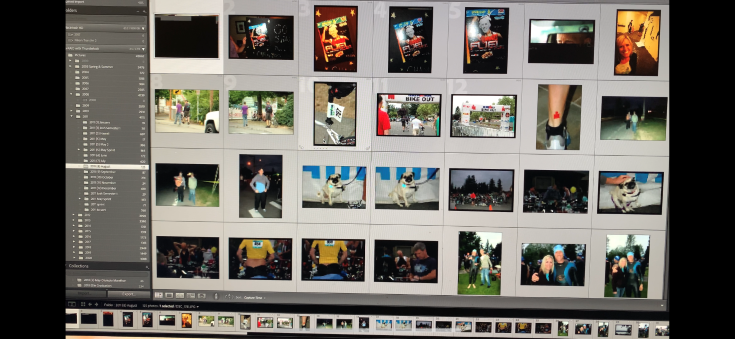
Copy link to clipboard
Copied
If you close Lightroom, and then use Finder or Windows Explorer (depending on your operating system) to look at those folders, how do the images appear?
Copy link to clipboard
Copied
using the Mac's preview, they look perfect.
Copy link to clipboard
Copied
That is really strange. The Lightroom import process is nothing more than adding the images to a database, showing Lightroom where the images are located on the hard drive. Lightroom does not modify the images, it leaves them in their original state. It's difficult for me to understand how that import process would corrupt the images. If you disable the GPU processor in the Lightroom preferences, does that make a difference?
Copy link to clipboard
Copied
No, unfortunately it doesn't. I videoed the change, and its remarkable how it initially appears ok then flips black as the image refines in preview. I wonder if there's an issue with the previews routine that makes the app think the pictures are garbage.
Copy link to clipboard
Copied
Please post one of these photos on a file sharing site like DropBox, and provide us the link.
Copy link to clipboard
Copied
You could always delete, move, or rename the previews folder so that Lightroom would create a new one and see if that made a difference. The choice is up to you.

