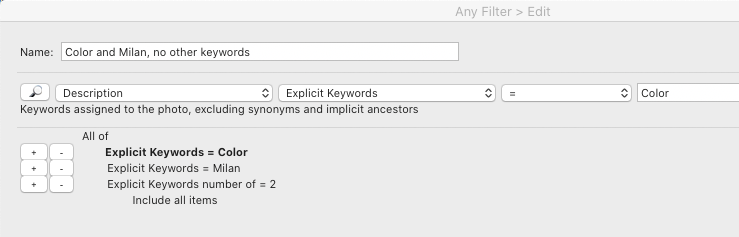Adobe Community
Adobe Community
Copy link to clipboard
Copied
I have assigned numerous keywords to my photos.
But now I want to only search for two keywords and no others.
For example:
Picture A has keywords - (1) Color (2) Italy (3) Tony (4) Water
Picture B has keywords - (1) Color (2) Rome (3) Joe (4) Water
Picture C has keywords - (1) Color (2) Milan (3) Tina (4) Land
Picture D has keywords - (1) Color (2) Milan
I want to perform a search for (1) Color and (2) Milan and only get back Picture D.
Not return Picture C and D.
Please help.
Thanks
Leon
I want the results to only be Picture D
 2 Correct answers
2 Correct answers
As far as I know, there is not a way to do this in Lightroom Classic, the problem being the part where you want "and no others". In this simple example, you can use the ! to prevent the Filter Bar from finding other keywords, for example in the Filter Bar click on text and select keywords from the dropdown and type in:
color milan !tina !land
but that's not going to work in more complicated real-world situations where you have dozens or hundreds of keywords.
While this might be possible with the
...I replied to Leon privately with more detail, but for future readers, here's the Any Filter query that shows photos with Color and Milan but no other keywords:
Copy link to clipboard
Copied
As far as I know, there is not a way to do this in Lightroom Classic, the problem being the part where you want "and no others". In this simple example, you can use the ! to prevent the Filter Bar from finding other keywords, for example in the Filter Bar click on text and select keywords from the dropdown and type in:
color milan !tina !land
but that's not going to work in more complicated real-world situations where you have dozens or hundreds of keywords.
While this might be possible with the AnyFilter plug-in from @johnrellis , I don't really know for sure and I leave it up to you to figure out if that is possible. This plug-in is free to try for 30 days.
Copy link to clipboard
Copied
I replied to Leon privately with more detail, but for future readers, here's the Any Filter query that shows photos with Color and Milan but no other keywords:
Copy link to clipboard
Copied
Will D/L and try and provide feedback when complete. Thanks!!
Copy link to clipboard
Copied
Works great ... thanks!! Purchased license and am using on my collections now! Awesome tool.
Copy link to clipboard
Copied
Thanks ...you are correct ... I have numerous tags and the "!" solution would not be feasible. I am going to try using the AnyFilter.