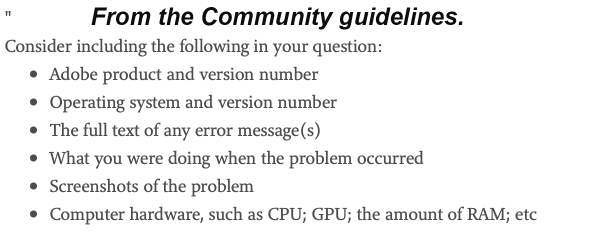Adobe Community
Adobe Community
- Home
- Lightroom Classic
- Discussions
- Keywords Lost in Lightroom Classic
- Keywords Lost in Lightroom Classic
Keywords Lost in Lightroom Classic
Copy link to clipboard
Copied
The keywords I have used for Raw images going back to the start of 2017 have disappeared from the individual images in LR Classic. I use keywords extensively for submissions to stock libraries so they are important to me. Fortunately, the keywords are still in the Keywording List in LR but are not attached to any images. In my workflow I save images as Tiff files and then JPEGs and fortunately the keywords are attached to those images, so the export process has worked in the past and the keywords were there, but the loss of them in images in LR from 2016 means that my smart collections are now incomplete which is a nuisance. My earliest backup goes back to 1 Jan this year and the problem is still there with that installed.
Is there any way I can get the correct keywords re-attached to the images? Any help would be appreciated.
Moved from Using the Community (which is about the forums) to the correct forum... Mod
To find a forum for your program please start at https://community.adobe.com/
Copy link to clipboard
Copied
Please provide the following basic information:
So when you say the keywords are still in the Keyword List, is there a number of zero (or some small number that you know isn't right) associated with the keyword?
Have you scrolled to individual photos where the keywords should be, to see if the keyword shows up in the Keywording panel?
If the exported photos still have the desired keywords, you can use ExifTool to bulk copy them into the original images (or the .xmp files) and then read them into LR Classic. The Syncomatic plug-in may also work (but I don't really know as I haven't used it)
Copy link to clipboard
Copied
Thanks for the quick reply. In reply:
As an example, if I look in the keyword list in LR for Scotland, there are 288 RAW images associated with the keyword of Scotland and they are all from my visit in 2012. I also visited Scotland in 2019 but none of the images, which I can still see, from that visit have any keywords associated with them in the Keyword Panel. Fortunately, I can see the keywords in the associated TIFF and JPEG files so I know that they were in LR once because all my keywording is done in LR. I find it difficult to believe that this problem has been there for 4 years or so without me seeing it.
The general info is as follows:
- LR Classic v 10.1.1
- Win 10 updated to latest version
- No error messages but problem was first noticed a couple fo days ago
- PC - Acer HDMI with 1TB harddrive, 32 Gb Ram
I hope this helps.