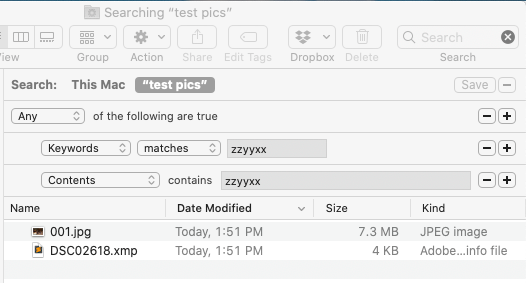Adobe Community
Adobe Community
- Home
- Lightroom Classic
- Discussions
- Re: Keywords LR and smart folder Mac
- Re: Keywords LR and smart folder Mac
Keywords LR and smart folder Mac
Copy link to clipboard
Copied
I try to make a smart folder on my mac (latest osx) with a specific keyword that I attached in LR. Somehow the smart folder only displays a few images with the specific keyword but not all of them. I made sure I attached the same keyword to more images. Can someone please help me with this?
Copy link to clipboard
Copied
Smart Folder? Do you mean Smart Collection?
1. For the Smart Collection, list your rules.
Copy link to clipboard
Copied
2. What Filters are applied?
Full screenshot would help
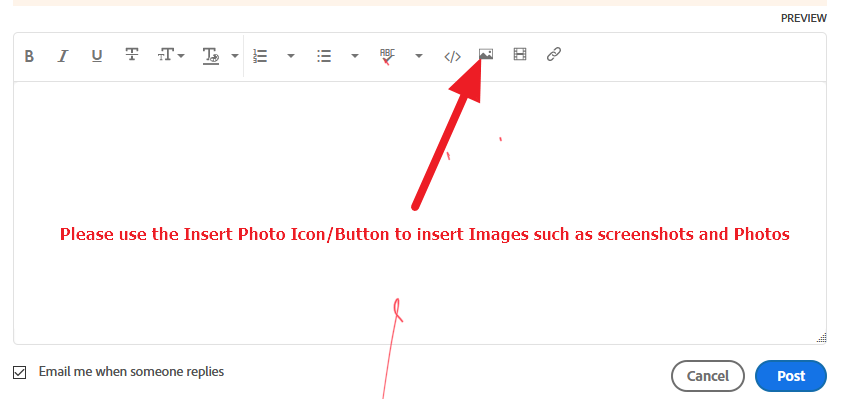
Copy link to clipboard
Copied
Thank you for responding. What i mean is that i would like to create a smart folder on my mac outside LR (not a smart collection within LR) and use the keywords that are attached in LR
Copy link to clipboard
Copied
Could the files that do not display be 'raw'?
(In Windows) Saving Keywords to raw files [Ctrl+S] in Lr-Classic creates a separate XMP file with this metadata.
In Windows File Explorer the raw file does not show a 'Tag' (Keyword) in File Properties.
If this were the same in a Mac, the Smart Folder may not detect any Keywords in raw files.
Copy link to clipboard
Copied
[This post contains formatting and embedded images that don't appear in email. View the post in your Web browser.]
To build on WobertC's reply:
1. Finder can't see LR catalog metadata unless you've written it back to the photo files. Make sure you've selected all the photos and done Metadata > Save Metadata To File, or better, check the option Catalog Settings > Metadata > Automatically Write Changes Into XMP.
2. Finder doesn't know that .xmp sidecars, which store the metadata for raws, are associated with their corresponding raws. It will search the sidecars' text contents, though it doesn't understand the industry metadata standards and how keywords get stored in particular fields within the sidecars. So if you want to search both non-raws (JPEGs, TIFFs, PSDs) and raws' sidecars for a keyword, you'd have to do something like this:
That second criterion, "Contents contains zzyyxx", will match any kind of file containing "zzyyxx", so if necessary, you could further refine the criteria to restrict it just to .xmp sidecars.
[Use the blue reply button under the first post to ensure replies sort properly.]