 Adobe Community
Adobe Community
- Home
- Lightroom Classic
- Discussions
- Re: Keywords not syncing to Lightroom Mobile
- Re: Keywords not syncing to Lightroom Mobile
Keywords not syncing to Lightroom Mobile
Copy link to clipboard
Copied
Why don’t keywords added to images in Lightroom Classic sync with Lightroom Mobile?
Rick McEvoy
Copy link to clipboard
Copied
Because Adobe decided not to support that.
Copy link to clipboard
Copied
To build on JohanEl54's response, when LR 7 was released, Adobe said it didn't intend to add any more enhancements to sync between LR Classic (desktop) and CC (cloud). A lot of users obviously disagree, but not so many as to induce Adobe to change their mind (at least not yet).
Please continue this discussion and add your constructive opinion to this topic in the official Adobe feedback forum: Lightroom mobile: Keywords don't sync from mobile to Classic | Photoshop Family Customer Community . Be sure to click Me Too and Follow in the upper-right corner -- that will make it a tiny bit more likely Adobe changes this decision and notify you if they do.
Copy link to clipboard
Copied
The problem that I'm having is that Lightroom Desktop used to sync keywords to Lightroom Mobile with no problem, but now it only syncs every once in a while. It's very inconsistent, so I can never tell if it's going to sync or not, or why it's not syncing. I tried to troubleshoot it, thinking it didn't like the format of my keywords - sometimes they're just numbers, other times it's a combination of letters and numbers - but there's no rhyme or reason as to when and why it syncs one day and not the next.
It's so frustrating when you have 45,000+ images that are shared by a team. I work in the apparel industry, and tag images by style number, or season, or both, after we return to the office from a studio shoot. Another team member logs into Lightroom.com to rate the images, essentially making a selection for what images will be used for marketing a particular style. When they're unable to find the images for a particular style number, I have to scroll through thousands of images in Lightroom Mobile, and create multiple albums by style number just so they can review them. I can assure you that takes up a lot more space than allowing keywords to sync to Lightroom Mobile.
Adobe, we need resolution soon on this, or we'll be forced to look for an alternative to Ligthroom, and believe me, there are plenty of them available! Top 10 Best Lightroom Alternatives in 2018
Copy link to clipboard
Copied
April_W wrote
The problem that I'm having is that Lightroom Desktop used to sync keywords to Lightroom Mobile with no problem, but now it only syncs every once in a while. It's very inconsistent, so I can never tell if it's going to sync or not, or why it's not syncing.
Lightroom Classic will copy the keywords to the cloud when you sync the image for the first time and you have saved metadata to the file. This is a one time copy only, there is and will be no syncing back and forth.
Copy link to clipboard
Copied
So the only way to get the keywords to the cloud is to remove the images from the cloud, and resync them as if it's the first time? With the speed issues of Lightroom sync that have yet to be resolved, that would take days to do. With the release of Lightroom Classic, you can no longer sync in the background and continue working on other tasks. Lightroom sync renders Lightroom and Photoshop unuseable during a sync.
Copy link to clipboard
Copied
April_W wrote
So the only way to get the keywords to the cloud is to remove the images from the cloud, and resync them as if it's the first time? With the speed issues of Lightroom sync that have yet to be resolved, that would take days to do. With the release of Lightroom Classic, you can no longer sync in the background and continue working on other tasks.
Not true.
But yes, to get keywords to the cloud you should remove the images from the cloud, delete any smart previews that they may have, save metadata to file, and then sync them all over again. Isn't that great?
Copy link to clipboard
Copied
You have just confirmed my suspicions — that it's time to abandon Lightroom for something more user-centric. Thank you, John.,
Copy link to clipboard
Copied
Good luck finding one that has any mobile-desktop sync in the same league as Lightroom's. Sure, I am really let down by Adobe's decision to fail to sync keywords and colour labels, but there is an expression about the baby and the bathwater....
Copy link to clipboard
Copied
The sync speed issue is more of a problem for me than the keyword issue. I can no longer sync to Lightroom Mobile in the background. When I first contacted Adobe after the update to ask why the update was so slow — I could literally make a stroke on the screen in Photoshop select & mask and then sit back and wait for the stroke to happen — they told me to disable the sync to speed up Lightroom. And I'm using a pretty fast machine...just purchased in January 2018.
Dell Precision 7720 Mobile Workstation
Intel 4-Core Xeon E3-1505M v6 @ 3.00 GHz
64 GB RAM
Nvidia Quadro 5000, 16GB Graphics Card
Samsung 512 GB SSD Hard Drive
Travelstar 1.0 TB 7200 RPM SATA Scratch Disk
Copy link to clipboard
Copied
Sorry this is as a screenshot! When I tried to post my reply, Adobe's damn forum went into "Loading" mode and I couldn't be bothered typing it all again.
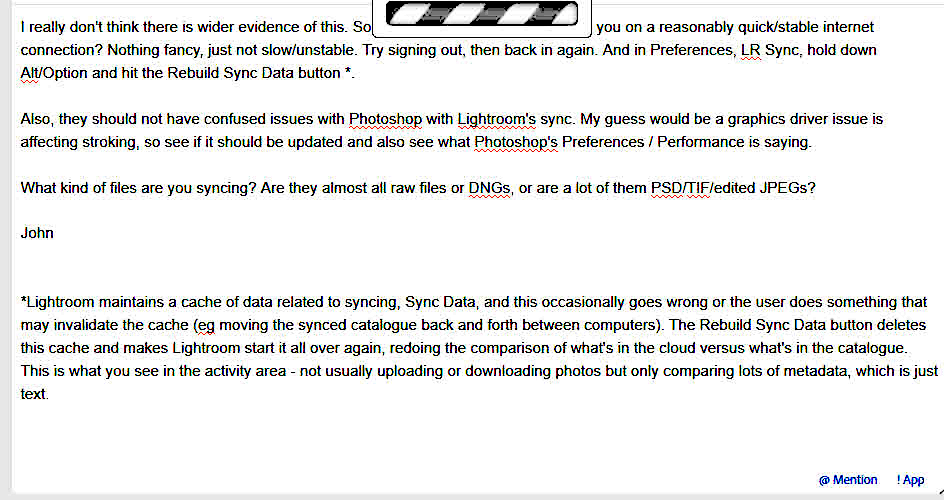
Copy link to clipboard
Copied
We are running fiber, 100Mbps up and down. The NVIDIA graphics driver is up-to-date. 95% of the files syncing are RAW or DNG, but after opening the file in Photoshop and editing it, it saves back to Lightroom as a TIF, which of course it tries to resync, but I generally turn off sync once the RAW/DNG images have finished syncing to LR Mobile. Those are the only files I need on the cloud.
I'm going to try the "Rebuild Sync Data Button" you mentioned to see if that works. I have moved the synced catalog from one hard drive to another, after I began having an external hard drive begin to show signs of failure, and then moved it to Microsoft OneDrive at the direction of my IT department for disaster recovery.
Thanks for the information, and the timely responses. I'll update this thread soon with the results.
April
Copy link to clipboard
Copied
Flickr syncs keywords to tags.
Copy link to clipboard
Copied
What's "Not true"?
Copy link to clipboard
Copied
The bit I italicised. People certainly can sync in the background and continue working on other tasks, just as before in Classic.
Copy link to clipboard
Copied
April_W wrote
With the release of Lightroom Classic, you can no longer sync in the background and continue working on other tasks. Lightroom sync renders Lightroom and Photoshop unuseable during a sync.
I have no idea where you got that information, but in my experience it is not true. Sync still happens in the background and does not stop me from doing other tasks.
Copy link to clipboard
Copied
JohanEl54 wrote
April_W wrote
The problem that I'm having is that Lightroom Desktop used to sync keywords to Lightroom Mobile with no problem, but now it only syncs every once in a while. It's very inconsistent, so I can never tell if it's going to sync or not, or why it's not syncing.
Lightroom Classic will copy the keywords to the cloud when you sync the image for the first time and you have saved metadata to the file.
....and if you have not generated a smart preview before you saved metadata to the file. That's because Sync uses any existing smart preview.

