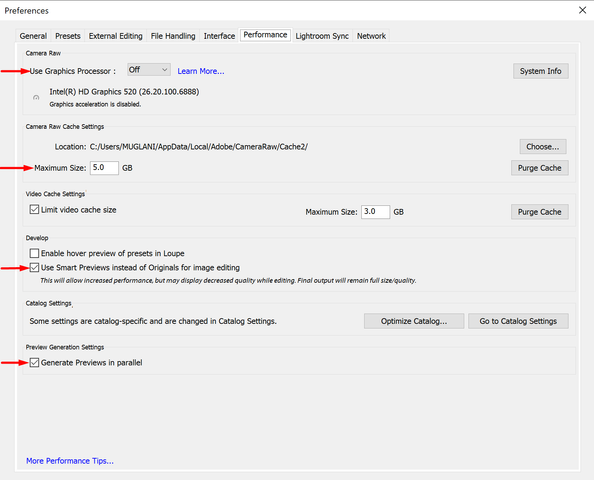Adobe Community
Adobe Community
- Home
- Lightroom Classic
- Discussions
- Lag while launching Lightroom Classic
- Lag while launching Lightroom Classic
Lag while launching Lightroom Classic
Copy link to clipboard
Copied
Hi I've noticed that the last one or two versions of LR Classic are VERY slow to load. Before, LR would scan my drives rather quickly, then show me the directory listings in the Library. Nowadays, each catalog I have loads very slowly and if I click my mouse anywhere before the initial splash screen disappears, LR becomes unstable and reports a "LR has stopped responding...". This usually resolves itself after 30 seconds to a minute which is way too slow compared with every other Adobe software.
I'm running the current version on Windows 10.
{Thread title edited by moderator}
Copy link to clipboard
Copied
Hi there,
We apologize for the high load times you are facing with Lightroom Classic.
Would you mind sharing the version of Lightroom Classic you are currently using by going to the Help menu > System info? Also, how big are the catalogs that you are opening with Lightroom (approximately how many images)?
Please perform the steps mentioned below and to check if it helps with the performance.
- Go to Preferences > Performance and increase the Camera Raw Cache size to 10.0GB or more.
- On the same tab, check the option to Use Smart Previews instead of Original for image editing and uncheck the option to Generate Previews in Parallel.
- On the Performance tab itself, select off from the drop down for Use Graphic Processor
- Go to the General tab and check the box to Replace Embedded previews by standard previews during idle time.
Once you have made the above-mentioned changes, quit and relaunch Lightroom Classic prior to testing the application.
You can also check the below mentioned link.
https://helpx.adobe.com/lightroom-classic/kb/optimize-performance-lightroom.html
Regards,
Nikunj