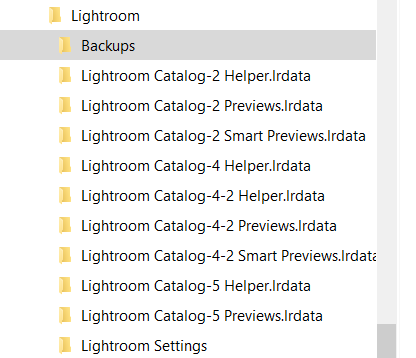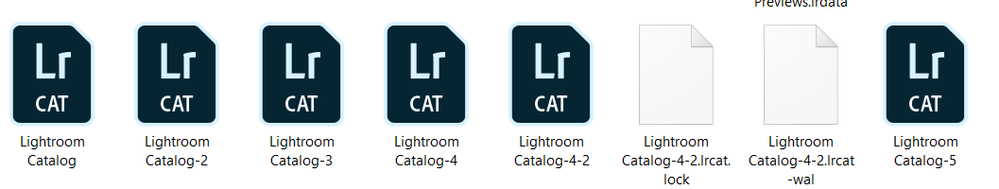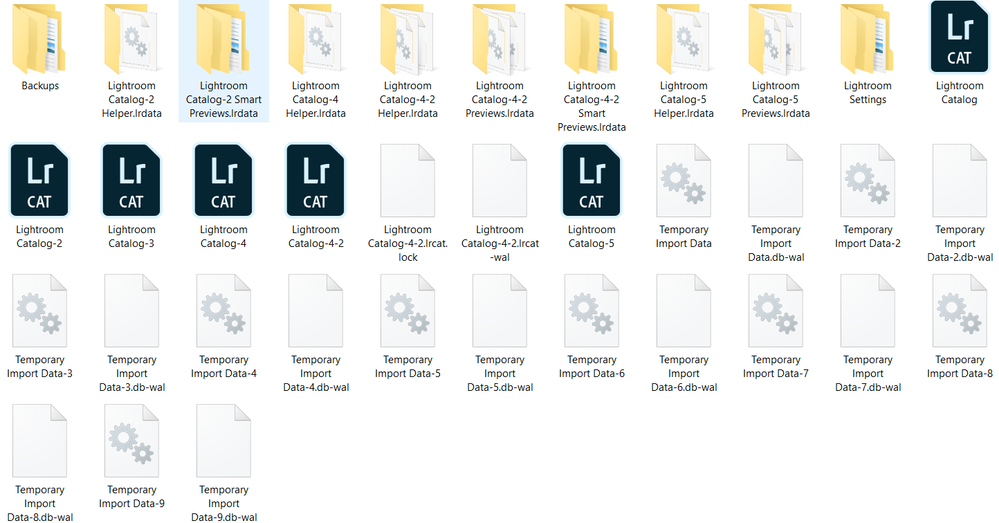Adobe Community
Adobe Community
Laptop drive is full
Copy link to clipboard
Copied
All of the files shown in the snip below are saved within C:>User>Bill>Pictures>Lightroom. When I open lightroom at the very top left it shows "Lightroom Catalog-4-2-Adobe Photoshop Lightroom Classic" so I assume I am currently working in Catalog 4-2. Can I move these other file to an external hard drive to free up space on my C-Drive? If so can provide guidance on how to do this. I am sure this is a very basic issue (for many of you) but I am not an IT person and not sure what to do.
vv
Copy link to clipboard
Copied
What is Lightroom Catalog-5? It seems like it would be more recent than Catalog-4-2.
Yes you can move these files (except Catalog-4-2) to any other drive. It's simply a drag and drop in your operating system. You can also delete the Previews and Smart Previews from other catalogs as they probably aren't needed, and Lightroom would re-generate them if needed.
You should not have BACKUPS on the same drive as the working catalog, this is a mistake. They MUST go on a different drive than the working catalog, otherwise they are not backups (despite the folder name).
You also don't say where your photos are located. These usually take up a lot more space than your catalog files and associated previews. If they are on your laptop's hard disk, you could move them to a different disk as well, see these instructions: http://www.computer-darkroom.com/lr2_find_folder/find-folder.htm
Copy link to clipboard
Copied
I guess I will show you how little I understand of this....
1) I don't know what "Lightroom Catalog-5" files are either.
2) To be clear I don't see anything on the list that is simply a "Catalog". I see Catalog-4 Helper.lrdata, Catalog-4-2 Helper.lrdata and don't know the difference between these two files. There is also Catalog-4-2 Previews.lrdta and Catalog-4-2 Smart Previews.lrdata. So essentially there are 4 files with the 4-2 identifier but I don't know which of those (if any) are the catalog or which of those is critical to keep.
3) Catalog 2 seems to have three files: 1. Catalog-2 Helper, 2) Catalog 2-Smart Previews.lrdata and 3) Catalog -2 Smart Previews. Of these 3 which is the "Catalog" or critical to keep?
4) If I understand your question correctly the photos are located in the Pictures file by year.
Copy link to clipboard
Copied
Your catalog files are not folders (but that's all you showed in your screen captures). They are files whose file type is LRCAT, probably in this same folder.
You determine what is in Lightroom Catalog-5 by finding the catalog file and then opening it in Lightroom.
I want to know which hard disk your photos are on.
Copy link to clipboard
Copied
The catalog are found in the C drive . C:>Users>Bill>Pictures>Lightroom
Copy link to clipboard
Copied
They weren't shown in that first image because the list only shows folders and I guess doesn't recognize the catalog itself. This is everything in "Lightroom"
Copy link to clipboard
Copied
I am hoping I can move some of this off the C-drive, consolidate and or delete to gain back some storage space.
Copy link to clipboard
Copied
And I probably should have said this first thing. Thank you for your patience and assistance. It is greatly appreciated!!
Copy link to clipboard
Copied
Okay, you need to look at Lightroom Catalog-5 yourself, with your own eyes, and see if the photos shown in ther, and the work shown in there are something you need. You probably ought to do this for all catalogs hsown. To open each catalog, in your operating system, you double-click on it.
Once you decide if you don't need each catalog, you can then move it to another disk using your operating system and deleted the corresponding previews and Helper Data. If you decide you need the catalog then don't do anything with it.
You will save more space if you move the photos to a different disk, rather than the catalog files and previews. The instructions to move the photos are in "Part 2 — Updating Folder Location" of this document. http://www.computer-darkroom.com/lr2_find_folder/find-folder.htm
Also, in case you haven't done this, you really ought to make backups of all catalogs and photos (but not the previews) before you start anything. The backups must go on a different disk than the originals.