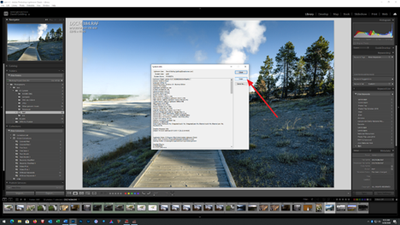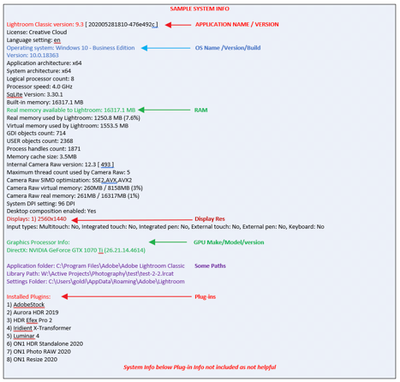Adobe Community
Adobe Community
- Home
- Lightroom Classic
- Discussions
- Re: Large Amount of Glitches after upgrading to Lr...
- Re: Large Amount of Glitches after upgrading to Lr...
Copy link to clipboard
Copied
Hello,
I got the LrC 10 update recently; I am enjoying it, but I have found so many errors with it that make it almost unusable, these issues happen at random and I get different ones everytime I open lightroom.
- When using the keyboard to set flags by pressing P, it will popup saying "flag as pick", but won't actually do anything. I found this out after going through a day's worth of images. When this happens I have to actually click the flags in in filmstrip.
- Clicking anything on the filmstrip will cause it to select the next image, not doing what you clicked.
- Using the arrow keys to select the next image will display a different image on the display but won't change the selection. changing anything in the develop module will change the original image.
- Sometimes having to double or triple click to display an image that is selected.
- 2nd Monitor grid no longer allowing clicking on an image to display it on the main monitor.
- randomly selecting images when using the arrow keys.
I understand I can just go back to the previous version of LrC, but I have already started using the colour grading feature introduced and would rather not have to downgrade. Any help would be welcome.
Cheers,
Dan.
 1 Correct answer
1 Correct answer
For anyone who has this issue, reopening LrC holding Shift + Alt for Windows and Shift + Option + Delete for Mac and then clicking reset preferences did it for me.
thanks to ouioui_photo
Copy link to clipboard
Copied
A new glitch ive just encountered: Develop module changing the displayed image while using the sliders.
Copy link to clipboard
Copied
And randomly crashing.
Copy link to clipboard
Copied
I will ask the follow in, even though on the next reply, I will advise posting at the official Feedback site.
Please post your System Information as Lightroom Classic (LrC) reports it. In LrC click on Help, then System Info, then Copy. Paste that information into a reply. Please present all information from first line down to and including Plug-in Info. Info after Plug-in info can be cut as that is just so much dead space to us non-Techs.
Copy link to clipboard
Copied
Advise that you post your problem over at the Official Adobe Feedback site, where actual Adobe Techs respond.
Include everything.
Please reply back with a link, so others can follow.
Note, if new to the feedback site, when signing in select Photoshop Family, that would be the same id/pass for this community site.
Copy link to clipboard
Copied
Hey Mate,
Thanks for your response, I've created a post on the link you gave me:
Cheers,
Dan.
Copy link to clipboard
Copied
Looks like in Adobe not testing new version at all. Its was very little testing before, now its realise just pre-alpha.
Im just upgraded too and im encounter "error" every third panorama for on LR launch. Memory leaking like hell, for not mention it on testing you need no test it at all.
Copy link to clipboard
Copied
HI guys, I had similar problems with mine, after updating my graphics card drivers most of them seem to be fixed. May help you to?
Copy link to clipboard
Copied
For anyone who has this issue, reopening LrC holding Shift + Alt for Windows and Shift + Option + Delete for Mac and then clicking reset preferences did it for me.
thanks to ouioui_photo