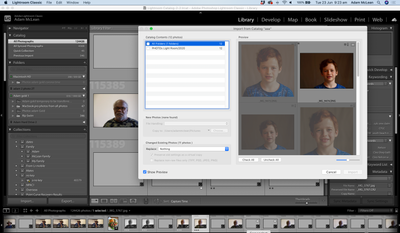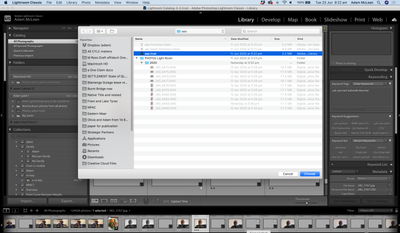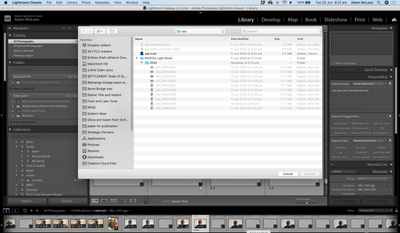Adobe Community
Adobe Community
- Home
- Lightroom Classic
- Discussions
- large catalog when I travel I want to work on some...
- large catalog when I travel I want to work on some...
Copy link to clipboard
Copied
I have a large catelog (cat A) located on a hard drive (HD A). I have a large number of photos (124,426) located on a different hard drive (HD B). I use a Imac desktop. All backed up all ok so far.
I want to edit some photos from the large catalog and large hard drive when I travel using a MacBook Pro. For example all within a particular collection or collections.
I don't want to travel with the harddrive with all my 124,426 photos.
Plus I take photos while traveling and I want to edit on the road these photos as well.
I exported as a catalog a number of different catalogs which copied the relevant photos into a temporary catalogs on HD A and took this on the road. I opened the large original catalog (Cat A) but lightroom would not let me inport as another catelog as lightroom recognised the photos as missing. If I locate the photos then that will confuse Catalog A when I reconnect to the original HD B. alternatively, I could create a new catelog (Catalog B) for the road inport the temporary catalogs and then export Catalog B when I get back home and inport Catalog B into Catalog A. but I am not sure this will work.
What to do? Surely professional photographs do this all the time.
BAsically the home catalog and phtoos remain intact and one can owrk on various photos on the road then inport back into the original catalog. As the photos are not altered just the Catalog there much be a smart way.
https://fstoppers.com/post-production/quick-lightroom-tip-moving-photos-between-catalogs-3278 was good but didn't get me there.
Please help.
 3 Correct answers
3 Correct answers
Please describe the entire procedure you followed in detail, with screenshots. Not just one screenshot of one step.
If you work with synced collections you will be able to edit on the smart previews and not have to worry about your hard drives and multiple catalogs. Try one collection and see if it works for you. You can edit in the browser version at lightroom.adobe.com (or on an iPad) and your edits will be synced automatically.
Copy link to clipboard
Copied
Please describe the procedure you followed in detail, with screenshots. This should work and indeed many photographers use this. That means that somewhere along the road you are doing something wrong.
Copy link to clipboard
Copied
I REALLY appreciate your help.
The other way I suppose is to create a new catalog (Catalog N) on my MacBook pro whilst on the road and then import the temporary catalogs (that I have exported from my home computer) leave the photos in their position on the harddrive (HD A) and edit that way. That worked so far so good.
Question. When I am back home could I then export the new Catalog N to a temporary folder and then open my original large Catalog A use 'import from another catalog' ? However, would this work as the photos are originally on Catalog A and the photos are on the home hard drive HD B. Would I get doubles?
Could be another way to simply use the original catalog A without any transfers of photos or catalogs and edit using smart previews?
The third way that I originally was asking help on is this:
Copy original large Catalog A onto a harddrive
Export various catalogs (temporary catalogs) from original large Catalog A on to hard drive A (well it is already there as this is where I store and use catalog A). This copies the relevant photos into a folder on the harddrive A.
Then open the original large Catalog A and inport from another catalog the temporary catalogs. well this doesn't work and now as I write it seems illogical and I'm not surprised it doesn't work. See attached screen shots. I am unable to tick the 'All Folders (1 folders) or the 'PHOTOs Lightroom/2020'
What I really wanted to do was keep the original Catalog A and edit within that Catalog A as normal BUT have the photos on a harddrive as I need them to edit them (I get a message when in develop "the file could not be found"). If I copy the photos onto harddrive A and then locate them when editing them from Catalog A, my fear ius what to do when I get back to the office and connect to Harddfive B (containing all my 122,000 photos). I will have two copies of the photos. I suppose I could then disconnect HD A and then locate the original photos again on HD B (whilst in Catalog A). Seems weird.
Copy link to clipboard
Copied

Copy link to clipboard
Copied
Please describe the entire procedure you followed in detail, with screenshots. Not just one screenshot of one step.
Copy link to clipboard
Copied
Dear Johan, I think https://insider.kelbyone.com/lr-catalogs-for-travel/ will get me there and so please don't worry about tralling through my reply and photos. I am very grateful for your help. thanks adam
Copy link to clipboard
Copied
If you work with synced collections you will be able to edit on the smart previews and not have to worry about your hard drives and multiple catalogs. Try one collection and see if it works for you. You can edit in the browser version at lightroom.adobe.com (or on an iPad) and your edits will be synced automatically.
Copy link to clipboard
Copied
Thanks you very much for yur help. I need it.
I will try this. I have in the past but didn't like it because I didn't like the cloud based lightroom. However, it is better if I can edit on lightroom classic whilst on the road.
Copy link to clipboard
Copied
Copy link to clipboard
Copied
Great this is what I will do. thank you very much.