 Adobe Community
Adobe Community
- Home
- Lightroom Classic
- Discussions
- Large psd file after export from Lightroom
- Large psd file after export from Lightroom
Copy link to clipboard
Copied
I have exported some Nikon RAW files 24mps to psd (also tried tif) and they come out at 137mb. I tried the tif at 8 bit and it was 70 mb. Is there a simple explanation please?
 1 Correct answer
1 Correct answer
Raw files use loss-less or even lossy raw data compression algorithms that make the file size significantly smaller.
Here's how size is calculated for a non-layered TIFF format file without any compression:
24 Megapixel 'Edit in PS' image contains three channels (RGB) each 16 bits (two Bytes) and 1 Megabyte = 1,048,576 bytes
24,000,000 pixels x 3 (RGB) x 2 (Bytes) = 144,000,000 Bytes ÷ 1,048,576 = 137.33 Megabytes
The file will be slightly larger dependent on metadata and color profile assigned.
Copy link to clipboard
Copied
Not a lot of information provided. Was there any resizing involved? What is your ultimate goal? Did you choose PSD? There are other formats available. TIF and PSD are both inherently large file formats. Have you considered JPEG as an alternative?
Copy link to clipboard
Copied
Perhaps I am not used to exporting from Lightroom. It is an uncropped image, just put into Lightroom, adjusted and then exported. I've always used tif or psd and I'm well used to file sizes a lot bigger than this but I did not expect it to be so large without a few layers to help it on its way. I was going to put them into a layered psd file to then load into premiere pro to make a slideshow/timelapse but with 71 layers everything came to a halt. I have used jpeg before but always chasing the extra resolution as I am not starting from a particularly high point.
Copy link to clipboard
Copied
Raw files use loss-less or even lossy raw data compression algorithms that make the file size significantly smaller.
Here's how size is calculated for a non-layered TIFF format file without any compression:
24 Megapixel 'Edit in PS' image contains three channels (RGB) each 16 bits (two Bytes) and 1 Megabyte = 1,048,576 bytes
24,000,000 pixels x 3 (RGB) x 2 (Bytes) = 144,000,000 Bytes ÷ 1,048,576 = 137.33 Megabytes
The file will be slightly larger dependent on metadata and color profile assigned.
Copy link to clipboard
Copied
Thanks for your help and explanation, I think I will have to go down the route of a layered jpg file saved as psd. Many thanks, John
Copy link to clipboard
Copied
"layered jpg file" - not possible! Save a jpg from Photoshop- it will be 'flattened'.
"psd" - with layers- still a large file! Maybe not as big as Tiff, but depends on number of layers, etc.
So if you want to edit with Photoshop, and preserve layers, then it is psd or tiff only i'm afraid!
There is no escaping the file size increasing with 'pixel' based files as in the correct answer from trshaner. (except jpg, & compressed tiff)
For a slideshow, jpgs will be very suitable, just keep the pixel dimensions of the original (you could re-size to the intended Premier Pro screen size- 1920x1080? ), and use a high quality for the export. There is a good guide to jpg export quality at-
Jeffrey Friedl's Blog » Jeffrey’s “JPEG Export Quality Tester” Lightroom Plugin
Copy link to clipboard
Copied
Also info on jpg quality at- JPEG Compression and the Lightroom JPEG Quality Setting | Laura Shoe's Lightroom Training, Tutorials...
(Can not edit a post, hence this one extra.)
Copy link to clipboard
Copied
Raw files are one channel grayscale files, which explains their small file size (in addition to compression as mentioned by trshaner )
Rendered files (jpg, tiff, psd) have three channels (RGB), which generally means three times the file size (for uncompressed tiff or psd), if the bit depth is the same as the raw file. Raw files are usually 12 or or 14-bit, whereas rendered files are 8 or 16-bit, so the math becomes complicated. But an uncompressed 24 MP (6000 x 4000) tiff with one layer is always 68.7 MB in 8-bit, and 137.3 MB in 16-bit.
To reduce the file size of tiffs somewhat, you can use (lossless) ZIP compression for the file itself as well as for the layers.
The downside is that opening, and particularly saving takes longer.
See also File formats
Copy link to clipboard
Copied
https://forums.adobe.com/people/John+S+White wrote
Thanks for your help and explanation, I think I will have to go down the route of a layered jpg file saved as psd. Many thanks, John
You can use JPEG compression with 8-bit TIFF files. This increases the possibility of banding in the image, but if basic toning has been applied in LR and you're not stretching the dynamic range in PS you should be OK. That said there is currently a bug with PS TIFF JPEG Compression when using any setting other than 12 Quality. That will still produce a significantly smaller TIFF file, it does support layers, and is compatible with LR. Just keep in mind the file may not be compatible in non-Adobe applications.
NOTE: The PS document must be in 8 bit mode to enable JPEG compression. Go to PS menu Image> Mode> 8 Bits/Channel
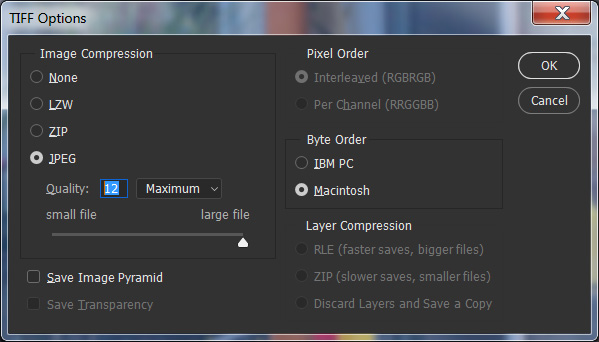
Copy link to clipboard
Copied
When I said 'layered jpg files saved as psd' I meant single jpegs would be each layer, and the whole file saved as psd, it will then load into premiere pro to be arranged as layers in a slideshow/animation.
Many thanks for all the information.
Regards
John
Copy link to clipboard
Copied
Please look at my explanation for https://community.adobe.com/t5/lightroom-classic/why-are-exported-tif-files-so-large/td-p/10278799. The issue is the differences in the ways that Camera RAW (and DNG) files store the RGB values of each pixel and that TIFF files do. Camera RAW files store R, G, and B data for each pixel in distinct planes (channels), while Ps exports R, G, and B data in a serial run (RGBRGBRGB) even though PSD files can use separate channels for each color.

