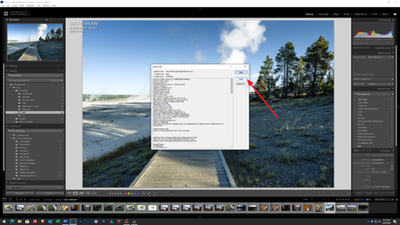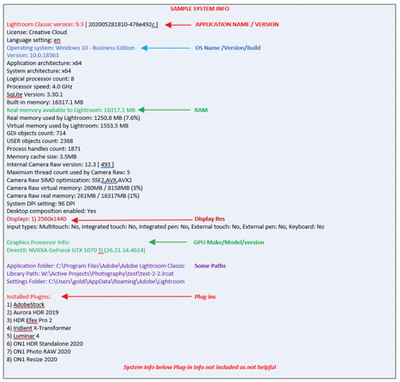Adobe Community
Adobe Community
Latest update Lightroom
Copy link to clipboard
Copied
A few days ago I downloaded the latest version of Lightroom ( 10.0 version and camera raw 13.00 ) . My system went extremely slow . Even in the ' bibliotheek ' module it takes seconds to scroll from one image to another . In the develop mode is even worse . It takes seconds before the image is coming on the screen, sliders are not reacting fast, ....
The whole process is slow .
I work with a computer with the latest AMD Ryzen 9-3900X, 32 GB of RAM, NVIDIA GE 2070 video card, ... so the problem is not in the hardware but in the update .
What can I do to accelerate ? Do others have the same problemes .
Copy link to clipboard
Copied
I experience the same issues on a 2010 MacPro (6-core 3,33 GHz Xeon, 32 GB RAM, SSD NVMe, Radeon RX 580 8 GB).
Copy link to clipboard
Copied
Almost everbody is have that problem but I thought it was a Mac only issue.
Going back to 9.4 is you only option unless your willing to use sRGB as your monitor profile.
Copy link to clipboard
Copied
I confirm. I went back to 9.4 and it works fine again. Waiting for 10.1 or 10.2 😉
(I'm on macOS 10.14.6)
Copy link to clipboard
Copied
Please try switch off the GPU support from the Lightroom preferences and check if that helps to fix the issue
Go to Lightroom > Preferences > Performance tab > Uncheck "Use Graphics Processor" > Restart Lightroom.
Adobe Lightroom GPU Troubleshooting and FAQ
https://helpx.adobe.com/lightroom-classic/kb/troubleshoot-gpu.html
Copy link to clipboard
Copied
If you are using MAC OS 15.10.x (Catalina)
Some people report that the supplemental update to 10.15.7 speeds things up: https://www.dpreview.com/forums/post/64530158
Copy link to clipboard
Copied
Please post your System Information as Lightroom Classic (LrC) reports it. In LrC click on Help, then System Info, then Copy. Paste that information into a reply. Please present all information from first line down to and including Plug-in Info. Info after Plug-in info can be cut as that is just so much dead space to us non-Techs.
Copy link to clipboard
Copied
Lightroom Classic-versie: 10.0 [ 202010011851-ef6045e0 ]
Licentie: Creative Cloud
Taalinstelling: nl
Besturingssysteem: Windows 10 - Business Edition
Versie: 10.0.19041
Toepassingsarchitectuur: x64
Systeemarchitectuur: x64
Aantal logische processors: 24
Processorsnelheid: 3,8 GHz
SQLite-versie: 3.30.1
Ingebouwd geheugen: 32716,3 MB
Beschikbaar fysiek geheugen voor Lightroom: 32716,3 MB
Fysiek geheugen gebruikt door Lightroom: 3388,8 MB (10,3%)
Virtueel geheugen gebruikt door Lightroom: 11509,2 MB
Aantal GDI-objecten: 1138
Aantal gebruikersobjecten: 3284
Aantal proceshandelingen: 2147
Cachegeheugengrootte: 932,6MB
Interne Camera Raw-versie: 13.0 [ 610 ]
Maximumaantal door Camera Raw gebruikte threads: 5
Camera Raw SIMD-optimalisatie: SSE2,AVX,AVX2
Virtueel geheugen Camera Raw: 1396MB / 16358MB (8%)
Fysiek geheugen Camera Raw: 1467MB / 32716MB (4%)
Dpi-instelling systeem: 120 dpi
Bureaubladcompositie ingeschakeld: Ja
Schermen: 1) 2560x1440
Invoertypen: Multi-aanraking: Nee, Geïntegreerde aanraking: Nee, Geïntegreerde pen: Nee, Externe aanraking: Nee, Externe pen: Nee, Toetsenbord: Nee
GPU-info:
DirectX: NVIDIA GeForce RTX 2070 (27.21.14.5206)
Toepassingsmap: C:\Program Files\Adobe\Adobe Lightroom Classic
Bibliotheekpad: C:\Users\User\Pictures\Lightroom\Lightroom Catalog-v10.lrcat
Map Instellingen: C:\Users\User\AppData\Roaming\Adobe\Lightroom
Geïnstalleerde plug-ins:
1) AdobeStock
2) Facebook
3) Flickr
4) Luminar 4
5) Tetheringplug-in voor Nikon
Copy link to clipboard
Copied
Schermen: 1) 2560x1440
As you are not using a 4K display, might be no advantage to turn on use Graphics Processor.
GPU-info:
DirectX: NVIDIA GeForce RTX 2070 (27.21.14.5206)
Probably will not help performance, but check for a new GPU driver.