 Adobe Community
Adobe Community
- Home
- Lightroom Classic
- Discussions
- Re: Layouts in book module do not show
- Re: Layouts in book module do not show
Copy link to clipboard
Copied
Am trying to construct a book for export to Blurb.
The video tutorial leads me to believe I should see all layout options on right panel under 'Auto Layout'
The only option that shows for me is 'Preset:'
Nothing about existing layouts, numbers of photos per page etc... None of that shows up.
Any ideas welcome.
 1 Correct answer
1 Correct answer
IIRC- Lightroom may not come with any supplied Presets for Layout.
But you have some options-
Start by setting the Book Preferences from the Main Menu ("Book" only appears there when in the Book Module)
Then Click on the 'Drop-down' menu (^ arrows) from the Preset Box and choose [Edit Auto Layout Preset]
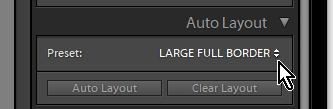
You will get the Preset Editor where you can define how you want your book to "Auto Layout". Choose your preferred page styles for left & right pages, then Save the Preset with a defining name.
Note
...Copy link to clipboard
Copied
IIRC- Lightroom may not come with any supplied Presets for Layout.
But you have some options-
Start by setting the Book Preferences from the Main Menu ("Book" only appears there when in the Book Module)
Then Click on the 'Drop-down' menu (^ arrows) from the Preset Box and choose [Edit Auto Layout Preset]
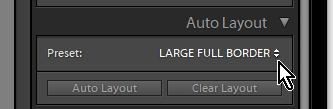
You will get the Preset Editor where you can define how you want your book to "Auto Layout". Choose your preferred page styles for left & right pages, then Save the Preset with a defining name.
Note: There are many 'Drop-down' menus in this Editor to define your Preset.
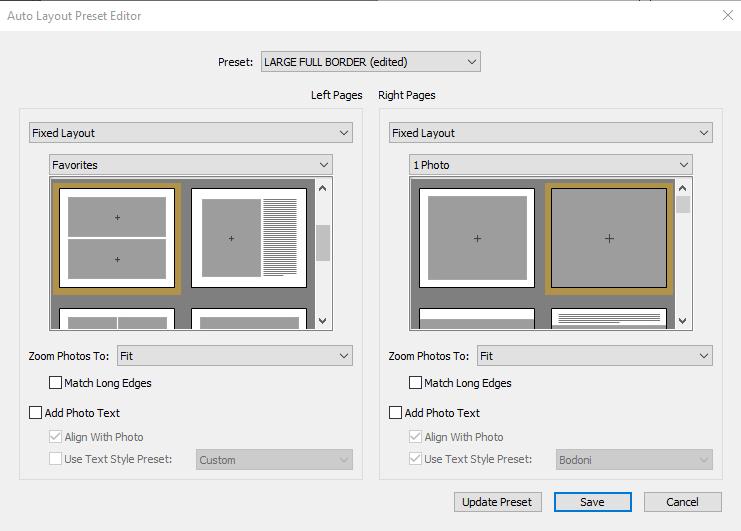
If you are using Lr-Classic-v8.0 Note that some are having problems with the module not saving edits. Stick with v7.5 if you have not updated.
Copy link to clipboard
Copied
Hi Pierrem,
I hope you're referring to the layout templates for each page.
If that's the case, You can find them in the Page panel on right side of the book module.
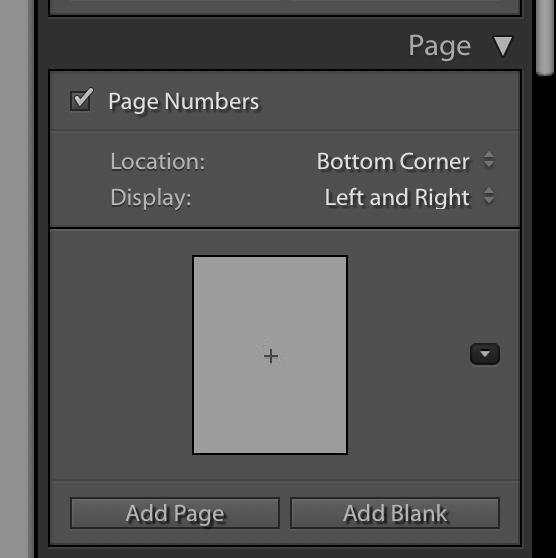
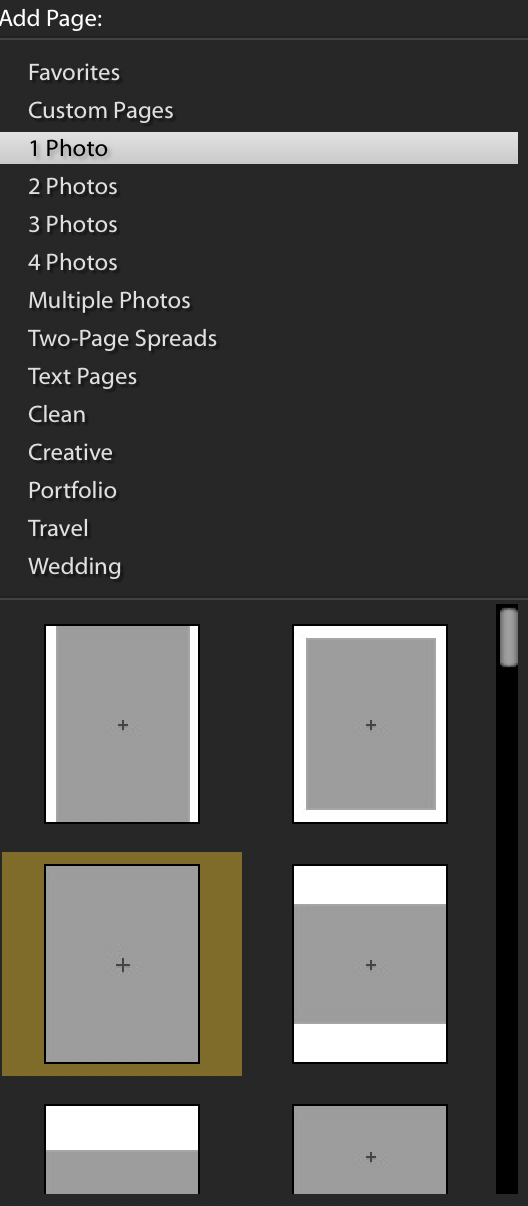
Thanks,
Bhargav