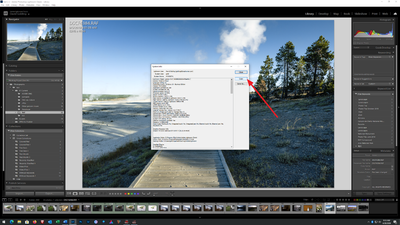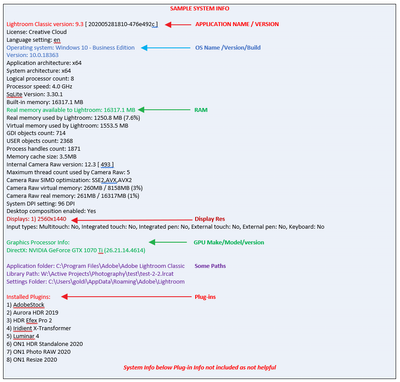Adobe Community
Adobe Community
- Home
- Lightroom Classic
- Discussions
- Betreff: LCR 10.0 nach Update kein Import neuer Bi...
- Betreff: LCR 10.0 nach Update kein Import neuer Bi...
LCR 10.0 nach Update kein Import neuer Bilder möglich
Copy link to clipboard
Copied
ich bräuchte bitte Hilfe:
Nach dem Update auf Lightroom Classic 10.0 kann ich keine Bilder mehr importieren.
Es wurde ein neuer Katalog erstellt und ansonsten funktioniert alles wie gewohnt.
Ich wäre Euch echt dankbar, wenn Ihr mir helfen könnt.
Ronald
Copy link to clipboard
Copied
Show us screen captures of the entire Import dialog box. If there is an error message, please state the exact unedited word-for-word error message.
Copy link to clipboard
Copied
There is no error message, only an empty import box without any pictures.
And the middle button on the right side for starting the import is deactivated
Copy link to clipboard
Copied
"There is no error message, only an empty import box without any pictures.
And the middle button on the right side for starting the import is deactivated"
Show us a screen capture.
Copy link to clipboard
Copied
The first thing that you should try is to switch off the GPU support from the Lightroom preferences and check if that helps to fix the issue.
Go to Lightroom > Preferences > Performance tab > Uncheck "Use Graphics Processor" > Restart Lightroom.
https://helpx.adobe.com/lightroom-classic/kb/lightroom-gpu-faq.html#troubleshooting
https://helpx.adobe.com/lightroom-classic/kb/troubleshoot-gpu.html
Another step is to try to reset the Lightroom preferences.
https://www.lightroomqueen.com/how-do-i-reset-lightrooms-preferences/
If this doesn't help we need more informations about your environment.
- Which operating system do you use?
- Which camera do you use?
Please post the exact version and not only phrases as "recent", "latest" and so on.
Please post a screenshot that shows the error..
Copy link to clipboard
Copied
Please post your System Information as Lightroom Classic (LrC) reports it. In LrC click on Help, then System Info, then Copy. Paste that information into a reply. Please present all information from first line down to and including Plug-in Info. Info after Plug-in info can be cut as that is just so much dead space to us non-Techs.
Copy link to clipboard
Copied
What hard drive do you copy them to?
Internal, or external?
Copy link to clipboard
Copied
Hello there,
thanks for helping.
I have reset the Lightroom preferences and it works for now.
Thanks agan.
Best regards