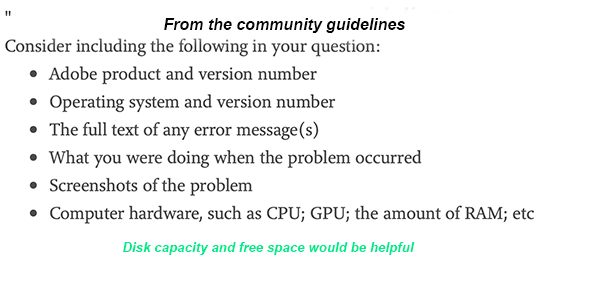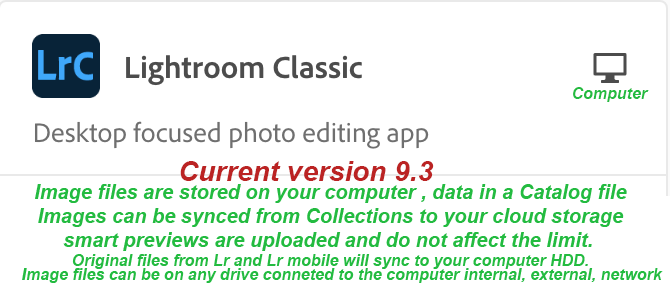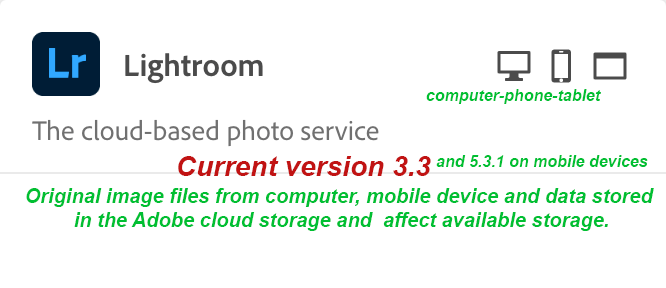Adobe Community
Adobe Community
- Home
- Lightroom Classic
- Discussions
- Legacy Settings Stops Editing Function
- Legacy Settings Stops Editing Function
Legacy Settings Stops Editing Function
Copy link to clipboard
Copied
I'm on the LR 7 day trial since yesterday, and photos are still downloading from my Apple Photos library. But when I double click on a photo on the LR site I get the message, 'this photo must be updated before editing is possible'. This is really taking a looooooong time to download the Apple Photo library, can I assume I can only edit once the download is complete? This seems like a very amatuer website method of operation, once even a single photo is downloaded it should be available for editing.
And another question; exactly where are these photos being downloaded to? I loaded all my photos yesterday - Not done yet?? I also created a new album with as yet no photos in it, but it isn't visible anywhere - can't be found. Not good. The editing I did yesterday was good, but these website issues of 'cant edit' and 'cant be found albums' are very irritating.
Copy link to clipboard
Copied
I have the same issues, plus more. I look within Lightshop for a how to import tutorial. Finally it shows up and stops after the first step. CChecking Youtune: ggod luck. How many version of Lightrom are there, and how many minutes do you waste until it becomes clear that they are talking about LR Cassic or whatever. I was very excited about teh whole Develop idea..I search and not even the word 'Develop' shows up! There are so many exciting things about Adobe, but you'd think that the basic foundation: how to import photos and file them properly would be crystal clear. Maybe I have a buggy version? One thing is certain: I am a slow typist and the blue circle is still spinnng on my screen, next to the same "Legacy Settings" text you have described. And yeah...filing...why so mysterious?
Copy link to clipboard
Copied
Hey guys what are you talking about this is the Lightroom Classic forum. Please see the basic forum guidelines in the attached screen capture.
Also, there are presently two Lightroom applications that are usable on your computer see the other screen captures.