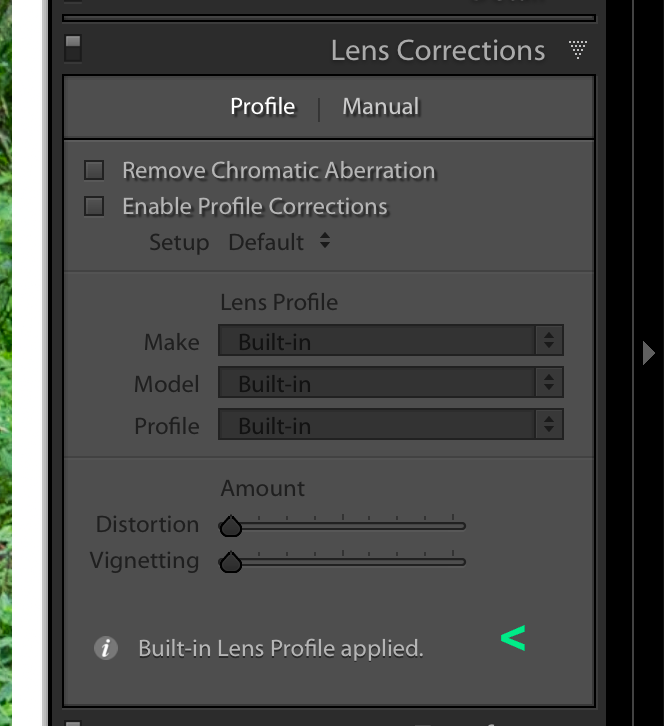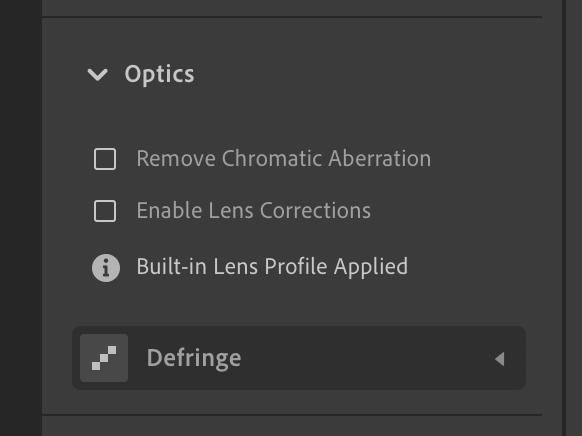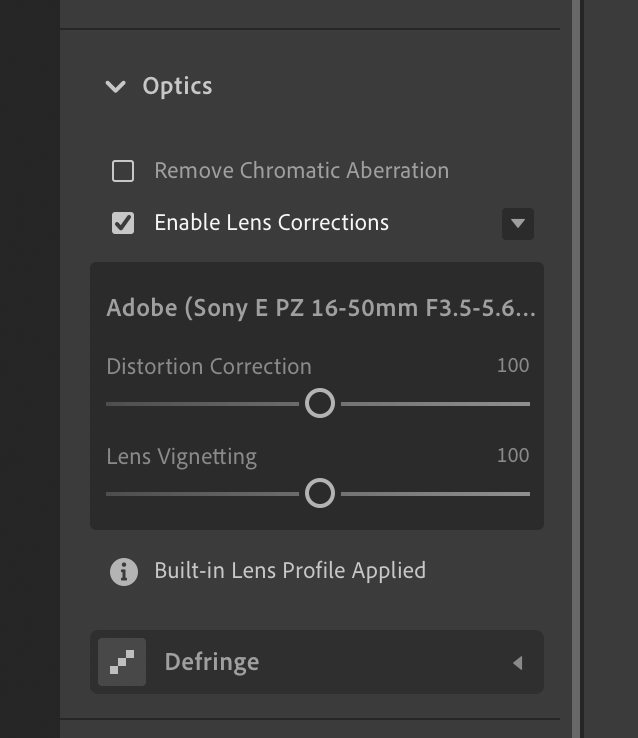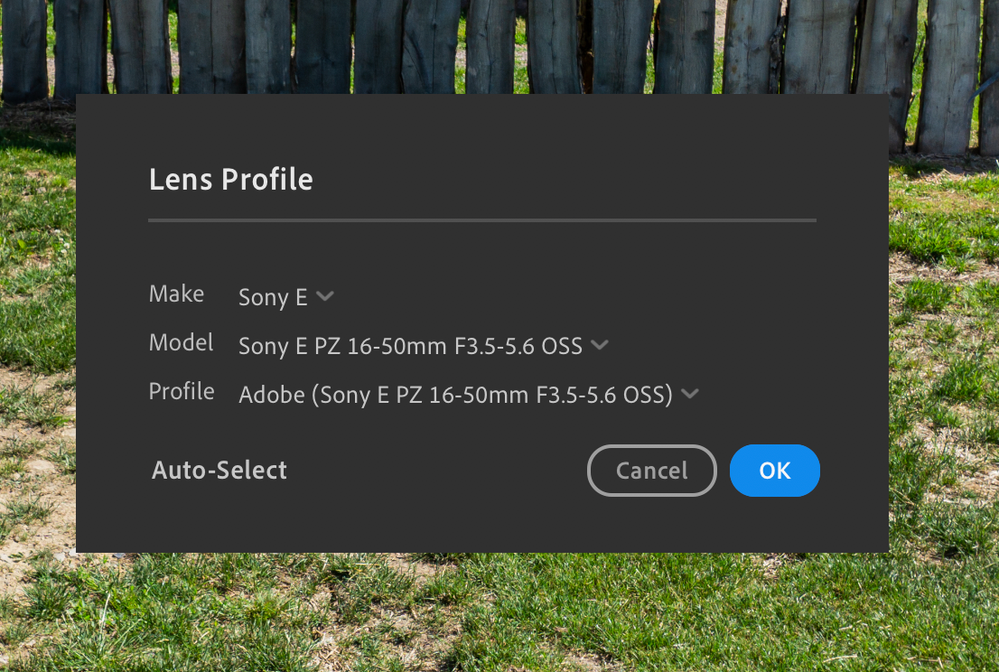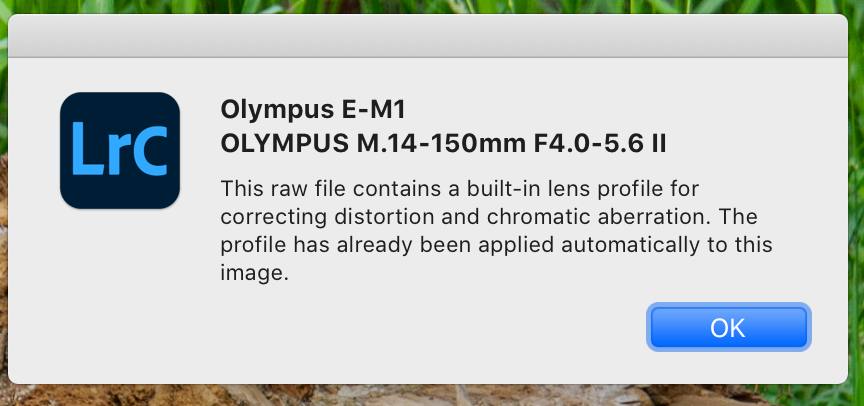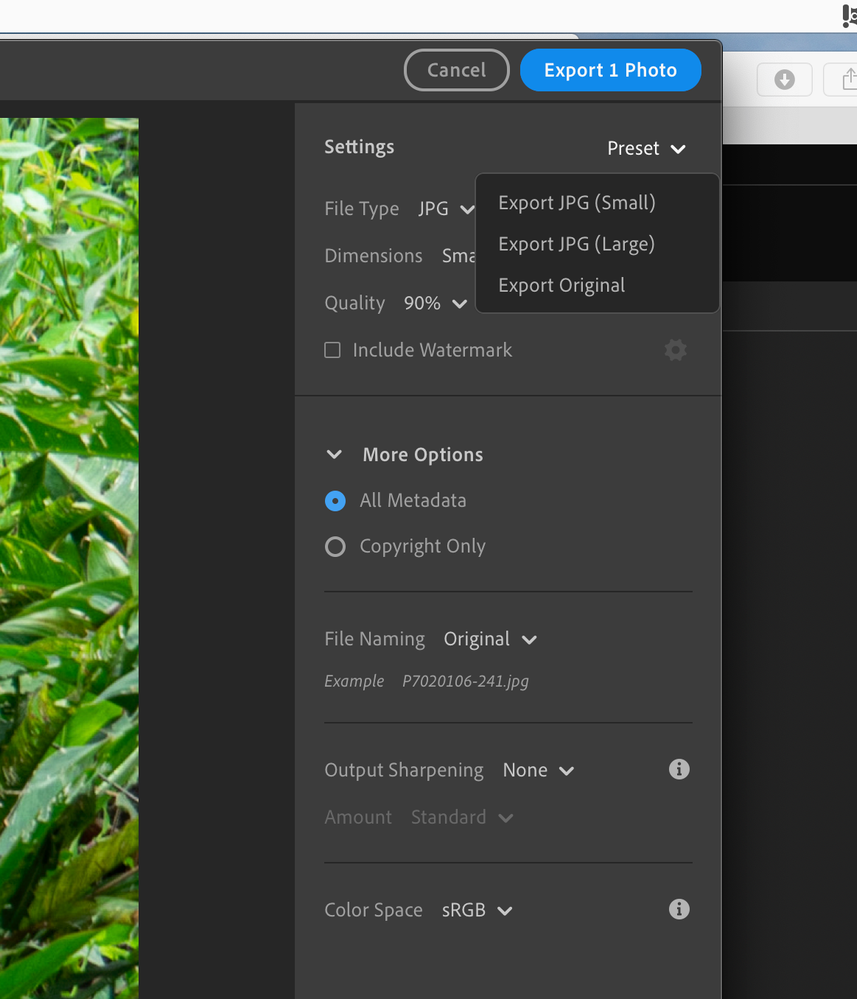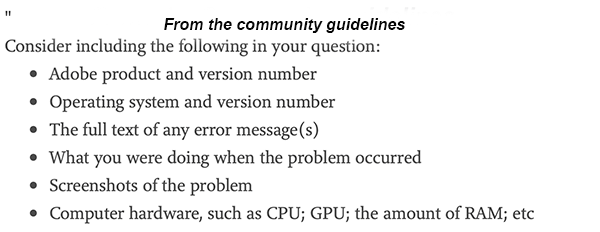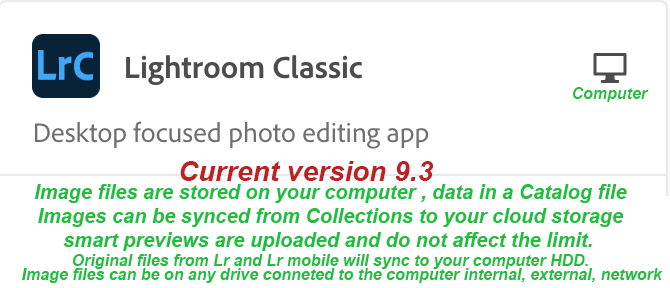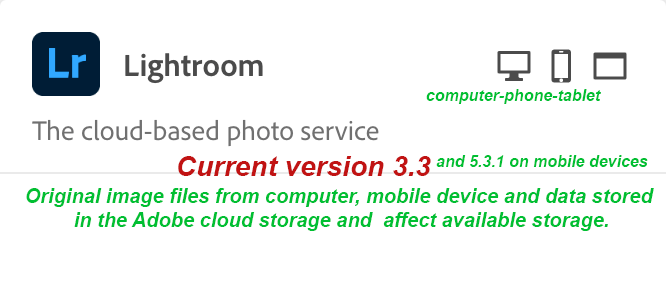Adobe Community
Adobe Community
- Home
- Lightroom Classic
- Discussions
- Lens Correction Not Exporting with Image File
- Lens Correction Not Exporting with Image File
Lens Correction Not Exporting with Image File
Copy link to clipboard
Copied
Hi everyone,
I've imported RAW files shot with my Sony a6000 and a Sony E PZ 18-105mm F4 G OSS lens. Lens correction is enabled on both the camera and in the Lightroom settings on the image. However, when I go to export the photo as a JPG, the lens correction changes don't seem to carry over and disappear upon export. Is there something fairly simple that I'm overlooking? Any help/advice is greatly appreciated!
Copy link to clipboard
Copied
Is it possible to provide a sample of the original raw file and the exported tiff/jpeg file?
Are you referring to physical distortion corrections or other corrections, be specific?
Do you see a message like the screen capture, do you make any additional changes?
Copy link to clipboard
Copied
Original RAW File
Edited JPG File (Lens Correction Disabled)
Edited JPG File (Lens Correction Enabled). As you can see, identical to Image 2.
No message pops up, and I make no additional changes in the 'Optics' category besides checking/unchecking the Enable Lens Corrections box. My goal is to remove the darkened corners from the image, which happens successfully with Lens Corrections enabled. It just fails to export with the changes.
Copy link to clipboard
Copied
See the screen capture. Is that what you are seeing when you select "Enable Profile Correction". that enables you to make additional changes. It does not turn off "Built-in Lens Profile applied " that is applied from info in the file placed there by the Camera. It is necessary and cannot be turned off.
Let me know what application is displaying the first screen capture?
Reason I ask, no applications display Original RAW files, they either have the ability to render the raw data and display the rendered file or they display the jpeg file imbedded in the raw file and display that image.
See the screen capture.
Lightroom does not provide specific lens profiles where there is one provided by the Camera Manufacturer so you only have manual options to adjust.
Copy link to clipboard
Copied
The third screenshot appears when you click the "Adobe (Sony E PZ... etc.)" above Distortion Correction.
DdeGannes, I also just realized that I posted this question in the Lightroom Classic Forum and not the Lightroom Forum, which is the program I'm currently using. If I need to move this discussion over to that forum, please let me know.
Copy link to clipboard
Copied
I am not able to switch it over to the other forum, however the concept is the same in both applications. The built in profile will be applied and you cannot turn it off. If you turned on the enable profile correction as shown in your screen capture then the profile you have chosen will be applied in addition to the built in profile.
In your original post you said ”Sony a6000 and a Sony E PZ 18-105mm F4 G OSS lens” the screen capture shows a different lens profile. Why? !!.
You may wish to research the concept of ”built in lens profiles” which started several years ago when Olympus and Panasonic introduced m43 mirrorless cameras. Because the distance between the lens flange and the sensor was a lot shorted the lens design had to be physically transformed, they decided to use software to correct physical distortion to allow for smaller and lighter lenses. So in essence it would have been more costly to design and produce lenses ”free” off physical distortion.
Copy link to clipboard
Copied
The lens shown in the screenshot is the correct one. The 18-105mm was a typo, apologies. I'm just trying to figure out why the changes produced from the lens correction are not exporting with the rest of my edit settings on the photo (such as Light, Color, Effects, etc.)
Copy link to clipboard
Copied
I am not sure if you have understood my earlier posts, maybe the screen capture below will clarify what I was attempting to covey. It' a copy of an image you posted with some comments. So Lightroom is applying the Sony profile from the raw file created in your Sony Camera, there is no option for you to turn that off. So enable lens correction should only be enabled if you wish to make additional manual corrections.
You have not mentioned how you obtained the first image "original raw file".
If you click on the little "i" info prompt provided you should see a message like the screenshot below.
Copy link to clipboard
Copied
Hello to DdeGannes!
Your information regarding MFT Lens Profiles is excellent!
Also, this may be of help to the original post from danidbeamer - Adobe has a section listing every lens profile available, and on that page it explains exactly regarding M-43 lens profiles. This is really helpful to me as primarily MFT user, too!
Hope this is okay - I have pasted a screenshot of that info, here.
Your community is SO helpful and knowledgable! Helped me out of a lot of troubles. Thank-you.
Copy link to clipboard
Copied
DdeGannes,
Simply checking the "Enable Lens Corrections" box fixes my issues with the image (darkened corners). I did not need to do anything else manually in order to correct the issues pertaining to lens correction.
However, this does not stay with the photo when I export it to my computer as a JPG. That is the issue I'm having. Any change I make to a photo in Lightroom should stick with the photo when I export it.
I upload my RAW files directly to my desktop from my SD card, import them into Lightroom, make the necessary edits/adjustments, then export the edited photo from Lightroom to my desktop as a JPG.
Copy link to clipboard
Copied
Please post a screen capture of the full export dialog so we can see the options you have chosen? Are you by chance selecting Original? see the screen capture.
P.S I have also started a thread in the Sony mirrorless camera forum, in the DPReview website to see if I get info from other Sony users.
Copy link to clipboard
Copied
Ok I have downloaded a raw Sony a6000 file from the internet and did a small test. Lightroom did apply a built-in profile which the info indicated was Chromatic Aberration correction. I enabled the Enable Profile Corrections and there was distortion correction including a slight crop. The exported jpeg was also imported into Lightroom. See screen capture of the raw image in Lightroom and the jpeg image in Lightroom.
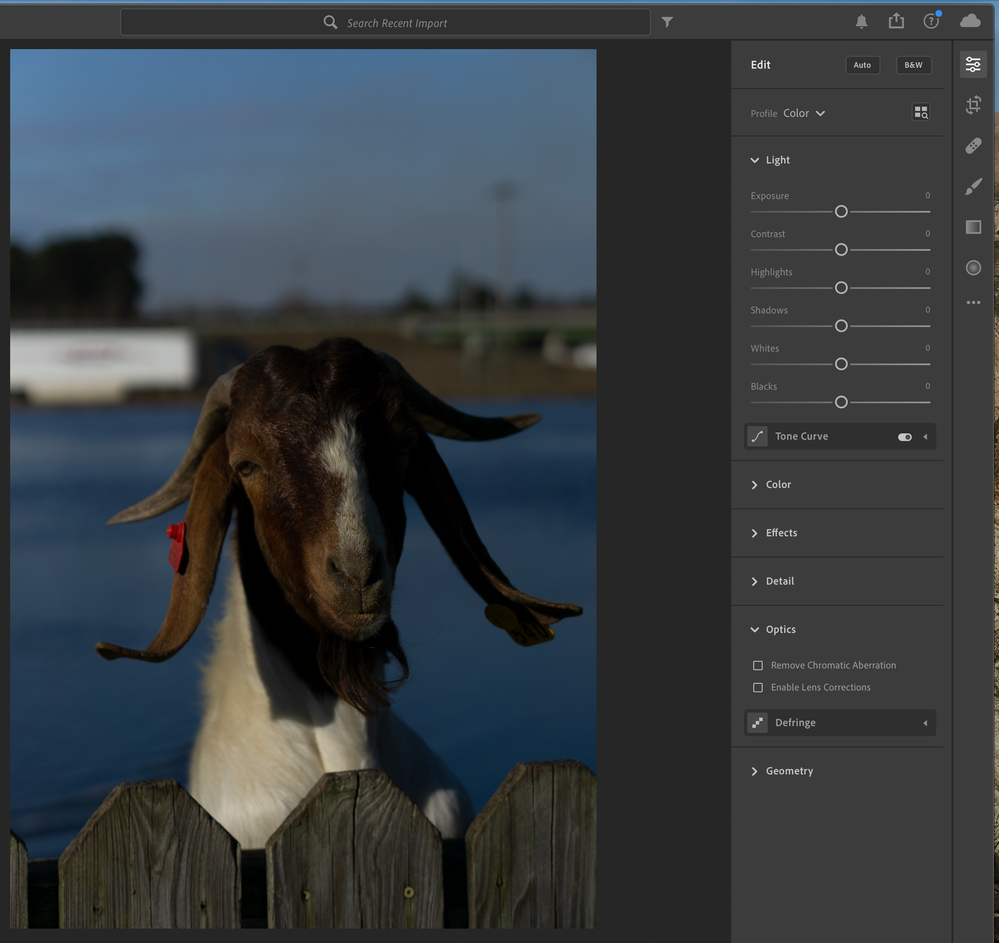
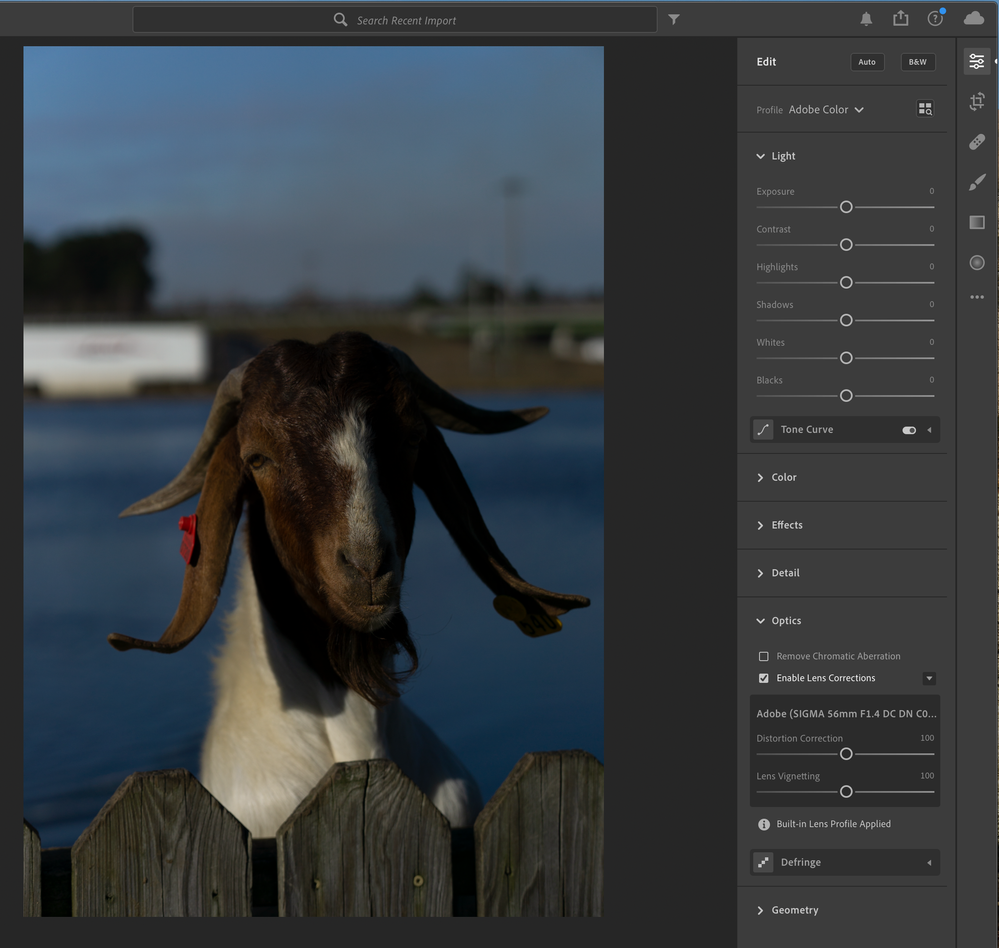
Copy link to clipboard
Copied
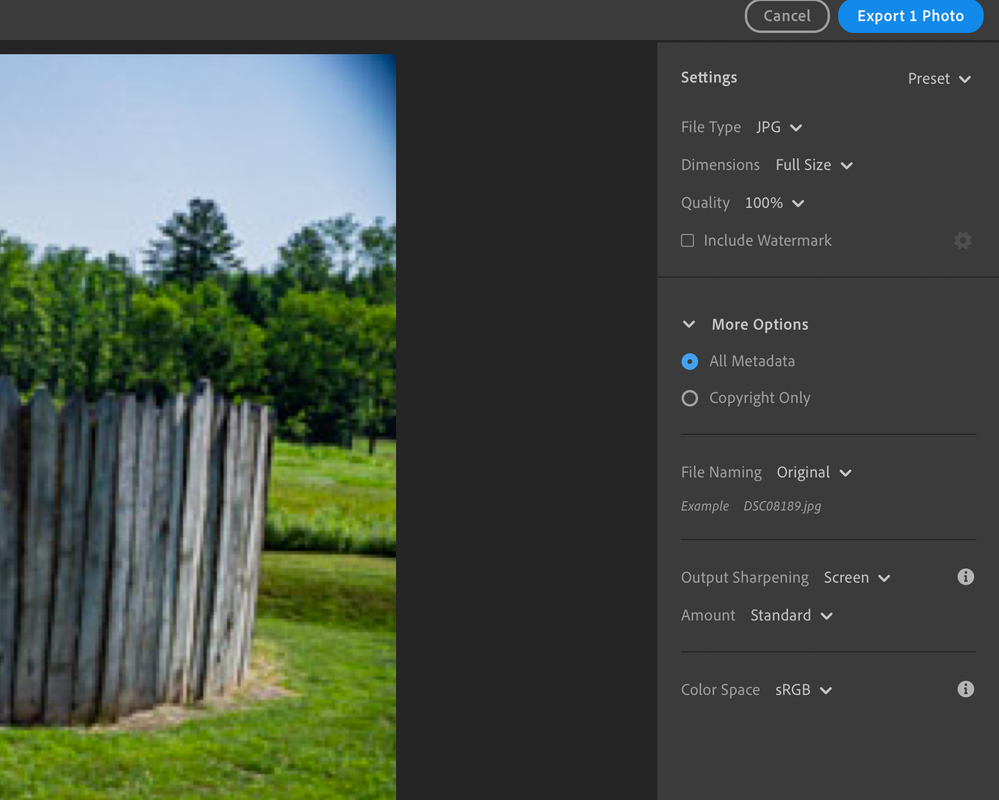
Copy link to clipboard
Copied
The three screen captures you posted on the 13th show the darker blue in the corner.
Copy link to clipboard
Copied

Copy link to clipboard
Copied
What are we looking at here? What application is displaying the image?
Copy link to clipboard
Copied
I'm having the same issue - I shoot on a Canon 6d, 50mm 1.8. The issue has only occured in the last several weeks. I have photos from back in Feb/Mar that exported correctly, but if I export those same photos with the same edits and settings the jpeg loses lens correction. Happens with all my newest photos and edits as well.
Copy link to clipboard
Copied
Ok, just so you are aware this forum is dedicated to users of Lightroom Classic, the original poster’s issue is related to Lightroom (cloud-based) Application, this only came to light after a couple of days.
If your issue is with Lightroom Classic then provide specific info, see the screen capture.
If you are using Lightroom (cloud-based) app its best to post in the forum dedicated to that application.
Copy link to clipboard
Copied
I have just completed initial testing on my system (info is in my signature at the bottom of my posts) for both LrC and Lr.
I do not use Canon equipment so I have downloaded a raw file from a Canon 6D for testing.
The exported jpeg files from both apps match what is displayed in the application prior to export.
I have never seen this issue ever reported in the forum previously but it is possible that you and the original poster have stumbled on a bug.
Possibly introduced in a recent update or operating system specific.
Please provide full details of the version number of the LrC or Lr that you are using and also your operating system and version number. If necessary a bug report may have to be made in the feedback forum where bug reports are addressed by Adobe engineers.
https://feedback.photoshop.com/photoshop_family
Copy link to clipboard
Copied
Here is what I'm currently using.
- Lightroom: Version 3.3
- macOS High Sierra: Version 10.13.6
Copy link to clipboard
Copied
I am also using the cloud-based LR, and I think DdeGannes is correct about the bug. I found a thread on a separate forum detailing the same issue, that was attributed to a bug in the latest update (3.3). I reinstalled LR 3.2.1, and have resolved my issue - all photos now export correctly, including lens correction.
Copy link to clipboard
Copied
Thanks for the update/info, hwolt! Hopefully there's a new update soon to correct it.
Copy link to clipboard
Copied
I will do some more testing because so far I have not experienced what you are seeing.
Copy link to clipboard
Copied
@hwolt, could you provide a link to the thread you referred to in the post above?
Copy link to clipboard
Copied
@DdeGannes this is the initial thread I found the info on:
https://feedback.photoshop.com/photoshop_family/topics/lightroom-cc-3-3-lens-corrections-missing-on-...
-
- 1
- 2