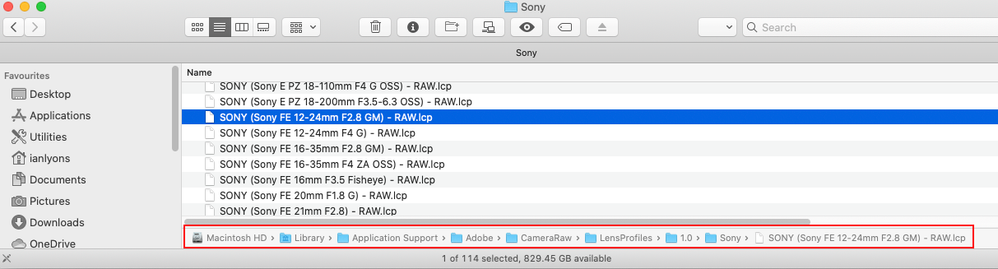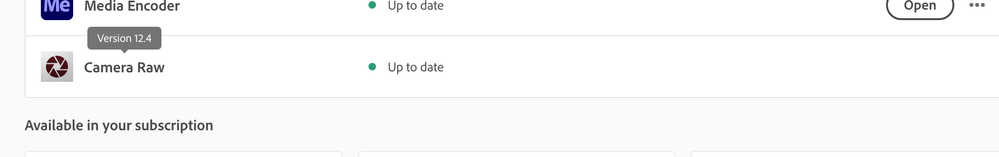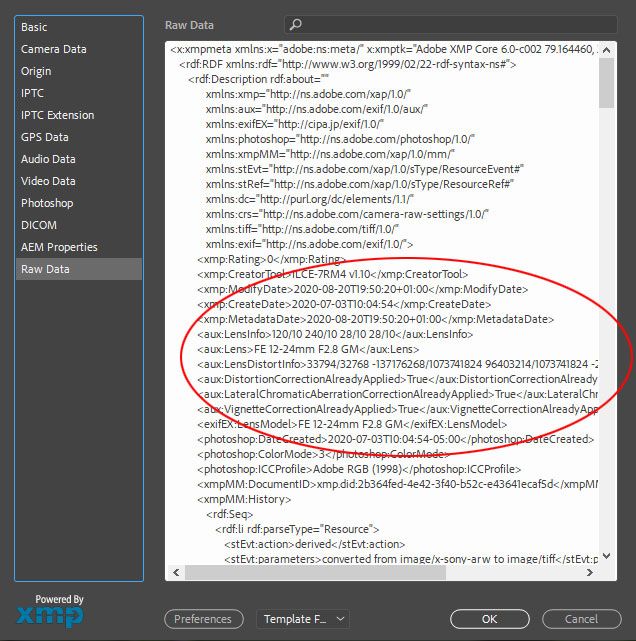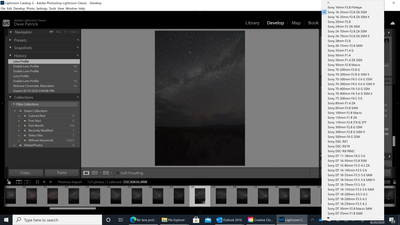Adobe Community
Adobe Community
Copy link to clipboard
Copied
I have lightroom classic 9.4 and raw plug in 12.4 and the profile for Sony FE 12-24 F2.8 GM should be there but it is not. What gives?
https://helpx.adobe.com/camera-raw/kb/supported-lenses.html
 1 Correct answer
1 Correct answer
Yes, I already knew that you have LrC 9.4, what the article refers to is changes in the Import Dialog that relate to the application of Lens Profiles and I thought that it may or may not apply to your situation.
Just a thought!
Copy link to clipboard
Copied
The profile was installed on both my systems. So, not sure why it's missing on yours. Also, important to note that the profile will only be listed when a raw photo is selected.
Copy link to clipboard
Copied
Yes, they're RAW files.
Copy link to clipboard
Copied
Attached screenshot shows it installed and red bounded area shows the path to where it can be found on Mac
The file is stored in a program folder dedicated to ACR. The default file location on a Mac is: Library/Application Support/Adobe/CameraRaw/Settings. On a windows machine check C:\ProgramData\Adobe\CameraRaw\settings.
Copy link to clipboard
Copied
Ok, thanks this install is on windows. Most of the files in C:\ProgramData\Adobe\CameraRaw\Settings were update 7/28/2020. I just installed the updates for lightroom, PS, and Camera Raw last night but looks like it was not included.
Copy link to clipboard
Copied
Does anyone know where I can download the missing updates? Even though I have the latest updates via Creative Cloud the files in C:\ProgramData\Adobe\CameraRaw\LensProfiles\1.0\Sony have not updated this month.
Copy link to clipboard
Copied
Some files are shared between Adobe applications, specifically for both Adobe Camera RAW and the Camera RAW code within Lightroom Classic.
As such, you can try the following
Uninstall Adobe Camera RAW
Reinstall Adobe Camera RAW
Goal being to install those common files
Then see using Finder (MACOS) or File Explorer (WIN) if the files exist.
Copy link to clipboard
Copied
I don't see any option for uninstalling Camera Raw.
Copy link to clipboard
Copied
In the Adobe Creative Cloud Desktop App
Copy link to clipboard
Copied
I am not seeing where in the Creative Cloud desktop app you can uninstall Camara Raw but you can check what version is installed in Photoshop.
Copy link to clipboard
Copied
Yes, already checked 12.4 but no profile updates this month.
Copy link to clipboard
Copied
The lens has a built-in profile so the adjustments should alredy be contained within the ARW file metadata if shot on a compatible camera body.
Copy link to clipboard
Copied
Yes, Sony camera A7R4, Sony lenses are being used.
Copy link to clipboard
Copied
As its one of the newer lenses, the sliders should not be grayed out as in earlier versions of LrC. In 9.4 you should be able to use the distortion and vignette sliders in the Lens Corrections panel, to change the built-in adjustments. See image with file data.
Copy link to clipboard
Copied
Thank you. It clearly shows it was added, I'm just trying to find out why I cannot get the new profile.
https://helpx.adobe.com/camera-raw/kb/supported-lenses.html
Copy link to clipboard
Copied
When you look at the lens corrections panel, at the bottom, does it state something like "built in Lens Profile applied"?
This would be a mirrorless camera, and camera mfg collaboration with Adobe decision.
Copy link to clipboard
Copied
My lens is just missing from the pick list. Also missing from C:\ProgramData\Adobe\CameraRaw\LensProfiles\1.0\Sony
Copy link to clipboard
Copied
Actualy scroll down, looking for Sony FE, correct?
Copy link to clipboard
Copied
Yes, not in the list.
Copy link to clipboard
Copied
Yes, Ive done that but the problem is the files are missing from the update. No new files here this month. C:\ProgramData\Adobe\CameraRaw\LensProfiles\1.0\Sony
Copy link to clipboard
Copied
Click the upward pointing arrow at the top of the lens list to scroll up.
Copy link to clipboard
Copied
Screen shot shows the top of list.
Copy link to clipboard
Copied
Oh, and close LrC, wait a few, then Start LrC, it may need to read that folderupon startup .
Copy link to clipboard
Copied
See image - if you were at the top of the list you would only see a downward arrow at the bottom.
Copy link to clipboard
Copied
OK, I see the lens that you are referring to is added in LrC 9.4.
I am attaching a link to The Lightroom Queen's post on what's new in version 9.4 have a look what she has to say, it may help.
https://www.lightroomqueen.com/whats-new-in-lightroom-classic-9-4-cloud-3-4/
-
- 1
- 2