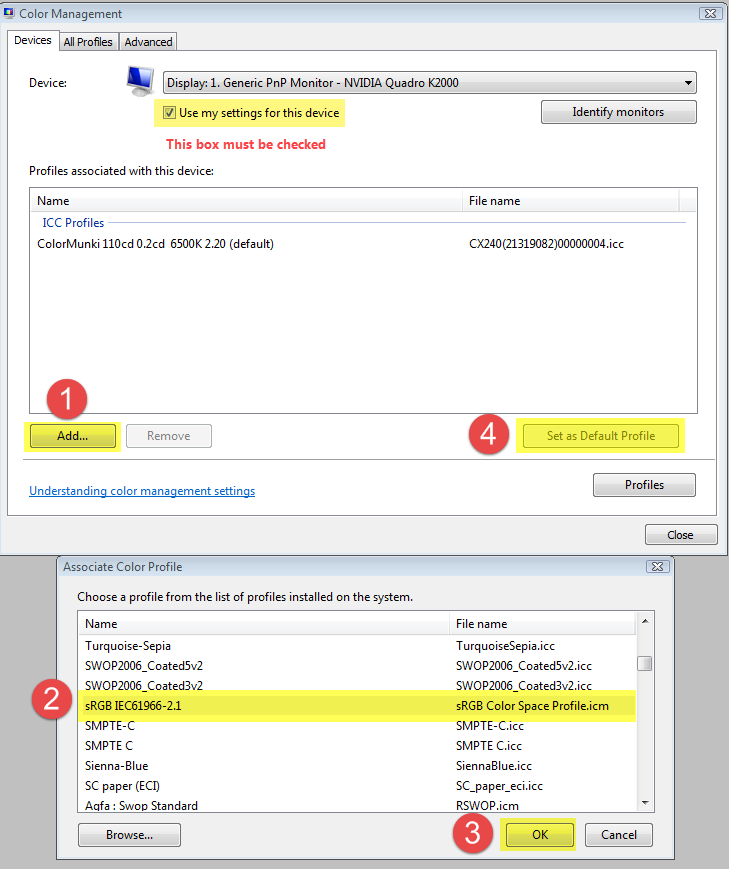Adobe Community
Adobe Community
- Home
- Lightroom Classic
- Discussions
- Letztes Lightroom Classic Update 9.1
- Letztes Lightroom Classic Update 9.1
Letztes Lightroom Classic Update 9.1
Copy link to clipboard
Copied
Hallo liebe Community,
hat jemand das gleiche Problem das LR Classic seit seinem letzten Update die Vorschaubilder nicht mehr in Schwarz/Weiß anzeigt? Im Histogramm ist ebenfalls ein Gelb Stich zu sehen und keine Graustufe. Und der Import in Photoshop wird auch mit Gelb Stich übernommen. Ich habe mal meinen Desktop fotografiert. Dann sieht man es besser. Ich hoffe man erkennt das Problem. Das Problem bezieht sich auf den gesamten Katalog.
Mfg
Stephan
Copy link to clipboard
Copied
does someone have the same problem that LR Classic hasn't shown the thumbnails in black and white since its last update? The histogram also shows a yellow stitch and no grayscale. And the import in Photoshop is also taken over with yellow stitch. I once photographed my desktop. Then you see it better. I hope you recognize the problem. The problem applies to the entire catalog.
This is caused by a defective monitor profile.
As a (temporary) fix, set the monitor profile to sRGB (use Adobe RGB if you have a wide gamut monitor).
Press the Windows key + R, type colorcpl in the box and press Enter.
Add the sRGB profile, and set it as default.
Lightroom nust be restarted to become aware of the new profile.
Although using sRGB may be close to correct (depending on the characteristics of your monitor), it is recommended that you calibrate the monitor with a hardware calibrator.
This will also create and install a custom monitor profile that describes your monitor accurately.