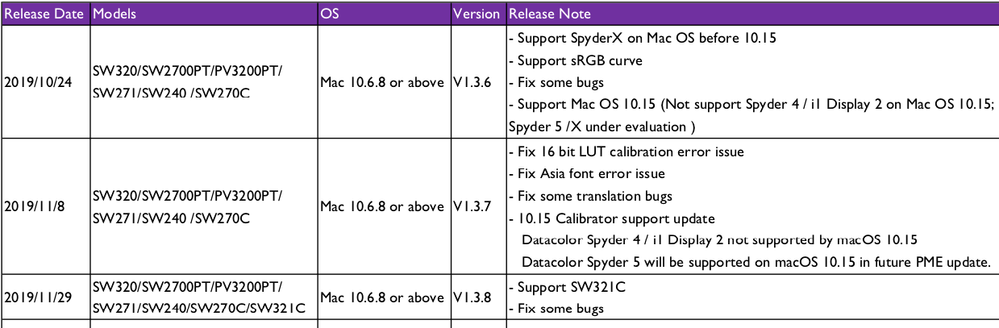Adobe Community
Adobe Community
- Home
- Lightroom Classic
- Discussions
- Library and Develop Module rendering images differ...
- Library and Develop Module rendering images differ...
Library and Develop Module rendering images differently.
Copy link to clipboard
Copied
A recent issue I have noticed on my Benq monitor, maybe since the 9.2 update. This only seems to happen, today anyway, when I am using my Benq Calibration profile.
Basically the Develop module is rendering images completely differently from the Library Module. I've attached some screenshot examples. Blacks are more crunched and colours more saturated. When I export the same image from Library Module then from Develop module the jpegs are identical and reflect the Library Module Preview, not the Develop module. If I make say a +1 exposure change to the image in Develop then the Library preview alters similarly as you would expect.
So why would my Library and Develop modules rendering images differently? I've read they use different colour spaces but surely images should display the same in both and as far as I am am aware over this last 10+ years of using Lightroom they have. Is it a preset being applied in Develop maybe that doesnt get applied in Library? I have the new import preset set up for Adobe Default, not camera specific, though I should say this is applying to any image, imported today or 10 years ago.


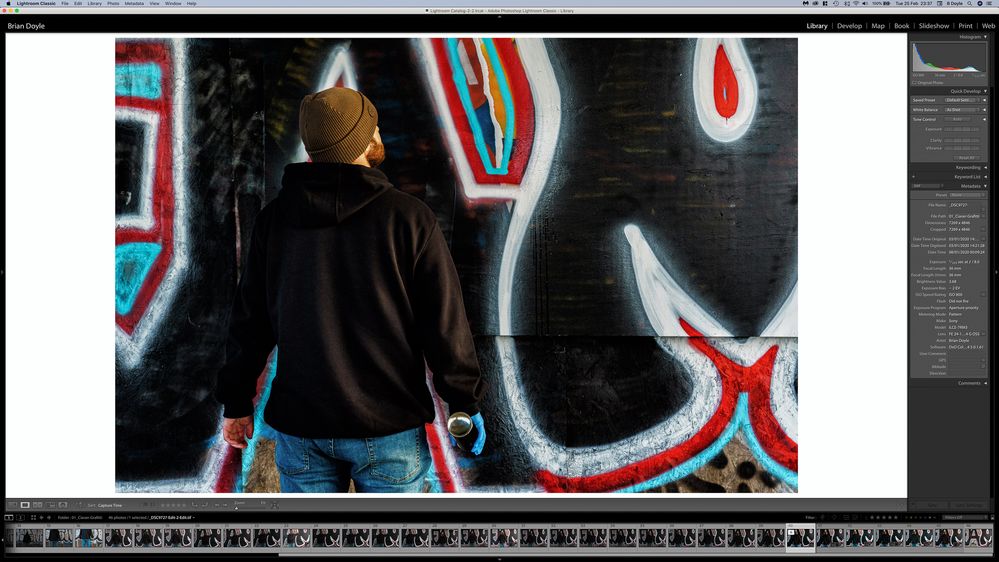
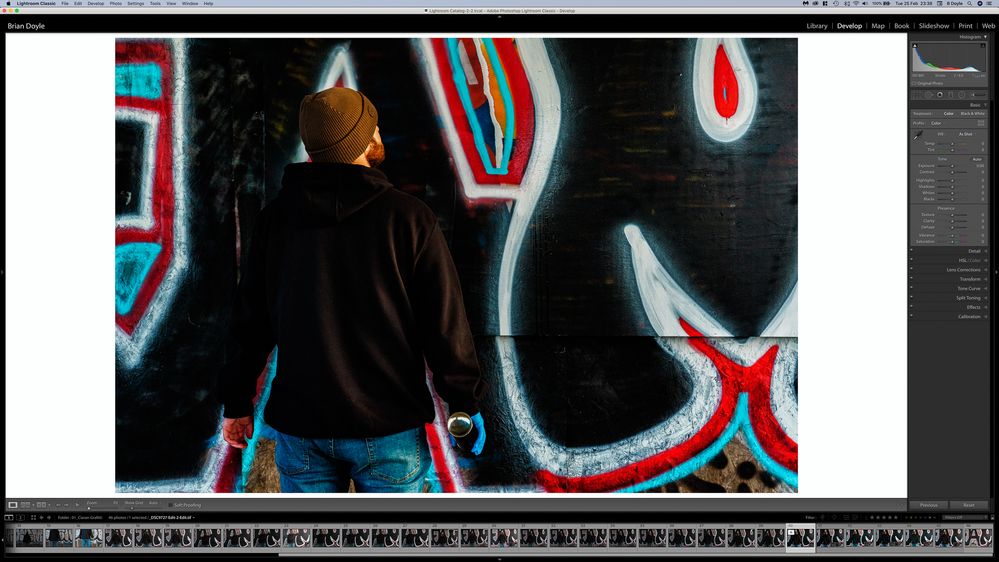
So why would my Library and Develop modules rendering images differently? I've read they use different colour spaces but surely images should display the same in both and as far as I am am aware over this last 10+ years of using Lightroom they have.
Copy link to clipboard
Copied
The Benq Palette Master software is known to be buggy, and there have been many posts similar to yours.
First of all, make sure that you are running the latest version.
Then recalibrate, and make sure to create a version 2 (not version 4), matrix based (not table based) profile.
I'm not familiar with Palette Master, so I'm not sure what options there are. You may have to go into advanced settings, or similar.
If the problem persists, I suggest that you calibrate using the software that came with your calibrator.
Library and Develop do use different color spaces, but they should still display identically, except in special cases.,
Copy link to clipboard
Copied
Thanks Per, I did search on here but didnt think it was a specific Benq problem so excluded Benq from my search.
I note there is a new version of Palette Master released just a week or so ago so I will download that and try it. I recalibrated tonight before I posted and I made sure I useda Matrix based profile as I got that same advice elsewhere (Lightroom Queen).
Thans for tour reply.
Brian
Copy link to clipboard
Copied
Palette Master is a bit hokey, but I use it with a Benq SW271, and with the latest version of Palette Master and the latest LR, I have no problems. That is, images in Library and Develop are identical, except for uber-saturated colours that are outside Adobe RGB (normally only in artificially created images).
When colours are different in Library and Develop, a likely cause is a problem with the monitor setting or monitor profile. It's unlikely to be a LR problem, as it has no settings for colour management; in my experience it just works, and a olour management problem is invariable elsewhere.
The main issue with Benq monitors and Palette Master is if you ever use more than one calibration. For example, if you change the monitor controls from a calibration of (for example) Adobe RGB to sRGB them you must also change the OS profile which, for Windows, is in Control Panel -> Color Management. You also have to exit and restart LR, or it won't notice the change of profile.
For that reason, I only use a single calibration in the monitor's widest colour space ("Panel Native") and if I want to see what something might look like limited to a narrower space I use Soft Proofing in LR. Much, much easier than switching the calibration, switching the profile and then exiting and restarting LR.
Edit to add: my comments relate to Windows; I've no experience with Macs on this.
Copy link to clipboard
Copied
Simon I am not sure how I missed your reply on this. Today I tried a new Xrite i1 Pro with the monitor after it being highlighted that my Spyder4 Pro was no longer comaptible and the likely cause of the issue, the exact same thing happened. So that led me onto here again and a search threw up your name. Anyway the solution I found to work today was to disable the graphics acceleration. Not ideal but it solved a very irritating problem.
Copy link to clipboard
Copied
The palette master software is indeed the issue. I have a Benq monitor. It is great but the software has been variable. It tends not to load the actual icc profile you generate automatically for example, forcing you to go into the monitors setting panel and manually selecting the generated profile before it gets loaded. It was also incompatible with Catalina until a short while ago.
Copy link to clipboard
Copied
Thanks Jao, I'll give everything another go tomorrow.
Copy link to clipboard
Copied
[This post contains embedded images that don't appear in email. View the post in your Web browser to see the images.]
In your post in the other forum, you said you were on Catalina and "My Benq is calibrated using their own software in conjunction with my Spyder4 Pro."
The release notes for the most recent version of BenQ's Palette Master Element (v 1.3.8) says that the Spyder 4 is not supported on Catalina:
[Use the reply button under the first post to ensure replies sort properly.]
Copy link to clipboard
Copied
"So why would my Library and Develop modules rendering images differently?"
Library and Develop use different code for displaying images, and it's not uncommon for the images to be displayed differently when the display is assigned an ICC profile that is corrupt or incompatible with LR.
[Use the reply button under the first post to ensure replies sort properly.]