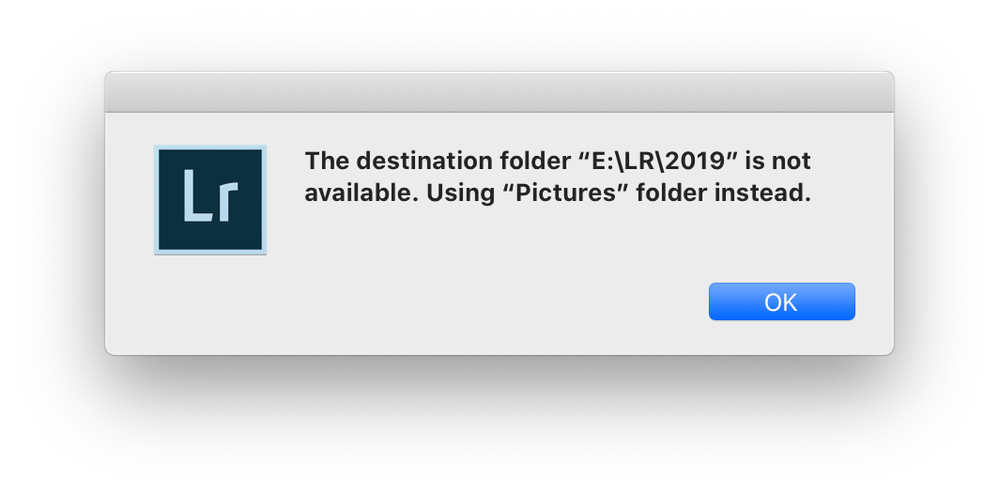Adobe Community
Adobe Community
- Home
- Lightroom Classic
- Discussions
- Library - external Hard disk - PC + MAC (always ne...
- Library - external Hard disk - PC + MAC (always ne...
Library - external Hard disk - PC + MAC (always need to re-browse to library destination fold first)
Copy link to clipboard
Copied
Hello everyone,
My Lightroom library is stored on a external disk.
when going back and forth from MAC to PC, Lightroom does not find the destination folder:
- on a PC, it looks for a windows path like E:/lightroom/2019
- on a Mac: /Volumes/Lightroom/2019
so I always have to re-browse and show where the library is.
Is there a way to define the path "destination folder" that would work on both Mac and PC
Thank you for your help,
-Jessie
Copy link to clipboard
Copied
Unfortunately, there is nothing you can do here regarding where the image files are stored. Mac and Windows identify drives two different ways (names vs letters). Each time you swap computers, you need to "find missing folders" in the Library module to update the OS drive changes.
From the perspective of the "destination folder" in the Import dialog, I would think that the "last used folder" would be recorded in the preferences file, which should be separate for each computer, assuming normal installation folders.
Copy link to clipboard
Copied
Thanks for your answer. Luckily it does not take too long to point to the correct path.
Too bad, there is no universal way to refer to a path on both operating system.
Thanks again.
-J
Copy link to clipboard
Copied
Use relative paths in Lightroom. The instructions are at the bottom of this thread: https://feedback.photoshop.com/photoshop_family/topics/feature_allow_lightroom_to_use_relative_paths...