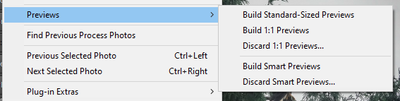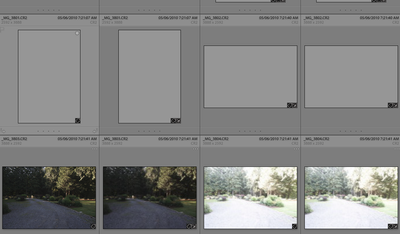Adobe Community
Adobe Community
- Home
- Lightroom Classic
- Discussions
- Re: Library search shows blank images
- Re: Library search shows blank images
Library search shows blank images
Copy link to clipboard
Copied
When I select All Photogrphs in LR and then select Library and then Find and search for say Eagles. The results appear but many images have not yet rendered and to actually the entire search results actually show as images, may take some time. I suspect the issue is a result of my preview settings but that is only a guess on my part.
Bob
Copy link to clipboard
Copied
What are your preview settings? When I import I choose minimal previews because I use the library module very little and have no need for anything bigger. Consequently, whenever I do a keyword search everything usually comes up rather quickly.
Copy link to clipboard
Copied
Previews are 1:1 currently.
When you say you use the Library module very little, I am probably in the same boat as you. So if I change the previews to minimal previews, that will affect only future imports I assume. Can I change my current photos to minimal? How?
Copy link to clipboard
Copied
You can select the images in Grid and rebuild them as you desire as seen below; might help:
Future imports will depend on the settings applied upon Import (or the Import preset).
Copy link to clipboard
Copied
But minimal previews are not an option when you select Previews?
Copy link to clipboard
Copied
Smart previews are different from "regular" previews.
Copy link to clipboard
Copied
There can be quite a few including Minimal, Embedded & Sidecar, Standard, 1:1, Smart Previews etc.
With Minimal the thumbnail is embedded in the document (raw) and will likely not match those LR creates from the data. It's tiny in size. But super fast to appear. Those always end up being replaced by LR.
Embedded & Sidecar extracts a JPEG preview of the raw; larger and faster than 1:1 but still not rendered from LR itself.
Standard is built by LR so it should visually match (within reason) to what you see in Develop. They are used in all modules expect Develop. So you might wish to concentrate on them and their possible sizes.
Smart Previews are intended to be used as a proxy when the original documents are offline. Low(er) resolution Lossy DNGs; partially processed raw data. They are smaller in size than most originals (there's a size limitation by design). So if you use them offline but zoom to 1:1, it's not the same as actually viewing the 1:1 previews so there are reasons for that preview too. If you're not doing off line work, you might consider ignoring Smart Previews.
1:1 previews are not used in Develop but in Library for quick zooming.
Standard size previews are also used in Library but not Develop (very briefly then not; that's where the cache comes in). The size of Standard size previews varies based on preferences. It's a pyramid like preview structure of JPEGs in Adobe RGB (1998). But 1:1 are full sized JPEGs in the same color space. Then there are the newer Smart Previews which are partially processed raw data, always at a fixed size regardless of the original raw.
Copy link to clipboard
Copied
I think what you have to do is change your preview size to "minimal" and then delete your lrdata file so that Lightroom could rebuild it.
Copy link to clipboard
Copied
But wherer can I make the change to minimal? No option for that?
Copy link to clipboard
Copied
Correct and no reason you'd want or select Minimal expect just after import for very fast image cueing.
Copy link to clipboard
Copied
So is my first step to Discard 1:1 Previews?
Copy link to clipboard
Copied
You could rebuild or discard. That may or may not fix the issue but that's the first thing to try (IOW, rebuilding the previews). Could be Standard Size, could be 1:1. I'd try both.
IF neither works, maybe disable GPU acceleration in Preferences.
If that doesn't work, it could be a display profile issue. That is if I actually understand what you mean by "have not yet rendered". A screen capture might be helpful.
Copy link to clipboard
Copied
Copy link to clipboard
Copied
OK, that's what I thought you might mean (gray) so yes, try rebulding them first; select, rebuild. On the gray thumbnails above, if you select and go into Develop, you do see an image right?
You might need to 'force' the issue by (as suggested), making a new preview data file but depending on how many images are cataloged, that might take quite a bit of time.
Copy link to clipboard
Copied
"I think" you can accelerate the process by scrolling through all photos. But even then the rebuilding process WILL take a while.
Copy link to clipboard
Copied
If you delete the Catalog Name Previews.lrdata file then that will force Lightroom to rebuild all of your previews to whatever you choose, whether that be standard or minimal previews. Depending on the size of your catalog, that should take some time. And if you do a keyword search in the meantime before that preview file is completely rebuilt that could still end up showing blank images because previews (I think) will only be built as needed. So you might have to scroll through All Photos to force the rebuilding of your previews data.
Copy link to clipboard
Copied
I am discarding previews at the moment and 2% complete/ When finished, I will remove the previes.lrdata file and force the rebuild.
And yes...a scroll through brings some up but the process is till lengthy to sell all the images that fit the search criteria.
Copy link to clipboard
Copied
Maybe I'm misunderstanding, but I don't think you'll have to delete previews.lrdata again because that's what rebuilding right now.
Copy link to clipboard
Copied
Makes sense to me.