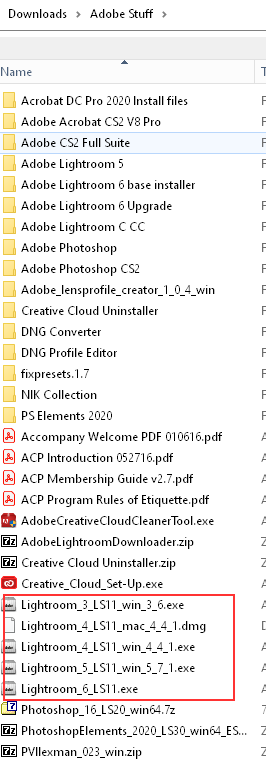Adobe Community
Adobe Community
Ligftroom 6 perpetual licence?
Copy link to clipboard
Copied
I have a laptop which is 9 years old and therefore should be replaced.
In that old laptop I have Lightroom 6 stand alone version. I purchased it in June 2015
Now I have a problem. I purchased a download version, so I do not have a DVD or any similar disc for the reinstallation of Lightroom in the new laptop. Neither do I have the exe-file for installation.
I know Adobe has changed Lightroom to a cloudbased application with monthly payment. It is not, however, suitable for me. I am not a professional photographer, but rather a guy takes photos when travelling, in family parties and so on, so not a heavy user.
When I got Lightroom in 2015 it was said to be perpetual. So my question is this: is there any possibility to download Lightroom 6 for the reinstallation or do I have quit that application just because I am going to have a new computer. I would consider that rather unfair, perpetual licence as I said.
I know there will not be any updates and improvements, but that is not a problem for me. I am satisfied with lightroom as it ia now.
{Moved from Lightroom Cloud to Lightroom Classic Forum by Moderator}
Copy link to clipboard
Copied
You need to contact Adobe's Customer Care, they will be able to provide a link for the 6.14 final version of LR6.
Copy link to clipboard
Copied
I have not got any a answer from Adobe customer care. So would you please be kind and proceed my problem to them.
mikko1587
Copy link to clipboard
Copied
If you can't contact Adobe, use the ProDesignTools link below to get your download.
Copy link to clipboard
Copied
Very cooperative answer in deed.
Copy link to clipboard
Copied
Try one of these links, provided by ProDesignTools
Adobe Lightroom 6/CC 2015 Updates
If you’d also like the direct download links for the individual Lightroom 6 / CC 2015 product updates (i.e., all of the included changes since the initial version above), Adobe has issued these as patches to the base release. We have complete sets available here, including Lightroom 6.14 / CC 2015.14:
Copy link to clipboard
Copied
See this post for how to download 6.14 from Prodesign tools and then enter your serial number:
Read the instructions at the top of the Prodesign carefully about the magic pages you have to click for the download to succeed.
[Use the blue reply button under the first post to ensure replies sort properly.]
Copy link to clipboard
Copied
One thing to be aware of Lightroom 6 is not supported on Apple macOS 10.15 Catalina and will not install.
Copy link to clipboard
Copied
Yes, it will not install under Catalina due to the installer not being 64-bit but it will run thereafter. One simply needs to boot into an older OS, run the install then boot back in Catalina.
Copy link to clipboard
Copied
A word about downloaded software.
Never Ever delete the downlaoded files for any software you buy. Always make multiple backups of those downloads.