 Adobe Community
Adobe Community
- Home
- Lightroom Classic
- Discussions
- Lighroom V9.0 problem with GPU activated when view...
- Lighroom V9.0 problem with GPU activated when view...
Lighroom V9.0 problem with GPU activated when viewing colors
Copy link to clipboard
Copied
I have mac mini with GPU HD 630 and I have to disable GPU acceleration, because with the GPU enabled I have problems in rendering colors. The colors of the image are very different from the library and from revealed.
Copy link to clipboard
Copied
Most likely a buggy driver for the HD630. Try to update it.
You don't need to have GPU enabled unless you have a 4K/5K monitor, so just leave it off. Can you confirm in other software (like Photoshop) which one is correct? Or post a side by side screenshot?
Copy link to clipboard
Copied
I work in 4K with Benq SW271
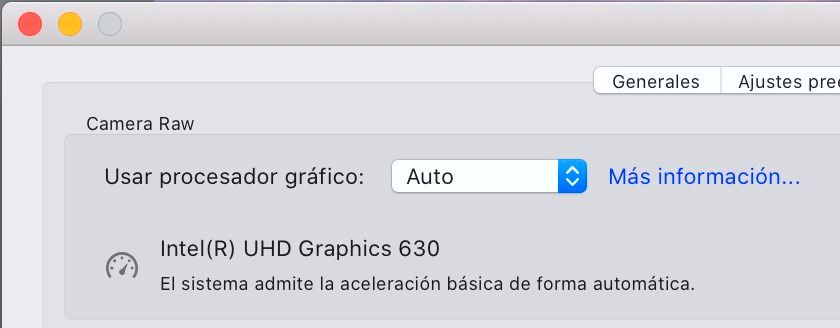

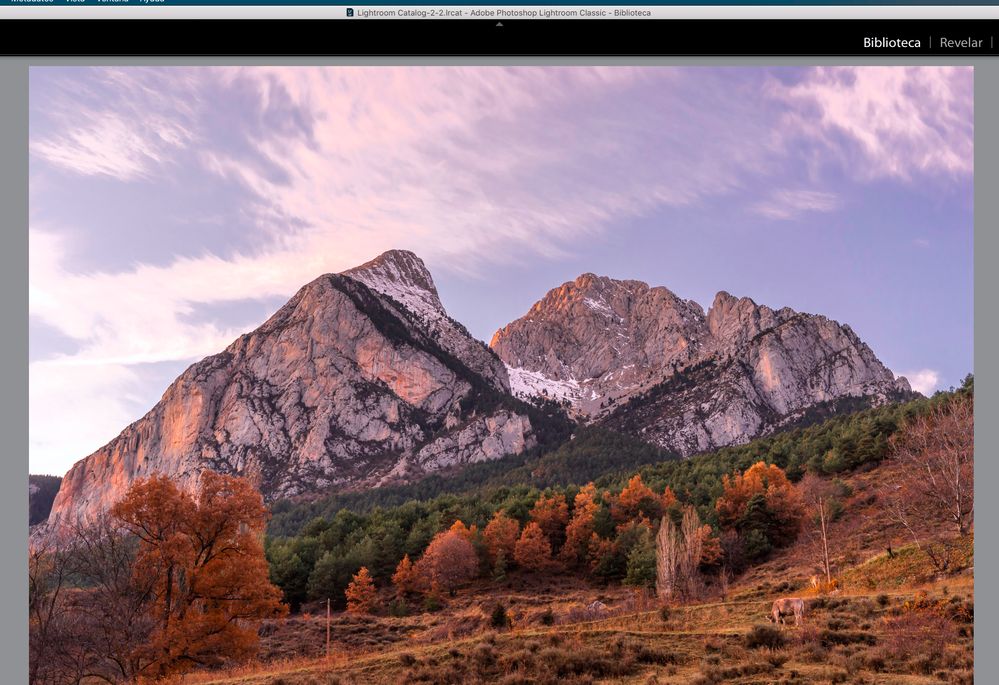
Simply alternating between tabs, I see this result so different in colors
Copy link to clipboard
Copied
The correct photo is "TAB Library".
Export to photoshop is correct
Export to file is correct.
The problem is making adjustments on the debelop tab. You are seeing something different from export
Copy link to clipboard
Copied
With Disable GPU All is correct
Copy link to clipboard
Copied
There's a problem with the BenQ software that has been reported many times here and in the Photoshop forum. Apparently it doesn't load the monitor profile correctly into the OS, and so the applications can't find it. Or it doesn't build the profile correctly. I don't use it and don't know the details.
Any which way, inconsistent display like this is always a failure somewhere in the normal display color management chain. The source profile is not correctly converted into the monitor profile, and so the numbers sent to screen are wrong. The problem, of course, is to find the exact point where the chain breaks.
I don't know if Lightroom has followed Photoshop's example yet, where display color management is executed in the GPU (as opposed to the traditional way in the CPU). If it has, this explains many cases where disabling GPU fixes incorrect display. It could be a "marginal" monitor profile that works one way but not the other. A marginal profile could also work with the Adobe RGB jpegs in Library, but fail with linear ProPhoto data in Develop.
Copy link to clipboard
Copied
I dug a little more into this, and found a thread in the feedback forum where ACR engineer Eric Chan talks about "the internal GPU-based color management scheme".
https://feedback.photoshop.com/photoshop_family/topics/rendering-error-using-graphics-processor-lr6
I read that as a clear indication that the GPU performs the actual profile conversion from source to monitor, just like in Photoshop. And that explains a lot.
We know from Photoshop that the GPU-based color management OpenGL code is a lot more unreliable than when it's run by the CPU. If the profile isn't written strictly to icc specification, it may easily fail in one case but work correctly in another.
In other words: disabling the buggy driver may work. But fixing the profile may also work. Two sides to the same problem.
Remember, this is a chain. A slightly defective profile run in a solid driver may still display correctly. A good profile run in a slightly buggy driver may still display correctly. But when the two meet - defective profile in a buggy driver - it falls apart.
Copy link to clipboard
Copied
Thank you very much, and I understand
Yesterday I updated to the latest version of Catalina in my mac mini, and also re-created the Benq monitor profile and the problem remains.
I also tried with other generic mac profiles and the same.
The only option is disabling the GPU, This has happened with the latest version of Lightroom.
The previous version and my profile it worked correctly.
I understand that it's a failure of lightroom with GPU Intel UHD630 in the new mac mini
Thanks.