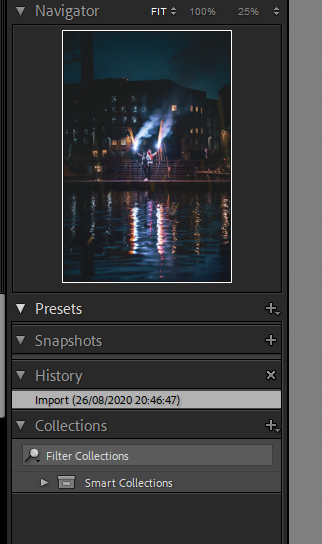Adobe Community
Adobe Community
- Home
- Lightroom Classic
- Discussions
- Light room Classic presets are working but not sho...
- Light room Classic presets are working but not sho...
Light room Classic presets are working but not showing on the side.
Copy link to clipboard
Copied
So a few days ago i was editing some photos when i decided to dowload some more presets to play with. I downloaded them and imported them. Then when i tried to look at the presets it looked empty. I expand the presets and still nothing but when i pull my mouse down as where the presets should be listed bellow the photo changes as per preset which my mouse is hovering over but unfortunatly they don't show. I tried re-booting, changing the version back by one and then back again with no luck. i don't know what the issue is because they are there but it is like the software itself is messed up. Please can anyone help as this has been a problem i haven't been able to fix for a few days now.
Copy link to clipboard
Copied
Copy link to clipboard
Copied
Try resetting LR's preferences:
https://www.lightroomqueen.com/articles-page/how-do-i-reset-lightrooms-preferences/
LR sometimes soils its preferences file, and resetting it can fix all sorts of wonky behavior. That article explains how to restore the old preferences if resetting doesn't help.
If this doesn't help, I suggest you post a bug report in the official Adobe feedback forum, where Adobe wants all bug reports and feature suggestions:
https://www.lightroomqueen.com/send-bug-report-feature-request-adobe/
Be sure to include the first ten lines of the menu command Help > System Info. Provide all the details, rather than linking back to this thread -- experience shows that Adobe developers tend not to follow the links.
[Use the blue reply button under the first post to ensure replies sort properly.]