 Adobe Community
Adobe Community
- Home
- Lightroom Classic
- Discussions
- Re: Danke für Deine Lösung, nuramon, aber leider f...
- Re: Danke für Deine Lösung, nuramon, aber leider f...
Lightroom übergibt keine Bilder mehr an Photoshop Elements
Copy link to clipboard
Copied
- Lightroom CC übergibt keine Bilder mit Lightroom Anpassungen an Photoshop Elements19. Elements wird gestartet der Bildschirm aber bleibt leer.
- Es wurde kein Alias oder eine Verknüpfung in Photoshop Elements ausgewählt.
- Alle Leistungsparameter in den Voreinstellungen wurden in Lightroom CC angepasst
- Antwort Lightroom: die Datei konnte nicht bearbeitet werden da Adobe Photoshop Elementes Editor nicht gestartet werden konnte. Hinweis: O.k. angeklickt, dann öffnet Elements mit der gewünschten Bilddatei.
- Eine Übergabe zu Elements ist bei mir nur als Kopie oder im Original möglich.
Copy link to clipboard
Copied
First thing to try is to reinstall Elements
Copy link to clipboard
Copied
Thanks, only I have already done that. Lightroom and Photoshop Elements2019 reinstalled. In the presets made the adjustments. Signed up as a family member. All these measures were unsuccessful. Copy or original will not open in Photoshop Elements except with the Lightroom settings. I hope you can help me.
Copy link to clipboard
Copied
Apparently I do not understand the issues. And I may have answered toward the wrong problem. Issue number 2 is what I noticed and had a possible answer towards.
How about we look at one issue first. Maybe you already fixed this one.
A) In Lightroom, when you choose “Edit In” are you presented with a screen that includes “Edit in Photoshop Elements 19” near the top, first or second line?
please post a screenshot of what you see.
Copy link to clipboard
Copied
here the screenshot
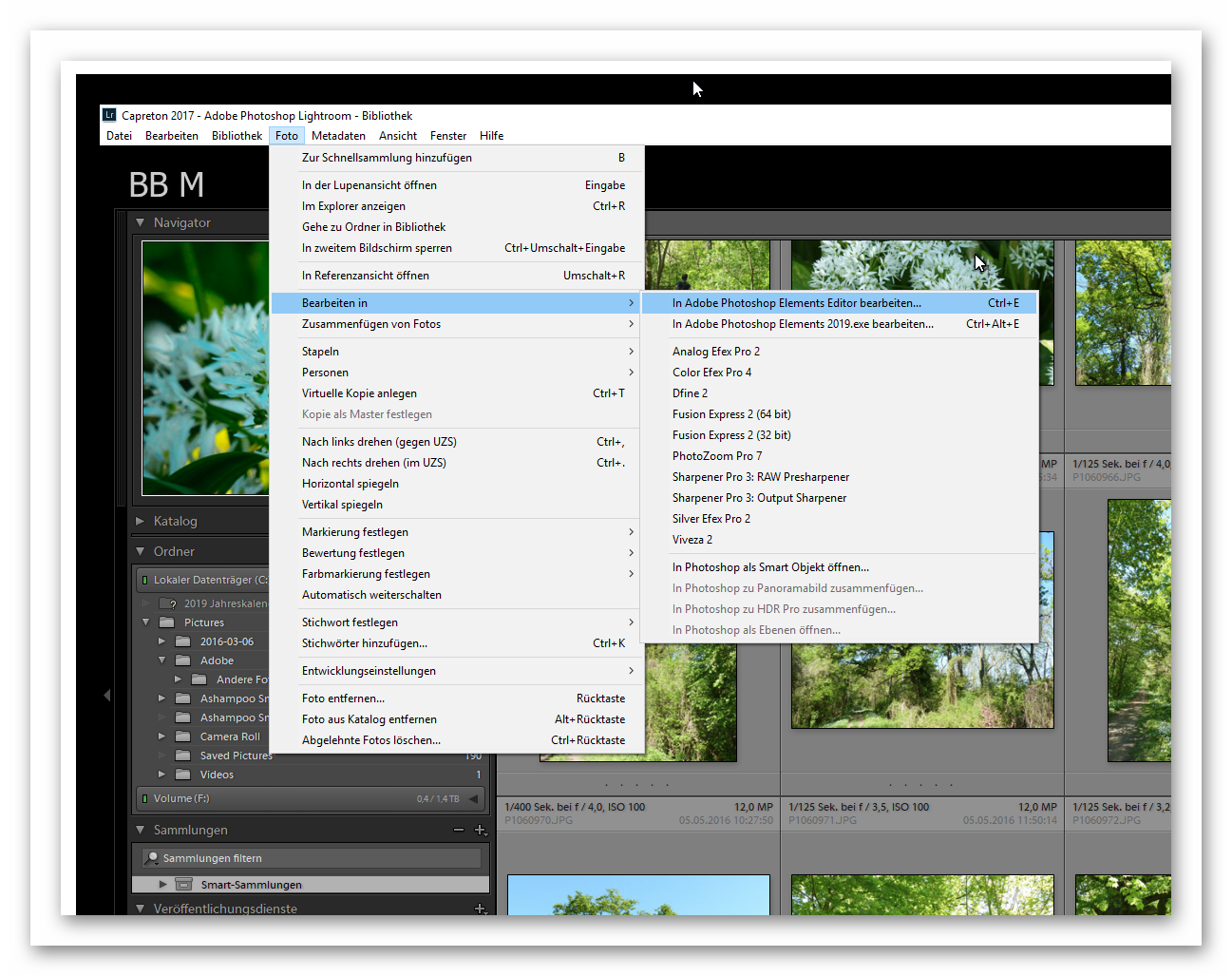
Copy link to clipboard
Copied
Schau mal hier, vielleicht ist was dabei was hilft:
Nach Win10 Update Probleme mi PS Elements
Fehler: Editor funktioniert nicht mehr in Adobe Photoshop Elements
Bearbeiten von Lightroom Classic CC-Fotos in Photoshop oder Photoshop Elements
Befehl „In Photoshop bearbeiten“ fehlt
Mit welcher Version von Lightroom arbeitest du denn?
Copy link to clipboard
Copied
Thanks for the answer and hints. I worked through them all but my problem is not there.
1. Handover of Lightroom CC in Photoshop Elements 2019
2. Photoshop Elements 2019 opens, but screen remains gray (no image)
3. I close Photoshop Elements 2019.
4. After a while, Lightroom CC says "The file could not be edited because Adobe Photoshop Elements Editor could not be started"
5. If you press "OK" now, Photoshop Elements 2019 will open and the image will transfer properly.
6. Note: when "Edit Photo in" is clicked, "the elements you want to edit will appear" Editing a copy with Lightroom adjustments (works as described above) Copy and original will be properly transferred to Photoshop Element 2019.
I'm working on Lightroom CC
Copy link to clipboard
Copied
Didi1995 schrieb
I'm working on Lightroom CC
Which exact version of Lightroom CC? -> https://proloststore.com/faq/lightroomversion
Copy link to clipboard
Copied
ich arbeite mit der
Version von Lightroom: CC 2015.14 [ 1149743 ]
Copy link to clipboard
Copied
Didi1995 wrote
ich arbeite mit der
Version von Lightroom: CC 2015.14 [ 1149743 ]
This might be a version issue. Can you update your Lightroom Classic CC?
The files could not be edited because Adobe Photoshop CC 2017 could not be launched.
Copy link to clipboard
Copied
I am thankful that you want to take the problem seriously and help me. Thanks for that.
Let me forgive, but the Internet is not sufficiently available everywhere in Germany. But as I've already told you, the problem is more in Photoshop Elements than in Lightroom.
6. Note: When you click Edit Photo, the items you want to edit are displayed. "Editing a copy with Lightroom customizations (as described above) The copy and the original are properly transferred to Photoshop Element 2019.
I have allowed myself to buy Photoshop Elements 2019 and since then have the problem described above. Photoshop Elements 15 reinstalled and everything works again as before.
What do I have to do, do you have an idea?
Copy link to clipboard
Copied
Hallo,
hat es hierfür denn inzwischen eine Lösung gegeben? Ich habe das gleiche Problem...
Viele Grüße und frohe Weihnachten!
Copy link to clipboard
Copied
Dasselbe bei mir, und zwar nach einem Update von PSE 15 (ohne Probleme) zu PSE 18 (nun mit dem oben genannten Problem: nach 90 Sekunden erscheint der Button, den ich mit OK bestätige; etwa 20 Sekunden später ist das Bild in PSE 18 geöffnet). Ich benutze LR 6.14 Classic. Ich wäre vor allem interessiert an einer Lösung, die nicht bedeuten würde, auch LR komplett neu installieren zu müssen.
Bleibt alle gesund.
* * * * *
The same here, after an update from PSE 15 (without any problems) to PSE 18 (now with the problem mentioned above: after 90 seconds the button appears, where I press OK; about 20 seconds later, the picture is being opened in PSE 18). I'm using LR 6.14 Classic. I'm especially interested in a solution that does not mean I had to reinstall LR completely.
Stay healthy these days.
Copy link to clipboard
Copied
LÖSUNG?!: nach langem Suchen hab ich für mich die Lösung gefunden: LR mit Administratorrechten starten und schon wird die RAW-Datei korrekt an PS übergeben!
Ich hoffe bei Euch funkionierts genauso!
SOLUTION?!: after a long search I found the solution for me: start LR with administrator rights and the RAW file is correctly transferred to PS!
Hope it works for you as well! 😉
Copy link to clipboard
Copied
Danke für Deine Lösung, nuramon, aber leider funktioniert sie bei mir nicht - es bleibt bei den oben geschilderten Problemen.
* * * * *
Thank you for your solution, nuramon, but it doesn't work here - same problems as mentioned above.
Copy link to clipboard
Copied
Versuch einfach mal, die PhotoshopElementsEditor.exe (befindet sich in umzubenennen in Program Files\Adobe\Photoshop Elements xxxx mit xxxx als die Version die Du nutzt) im gleichen Ordner zu kopieren und die Kopie umzubenennen in PhotoshopElementsEditor2.exe (der neue Name ist völlig egal, Du musst ihn Dir nur merken können).
Dann, in Lightroom auf Bearbeiten - Voreinstellungen - Externe Bearbeitung gehen und dort unter "Weiterer externer Editor" die NEUE exe wählen. Mit OK bestätigen.
Anschließend musst Du nur noch darauf achten, wenn Du auf "Bearbeiten in" gehst dort NICHT "In Adobe Photoshop Elements Editor bearbeiten" zu wählen, sondern "In Photoshop Elements2.exe bearbeiten".
Dann sollte alles funktionieren.
Traurig eigentlich, dass Adobe nicht selbst dafür sorgt, uns mit einer funktionierenden Lösung zu helfen.
Copy link to clipboard
Copied
Danke für Deine Lösung - das wäre die nächste, die ich ausprobiert hätte. Vorher bin ich aber (per Zufall?) über eine Einstellmöglichkeit gestolpert, die ich vorher nicht beachtet hatte: Nach der Bearbeitung in LR exportiere ich das Foto über "Exportieren" -> "Exportieren ...", und dort habe ich unter "Nachbearbeitung" -> "Nach Export" dieses Mal versuchsweise "In Adobe Photoshop Elements Editor öffnen" gewählt ... und was soll ich sagen: Es funktioniert, und ich hoffe, dass es von Dauer sein wird. Vielen Dank für die viele Hilfe an nuramon und Foto-Gabriela.
* * * * *
Thank you for your solution, Foto-Gabriela, but before I tried your advice, I found another solution, that I cannot describe in English, because I don't know the english words for it.
Copy link to clipboard
Copied
Noch einmal vielen Dank für Deine Lösung, Foto-Gabriela - ich habe sie dann doch genommen, und nun läuft alles so, wie ich es mir wünsche (meine erste Lösung dann doch nicht so ganz).
* * * * *
Thank you very much again for your solution, Foto-Gabriela - finally I decided to realize it, and now everything runs like it should (my first solution was not the best one).
Copy link to clipboard
Copied
Gern geschehen 🙂
Copy link to clipboard
Copied
Hall Foto-Gabriela,
habe das gleicjh Problem wie Rainer. Habe auch deine Lösung durchgeführt, aber es funktioniert nur beim einem Bild. Wenn ich dann die kopierte Editor.exe wieder umbenenne funktioniert es auch wieder, aber nur einmal.
Neustart etc. alles probiert klappt nicht. Hast du eine Idee an was es noch liegen könnte?
Habe LightroomCC Aboversion und PhotoshopElements 2020.
Bin am verzweifeln!
Danke für deine Hilfe
Jürgen
Copy link to clipboard
Copied
Hallo Jürgen,
Du musst bei jeder Übergabe von LR an PSE über „Bearbeiten in …“ gehen und dort die umbenannte PSE.exe auswählen. Wenn Du das jedoch gemacht hast, dann habe ich keine weitere Idee.
Bleib gesund in diesen Tagen. Viele liebe Grüße vom
Rainer
* * * * *
Hi Jürgen, you got to export from LR to PSE by choosing the renamed PSE.exe every time. If you did so, then I do not have another idea.
Stay healthy these days. Greetings from
Rainer
Copy link to clipboard
Copied
Rainer-LG war schneller als ich... aber ich hätte das gleiche geantwortet. Melde Dich nochmal, falls Du das schon so gemacht haben solltest. Mir fällt aber auf Anhieb auch nicht ein warum das bei Dir nicht funktionieren sollte.
Viele Grüße,
Foto-Gabriela
Copy link to clipboard
Copied
Wie Rainer beschrieben habe ich alls genau so gemacht. Es funktioniert nur einmal. Beim nächsten Bild das ich in Pse bearbeiten will, müsste ich den Editor wieder neu kopieren dann funktionierts auch wieder nur einmal. Ich werd noch verrückt.
Bin ansonsten mit beiden Programmen sehr zufrieden. Bilder kann ich auch ohne Probleme von Lightroom in Luminar4 bearbeiten und wieder nach Lightroom übergeben.
Vielleicht gibts doch noch ne Lösung. Übrigends hab mich überall als Administrator angemeldet auch ohne Erfolg.
An alle Danke die mir vielleicht helfen können.
Grüße
Jürgen
Copy link to clipboard
Copied
Ich möchte noch anfügen, dass es im Jpeg Format funktioniert im Raw Format leider immer noch nicht!

