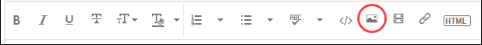Adobe Community
Adobe Community
Lightroom 10.2 freeze
Copy link to clipboard
Copied
Previously had Lightroom classic 10.1 installed on my iMac. I've never had problems using it until the last few months. Usually when I'm using the selective brush tool it begins to wait and restarts my whole computer. I use this tool a lot and am already back logged, so this is a huge hinderens to my productivity. Some days I can go a whole day with the program just slow before it "crashes" and other days I'm literally using it on the first photo I open and it shuts down.
So looking at some feedback I decided to upgrade to 10.2. Have used it pretty smoothly this morning, relatively quick, and then right before I left my house to run an errand it shut down.
What else should I do? With the new version of 10.2 should I turn the GPU off? Should I go back to version 10? If I uninstall and reinstall do my catalogs stay or do I have to import them again?
Copy link to clipboard
Copied
Edit to my post, I only had 10.1 once it became available.
Copy link to clipboard
Copied
The first thing that you should try is to reset the Lightroom preferences.
https://www.lightroomqueen.com/how-do-i-reset-lightrooms-preferences/
If this doesn't help try to switch off the GPU support from the Lightroom preferences and check if that helps to fix the issue.
Go to Lightroom > Preferences > Performance tab > Uncheck "Use Graphics Processor" > Restart Lightroom.
https://helpx.adobe.com/lightroom-classic/kb/lightroom-gpu-faq.html#troubleshooting
https://helpx.adobe.com/lightroom-classic/kb/troubleshoot-gpu.html
If Lightroom doesn't start correctly the please see "Solution 2" in the document behind the second link.
Troubleshoot GPU issues | Lightroom Classic (adobe.com)
If this doesn't help we need more informations about your environment.
Which operating system do you use?
Which version of Lightroom do you use?
Please post the exact version and not only phrases as "recent", "latest" and so on.
Do you get an error message? If yes, please post the exact message or an screenshot.
To insert screenshots, please use the "Insert Photos" icon in the toolbar, so that we don't have to download them.