 Adobe Community
Adobe Community
- Home
- Lightroom Classic
- Discussions
- Re: Lightroom 3.3 Release Candidate
- Re: Lightroom 3.3 Release Candidate
Lightroom 3.3 Release Candidate
Copy link to clipboard
Copied
Copy link to clipboard
Copied
Thomas wrote:
I can see your irony, but it isn't justified here. To claim that we should buy other software to manage our videos is only valid until before Adobe has chosen to integrate video into Lightroom. Now, that they have chosen to do so, the fact remains, that one of the most important video formats of current hybrid cameras is not supported. This fact alone is from a marketing standpoint so serious and silly that - given Adobe's known smartness - they should and would not leave this situation for too long, as long they want that this product is taken serious by people who shoot still and videos. Ultimately, people who buy Lightroom want to be able to look at all their assets, which came out of their photographic tools, from one place and start work from there (even even calling external applications).
...........................................................................
I've been 'wanting' softproofing in LR since version 1. Despite incorporating printing into LR, it still doesn't do softproofing, and I have to use an external program to do that!!! Not much different to your argument.
We all have our likes and dislikes, wants, needs, etc, and Adobe's small LR team has to put those into order of priority to them, taking account of what is easy, what is difficult, what is possible, and what is impossible. So I haven't yet got my softproofing, and you haven't yet got your video.
Personally, I would have much preferred if Adobe had never added any video to LR, and never added all the Publish stuff. It just bloats the program, from my point of view. I'm waiting for Adobe to produce Lightroom Lite - just for me, and then charge extra for versions with all this video, publish, etc. 😉
Bob Frost
Copy link to clipboard
Copied
I was hoping this thread would focus on the fix list [or not] related to 3.3RC.
Can the moderators pull the video content from this thread and start a seperate LR Video Support thread.
Thanks,
H

Copy link to clipboard
Copied
To me not supporting AVCHD video yet is belonging to the fix list. I even don't consider this as a new feature category. The product advertises it can handle video files and misses out on one of the most common video formats of recently released cameras. It is as simple as that.
Thomas
Copy link to clipboard
Copied
tgutgu wrote:
To me not supporting AVCHD video yet is belonging to the fix list.
Something that hasn't been written yet can't be broken.
Copy link to clipboard
Copied
I don't know what do you mean when speak 'support AVCHD', but my Lightroom imports them fine.
Here you can find examples of video clips: http://file.meyersproduction.com/hg10/
I have used 00009.MTS.zip for testing.
You will need AVCHD codec installed, for Windows you can install K-Lite Codec Pack.
Then download those zip, unpack it and you will get *.MTS file.
The problem is MTS is not associated to be video file.
You can change associations, but I have just renamed it to *.AVI.
Then go to Lightroom, select 'import' and you will have this:
If this does not work for you, please upload small video sample somewhere and give me the link.
As far as I can see Lightroom does not care about video format at all, you just need to have codecs for those format installed in you system to be able to import videos.
Personally, I would like to see list of fixed/not fixed issues here too, rather than video related debates...
Copy link to clipboard
Copied
bob frost wrote:
Thronsen wrote:
What I want is one program that can import all the files that my camera takes, video and photo. And to display them side by side.
Didn't your Mummy explain that you can't always have what you want!
Bob Frost
I think the Rolling Stones also suggested that you may not always be able to get what you want... but, if you try sometimes - you get what you need.
In this case, I think its plugins, in lieu of (meaning: "until") native support.
Rob
Copy link to clipboard
Copied
Maybe you guys should start considering separate 32 / 64-bit downloads for Windows ... I really don't need the extra 90+MB to download ![]() . Well, never mind, it's downloaded ...
. Well, never mind, it's downloaded ...
Copy link to clipboard
Copied
DJ-G wrote:
Maybe you guys should start considering separate 32 / 64-bit downloads for Windows ... I really don't need the extra 90+MB to download
. Well, never mind, it's downloaded ...
+1. I'm grateful we have a 64-bit version, but it is a little silly to have to download both of them.
Speaking of 64-bit stuff, I'm a bit disappointed that sftp uploads from the Web module still crashes this version. It's like clockwork... LR gets to 50% and crash, boom, bang! One would think such a predictable bug would be easy to fix - perhaps not.
<sigh> Maybe this will get fixed in 3.3 full release?... 3.4? I got spoiled using 2.7 over the past month or two. I'm glad other stuff got fixed.
Copy link to clipboard
Copied
Personally, I'd say if packaging the 32+64 together makes it easier for them, then more resources for fixing bugs like sftp - which definitely should not persist, IMO.
Copy link to clipboard
Copied
OK, so I have two EXE files -
I can create an install package that has to analyze your hardware, figure out if it supports 64-bit, un-pack the two EXEs and start up the proper one, and of course set up a link to download it,
or I can set up two links to download either one ![]() ... just a thought.
... just a thought.
Looks like generating 1-1 previews is making fine use of my six cores ...
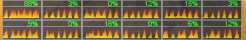
DJ
Copy link to clipboard
Copied
DJ-G wrote:
or I can set up two links to download either one... just a thought.
The problem is, a lot of people wouldn't know which one to download, because they don't know the difference and they don't know which operating system they are running.
Copy link to clipboard
Copied
Lee Jay wrote:
The problem is, a lot of people wouldn't know which one to download, because they don't know the difference and they don't know which operating system they are running.
And the extra size is really only a problem if you're on a dial-up link ;-}
Perhaps best solution would be to put the windows download on separate page from Mac so Windows users don't get to see the Mac install is half the size...
Personally, I hope they are worrying about more important things instead.
_R
Copy link to clipboard
Copied
areohbee wrote:
Lee Jay wrote:
The problem is, a lot of people wouldn't know which one to download, because they don't know the difference and they don't know which operating system they are running.
And the extra size is really only a problem if you're on a dial-up link ;-}
Perhaps best solution would be to put the windows download on separate page from Mac so Windows users don't get to see the Mac install is half the size...
Personally, I hope they are worrying about more important things instead.
_R
LOL
different pages! ha ha
good point Rob. It does puzzle me that the windows downloader has both options in but does not allow intelligence to choose.
Your comment "Only an issue if you are on dial up" is a little like "so what if the window is open, the aircon is on". Why waste resources, this world only has a finite amount?
Copy link to clipboard
Copied
Hey, let's face it people, size DOES matter! Well, I didn't mean to start a whole sub-thread ![]()
Copy link to clipboard
Copied
hamish niven wrote:
Your comment "Only an issue if you are on dial up" is a little like "so what if the window is open, the aircon is on". Why waste resources, this world only has a finite amount?
Very, very, little like "so what if the window is open and the aircon is on".
The resources required to transfer 80MB extra on a one time basis are negligible to most people (and "the world") .
Perhaps I should have said "Only an issue if you are on dial-up or Metered".
Don't get me wrong - I'm not opposed to breaking it up. I just consider it a small thing, thats all - in light of other things...
Rob
Copy link to clipboard
Copied
Lee Jay wrote:
The problem is, a lot of people wouldn't know which one to download, because they don't know the difference and they don't know which operating system they are running.
How about three downloads: 1. Dummy download (containing both) 2. 32-bit version 3. 64-bit version.
Having to download a superfluous version is not only a problem for dial-up users. It is also a problem for high-bandwidth users who do not have a flat rate. Uneccessary waste of bandwidth is another issue.
Copy link to clipboard
Copied
It's excellent that my brand new Nikon D7000's RAW files are now supported (they're gorgeous!). But It seems not to support tethering? Unless I'm missing something, it says No Camera Detected. Is that being added, or am I missing something?
Copy link to clipboard
Copied
How did you manage to get it to work for you?!
I have the D7000 as well!
Copy link to clipboard
Copied
So if the D7000 is supported it would be nice if the 18-105 nikon lens profile was also included as it has been the standard kit lens for the D90 and now the D7000!
Copy link to clipboard
Copied
There's a couple of 18-105 profiles online. Did you try them?
2010/11/1, ozpaulw <forums@adobe.com>:
So if the D7000 is supported it would be nice if the 18-105 nikon lens
profile was also included as it has been the standard kit lens for the D90
and now the D7000!
>
Copy link to clipboard
Copied
I'm running LR 3.2 on my MacBook running 10.6.4. When I downloaded and installed the 3.3 RC update it claimed to install correctly, however when I reopen LR it tells me its running 3.2 still and won't recognize my new D7000. Any suggestions?
Copy link to clipboard
Copied
When you install a Lightroom Release Candidate, it doesn't overwrite your original installation of Lightroom. If you look in your Applications folder, you'll see two versions: Adobe Lightroom 3 and Adobe Lightroom 3.3 RC. Confusingly, the installer doesn't tell you about this (or if it does, it's not obvious), and it doesn't change the icon in your Dock if you have it there. Just open the 3.3 RC version and you should be all set (though it seems tethering isn't there yet).
Copy link to clipboard
Copied
Great! Now the question is why did Adobe set it up like this? It's like having 2 versions of the same software. Very inconvenient. I'm curious to know if this is because its still an RC and not an official update. Will we be able to merge the Libraries once its official?
Copy link to clipboard
Copied
It's so you can use the 'stable' version if you're having problems with the beta. Did you have to copy your library? My 3.2 library opened fine in 3.3 RC, and I'm guessing that since this is just a camera support and bugfix release, they're not changing the library structure, so you should be fine switching back and forth, and I imagine that when 3.3 comes out you'll be able to just open your library. I may be wrong, though.
Copy link to clipboard
Copied
That makes sense.
It didn't ask me to import my library, but it did force me to close my 3.2 version before I opened 3.3. Curious.
I'm with you though. There's no way Adobe would dead end their developer teams into a beta version. If so, we've got bigger problems then just not being able to tether shoot.
