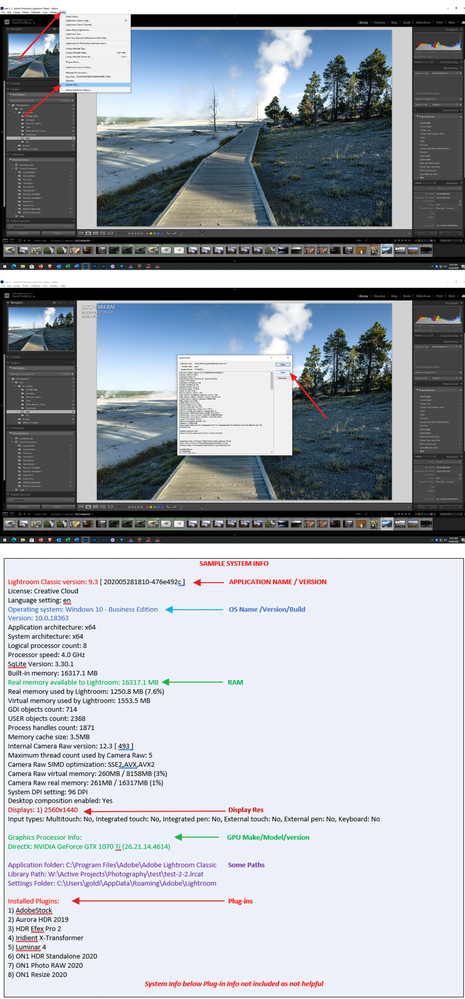Adobe Community
Adobe Community
- Home
- Lightroom Classic
- Discussions
- Re: Lightroom 3 no longer recognizing and converti...
- Re: Lightroom 3 no longer recognizing and converti...
Lightroom 3 no longer recognizing and converting nef files
Copy link to clipboard
Copied
I have an old version of Lightroom 3 which always worked just fine. I recently had to upgrade to Windows 10 and now my Lightroom does not recogize, import or convert to DNG those files. Does anyone have a work around or ideas as to how I can fix this issue. I tried to download the free Adobe DNG converter, but that link is not working for some reason.
Copy link to clipboard
Copied
Any change in camera?
What camera?
Copy link to clipboard
Copied
Copy link to clipboard
Copied
Sounds like not Lightroom Classic (latest v10)
https://helpx.adobe.com/camera-raw/kb/camera-raw-plug-supported-cameras.html
Perhaps you hace Lightroom (Cloudy) (latest v4)
https://community.adobe.com/t5/lightroom/bd-p/lightroom?page=1&sort=latest_replies&filter=unresolved
Copy link to clipboard
Copied
Please post your System Information as Lightroom Classic (LrC) reports it. In LrC click on Help, then System Info, then Copy. Paste that information into a reply. Please present all information from first line down to and including Plug-in Info. Info after Plug-in info can be cut as that is just so much dead space to us non-Techs.
Copy link to clipboard
Copied
The "old version of Lightroom 3" does not support raw files from the D800. ! SUPPORTED CAMERAS
You would need at a minimum the 'old' version 4.1 (2012). 10 Years of Lightroom | The Lightroom Queen
Unless you subscribe to v10 Lr-Classic, the Converter is your only option!
The download link to the DNG Converter is working for me- try again.
https://helpx.adobe.com/photoshop/using/adobe-dng-converter.html
"Old" Lr3 will never "convert" files to DNG- the Converter does that BEFORE you Import the DNGs to the Catalog.