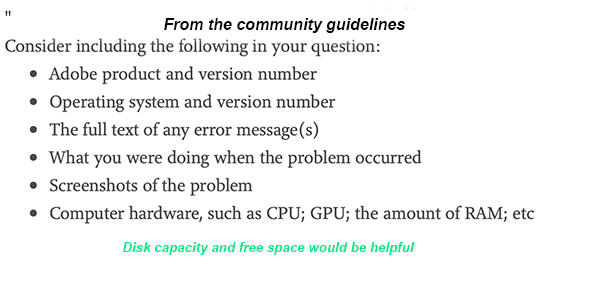Adobe Community
Adobe Community
- Home
- Lightroom Classic
- Discussions
- lightroom 6 classic startup issues
- lightroom 6 classic startup issues
lightroom 6 classic startup issues
Copy link to clipboard
Copied
i used lightroom 6 classic on win 7 desktop for 2 years then it started slowing down so i bought new laptop with win 10 last november. lightroom worked for 6 months but now it doesnt start at all. i tried deleting catalogue and deselecting gpu acceleration thru pref file. looking for help on this. its win 10 pro.8gb mem.intel i7 processor.
Copy link to clipboard
Copied
Welcome to the forum, please provide some additional info, see the screen capture for the community guidelines.
Copy link to clipboard
Copied
No program just stops work for no reason. 99.99999999999% of the time the reason behind programs slowing down and stop working is from some type of hardware fault that could be corrupting the program files. Or there are so many system resources being used up that there is no RAM or HDD space available for the program to run properly.
As above we need to know all the specs of your system.
Copy link to clipboard
Copied
Have you looked to see if a lock file exists?Lock files are created when you launch Lightroom, they are normally deleted when you close Lightroom. If you exited lightroom wrong, like a crash, they do not get deleted.
Copy link to clipboard
Copied
Deleting the catalog probably wasn't the best thing to do because that is the database that has a record of all the work you have done. You might have considered deleting the preferences file so that Lightroom could have created a new one.