 Adobe Community
Adobe Community
- Home
- Lightroom Classic
- Discussions
- Re: Lightroom 6 Develop Module Disabled Despite Li...
- Re: Lightroom 6 Develop Module Disabled Despite Li...
Copy link to clipboard
Copied
I am running Windows 10 on an HP laptop. I purchased Lightroom 6 in March. I installed and registered it at this time. I have been using it for the past few months without any problems. Two weeks ago I received a message that I needed to login to register. When I did this I got stuck in a login loop. I uninstalled and reinstalled. It worked for a week but now the develop module is disabled. It must have been running as a trial despite the fact that I was logged in and my product is registered.
When I open Lightroom I get the message: "Develop module is disabled. Please purchase a membership or license to reactivate the Develop module. If you have a serial number to enter, please sign out from the Help menu and sign in again, then click License This Software."
I have an active Adobe ID and the serial number for my product and it is registered. When I sign out and then back into Lightroom, it acknowledges that I have paid for the software but it remains in the trial version.
I get this message: : "Congratulations on purchasing Adobe Photoshop Lightroom 6 using your Adobe ID myemailaddress@email.com. Click continue to enjoy the licensed copy of your software."
BUT, when the product opens, I get the exact SAME message that the Develop module is disabled.
I downloaded and installed Lightroom 6. The executable is called Lightroom_6_LS11.exe This installs a trial version of Lightroom CC2015 . When I log into Lightroom, it SHOULD convert to a licensed version of Lightroom 6 (as indicated on this help page. https://helpx.adobe.com/lightroom/kb/serialize-lightroom-cc-trial-to-activate-as-lightroom-6.html)
Multiple representatives have tried to help but were not able to resolve. Here is what we have tried:
The product has been uninstalled and reinstalled 9 times. Two representatives have logged onto my machine and uninstalled, cleaned out the adobe files and reinstalled. We have used the cc cleaner to clean creative cloud desktop app and lightroom from the following link:
https://helpx.adobe.com/in/creative-cloud/kb/cc-cleaner-tool-installation-problems.html
After that we installed Lightroom 6.0 and 6.14 from below link. First I installed Lightroom 6.0 then updated to 6.14 using an administrator account.
https://www.adobe.com/downloads/other-downloads.html
I have tried creating a new Adobe ID with the help of an Adobe representative who transferred my serial number across to the new account. I logged into Lightroom, the representative entered my serial number but this did not work.
I have had help from 2 amazing representatives and been mucked around by 4 others. I have been told that I would receive a phone call at a particular time and they didn't call. I am at the end of my rope. I urgently need this product to work!
I believe that the problem is at the point of licensing and is not an installation error. Can someone please, please help me?
 1 Correct answer
1 Correct answer
An Adobe representative just called and resolved the issue for me! YAY!!!
He logged onto my computer and completed the process for me. Below are the steps that I remember... please note that this is only from memory and I may be missing some steps. So if you follow these steps, proceed with that in mind!
1. Open Lightroom 6 and log out of Adobe ID account.
2. Close the program.
3. Open task manager. Close all "Processes" that are associated with Adobe programs.
4. SLStore and SLCache folders
This is t
...Copy link to clipboard
Copied
The serialize process should work. Did you start by signing-out?
Try these steps:
Go to the Lightroom menu: Help > Sign Out <your email address>
Quit Lightroom
Relaunch Lightroom and click Sign In Now
Click the button - License This Software
Enter serial number – 24 digits starting 1160 & click Next
Lightroom should launch as LR6
Copy link to clipboard
Copied
Thanks for your response 99jon.
Yes, I have signed out, closed lightroom, opened it again and logged in again. The program recognizes that I have registered the product, congratulates me on my purchase but when the program opens, the develop module is still disabled.
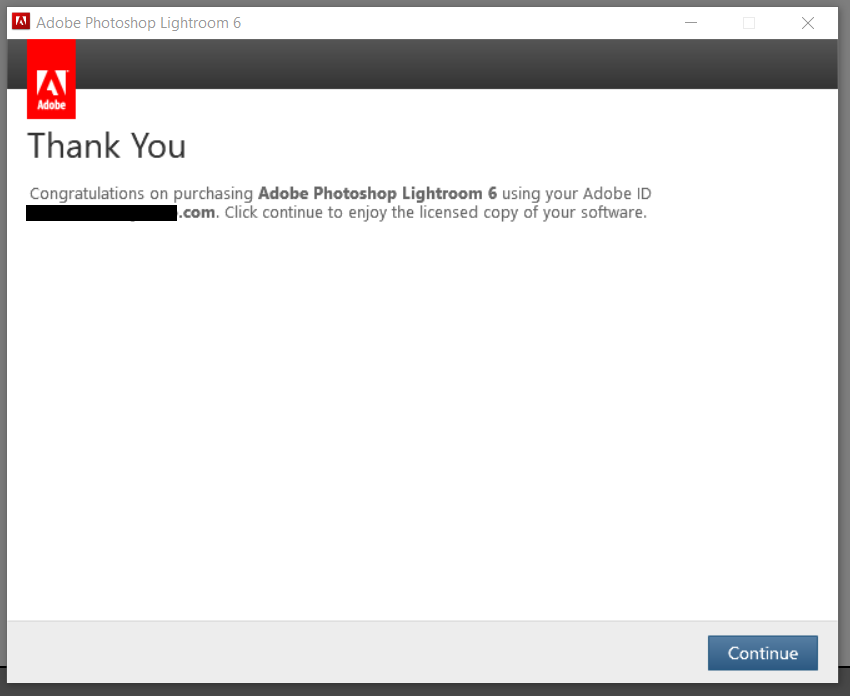
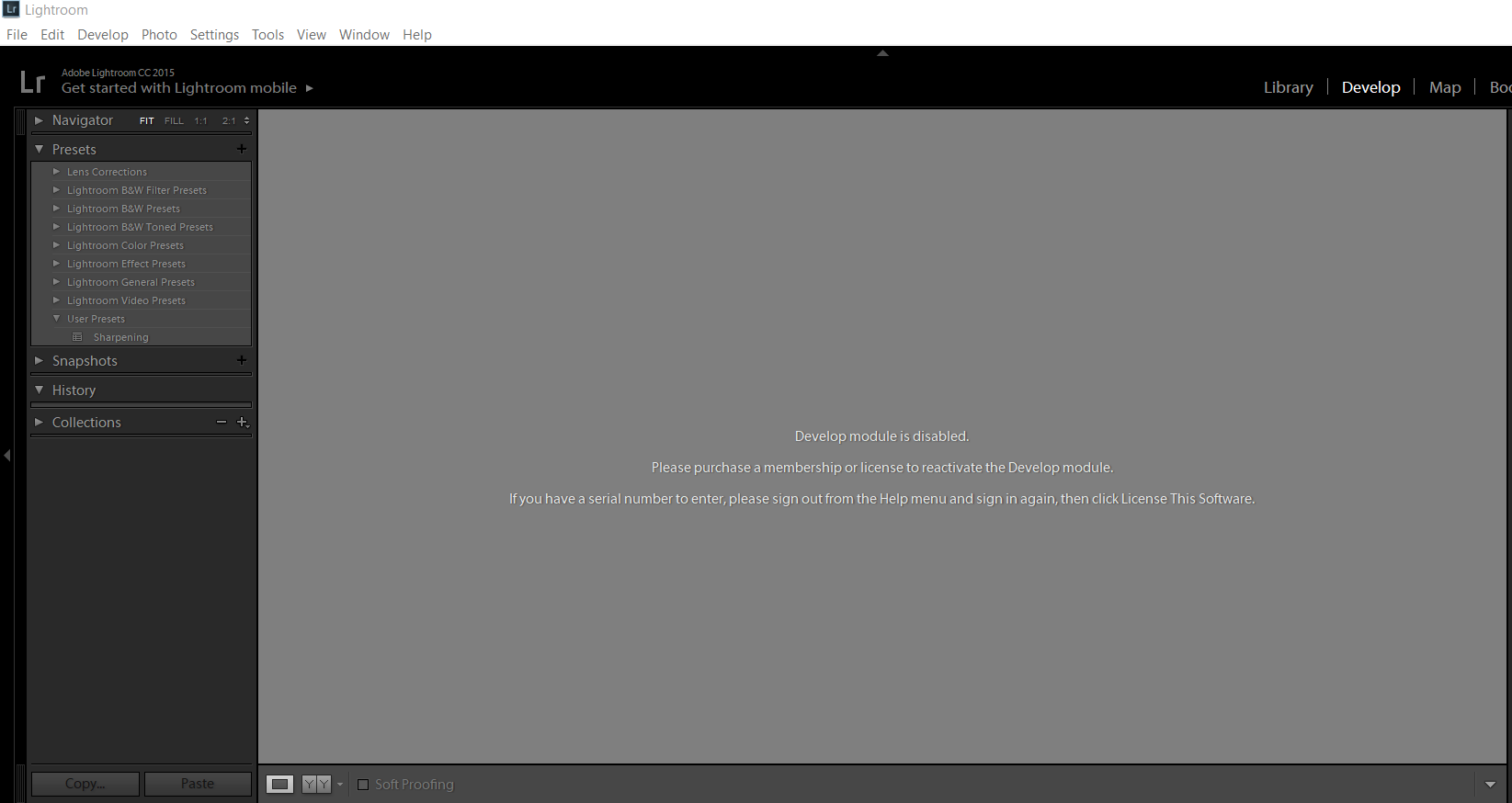
Because I have registered the product it does not give me the option to enter the serial number when I sign in. To get around this, one of the Adobe representatives created a new ID and transferred the serial number to the new account. We logged in, the representative entered the serial number, the number was processed and accepted but the develop module was still disabled.
I am sure there is something wrong with the registration process. Anyone with any ideas?
Copy link to clipboard
Copied
Registration is separate to activation. It simply records purchased products meaning you would qualify for upgrade pricing should you ever decide to switch to a newer version.
I don’t understand why you are not seeing the boxes to enter the serial number after clicking the button “Licence this Software” after sign-in. Clearly you are still on the CC 2015 trial (now expired) which is why develop is disabled.
After sign-out from the help menu and quitting Lightroom try rebooting your computer. Then launch Lightroom again.
Let us know if that makes any difference. Otherwise I think you are stuck in a licencing loop and only Adobe staff can fix it by cleaning up the relevant system folders.
Copy link to clipboard
Copied
After 2 weeks of problems, I have logged out and in again about a thousand times at this point. I have also had numerous Adobe representatives do this as well. I am looking for a solution that is beyond basic troubleshooting.
The reason the serial number is not showing is explained in the link I provided in my initial post:
https://helpx.adobe.com/lightroom/kb/serialize-lightroom-cc-trial-to-activate-as-lightroom-6.html
"When opening Lightroom for the first time after the initial installation, you’re prompted to log in with your Adobe ID. If you have an active membership plan associated with that Adobe ID (for example, Creative Cloud All Apps or Creative Cloud Photography), Lightroom is activated, and licensing with a serial number is NOT possible."
As you can see from the screen capture below, the License button is not appearing. It is because I have logged into an active account and the product is registered. Numerous Adobe representatives have also told me this.
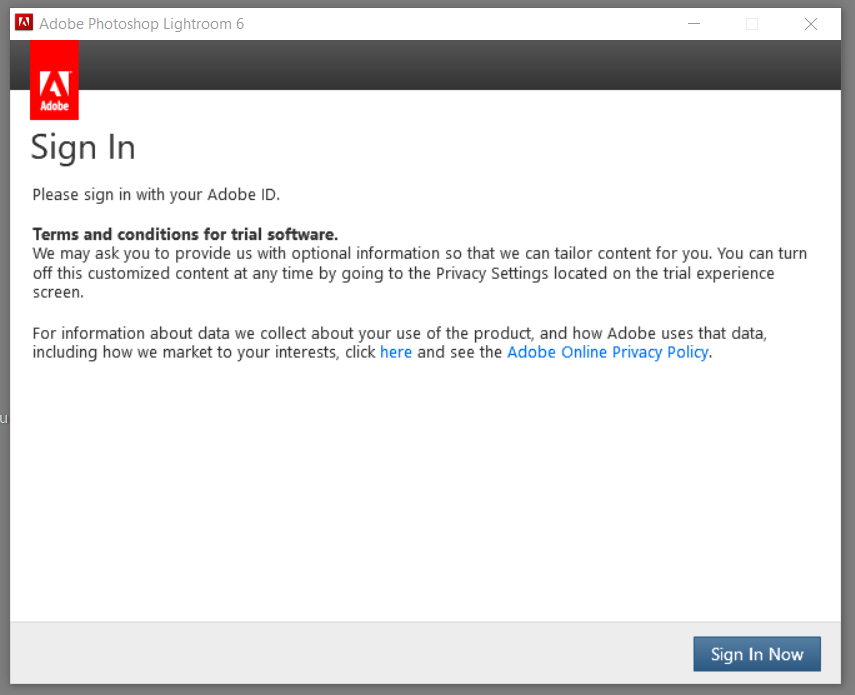
Copy link to clipboard
Copied
Seajai, sorry you continue to face difficulties opening Lightroom 6 successfully. You mentioned you have spoken with a member of our support team. Do you have a case number from your interaction that I can reference?
Copy link to clipboard
Copied
Thanks Jeff,
I currently have 3 open cases because a new case opens every time I attempt to get help. There have been more sessions that have expired.
The most recent session was the most helpful: ADB-2340853-H8Z6.
This representative:
1. Uninstalled the software, cleaned up the Adobe files, ran the Adobe cleaner, reinstalled - no success.
2. Asked me to set up a new Adobe ID. S/he transferred my software serial number to the new ID. We reinstalled the software, logged in with the new ID. S/he entered the serial number for me. The software acknowledged the purchase but did not update the software to LR6. The registration details were then restored to my original Adobe ID.
3. Set up a new Admin user account on my PC. Started a fresh download of the LR6 software. The download was taking a long time so s/he ended the session and I then installed the fresh download using the new Admin account. The same problem is still occurring.
At the end of each online session, the follow up from Adobe has been virtually non-existent... just the promise of a phone call that has not come. The only way I have been able to get help is by repeatedly opening a new chat.
The last representative told me to request that the case be escalated but was not able to offer a way to do this other than by opening a new chat.
I appreciate your response and hope you can help.
C
Copy link to clipboard
Copied
Thanks for the update, Catherine, and I am very sorry for the difficulties you have faced. I have requested that you be contacted directly.
I did see a few e-mail messages in case ADB-2340853-H8Z6 which you had not responded too. If you are not receiving e-mail notifications regarding your open support cases, then see View Adobe Support cases for information on how you can interact with your support case directly at http://www.adobe.com/.
I would also recommend referencing case ADB-2294943-C1P4 as this is the original support case you opened regarding your licensing error. It is also the case number I referenced in my request that you be contacted directly, Catherine.
Please do update this public forum discussion if you continue to encounter difficulties.
Copy link to clipboard
Copied
Thanks Jeff,
I have responded to the one email that asked me about a phone call. The phone call has never happened. This is the second time I've been told I would receive a call and nothing happened.
The other emails I received were automated responses:
"We noticed your customer support case is still open and we’re waiting for your response. You contacted us 5/31/2018 12:14 PM about Licensing and activation. Please reply to this email or login to your Adobe account to find instructions and view your case. Your case will automatically be closed after 4 days if you don’t respond.
You can also use these self-help resources to help resolve your case:
https://helpx.adobe.com/in/lightroom/kb/lightroom-downloads.html"
I have logged in and there is not any information in the case, it remains "In process with agent." I have replied to ask for help and then continue to get no response. The link is useless.
Not only am I stuck in a login loop, I am stuck in a customer service loop: open a chat, go through the same troubleshooting, no change to my situation, wait for contact, no contact, open a chat....
It has been an incredibly frustrating experience.
Copy link to clipboard
Copied
Hi Jeff,
I did not receive any contact from Adobe today. How do I contact customer complaints in Australia? I need this problem fixed asap.
Thanks,
C
Copy link to clipboard
Copied
Catherine, the callback process can take up to two to three business days depending upon how many other individuals who are also requiring escalated support. I would recommend verifying that your contact information at http://www.adobe.com/ is accurate if you have not previously received a phone call.
You are also welcome to continue updating support case ADB-2294943-C1P4 with any details you want to include regarding the current state of the Windows 10 computer.
Copy link to clipboard
Copied
All active sessions with Adobe:
June 3, 2018 Licensing and activation ADB-2340853-H8Z6
May 31, 2018 Develop module disabled ADB-2294943-C1P4
May 30, 2018 Licensing and activation ADB-2324039-Q8L8
Copy link to clipboard
Copied
An Adobe representative just called and resolved the issue for me! YAY!!!
He logged onto my computer and completed the process for me. Below are the steps that I remember... please note that this is only from memory and I may be missing some steps. So if you follow these steps, proceed with that in mind!
1. Open Lightroom 6 and log out of Adobe ID account.
2. Close the program.
3. Open task manager. Close all "Processes" that are associated with Adobe programs.
4. SLStore and SLCache folders
This is the closest I could find to what the Adobe guy did. From: https://forums.adobe.com/thread/2466226
- Sign out from the Adobe Creative Cloud desktop application (Sign in and sign out to activate Creative Cloud apps)
- Browse to the location: [System Drive]:\ProgramData\Adobe
- Rename the 'SLStore' folder to 'SLStore_old'
- Browse to the location: [System Drive]:\Program Files (x86)\Common Files\Adobe
- Rename the 'SLCache' folder to 'SLCache_old'
- Sign in to the Adobe CC desktop app (? the Adobe representative didn't do this step)
5. Restore permissions to licensing folders
https://helpx.adobe.com/creative-cloud/kb/configuration-error.html
6. Reset the hosts file
https://helpx.adobe.com/au/x-productkb/policy-pricing/activation-network-issues.html
7. Open Lightroom 6 and log in. The product should launch properly.
Copy link to clipboard
Copied
Excellent, Catherine, thank you for the update!
Copy link to clipboard
Copied
Hi
I don't know how to do the above - I have tried most other things to get my Mac lightroom working
Can anyone help instruct in more detail?
Thanks
Charlotte
Copy link to clipboard
Copied
How do you get an Adobe representative to call? I've spent 2 hrs on chat and got nowhere - I despertately need this to work
Copy link to clipboard
Copied
I too am experiencing similar issue and went trough the above steps with no resultion.
I have a lifetime lightroom cd that i activated on my old laptop, it was working fine until recently that it has been asking for purchase.
I now bought a new laptop and i have attempted to install on my new laptop. I logged in to my account and i see my licesnsed lightroom. I was prompted to download creative cloud & lightroom classic. However, everytime i am tring to access the develop option, i get a message "develp module is desabled. Please purchase a subscription or license to reactivate the develop module"
Copy link to clipboard
Copied
mona@nyland.no I suggest you start a new thread. This one shows answered so not many will look at it.

