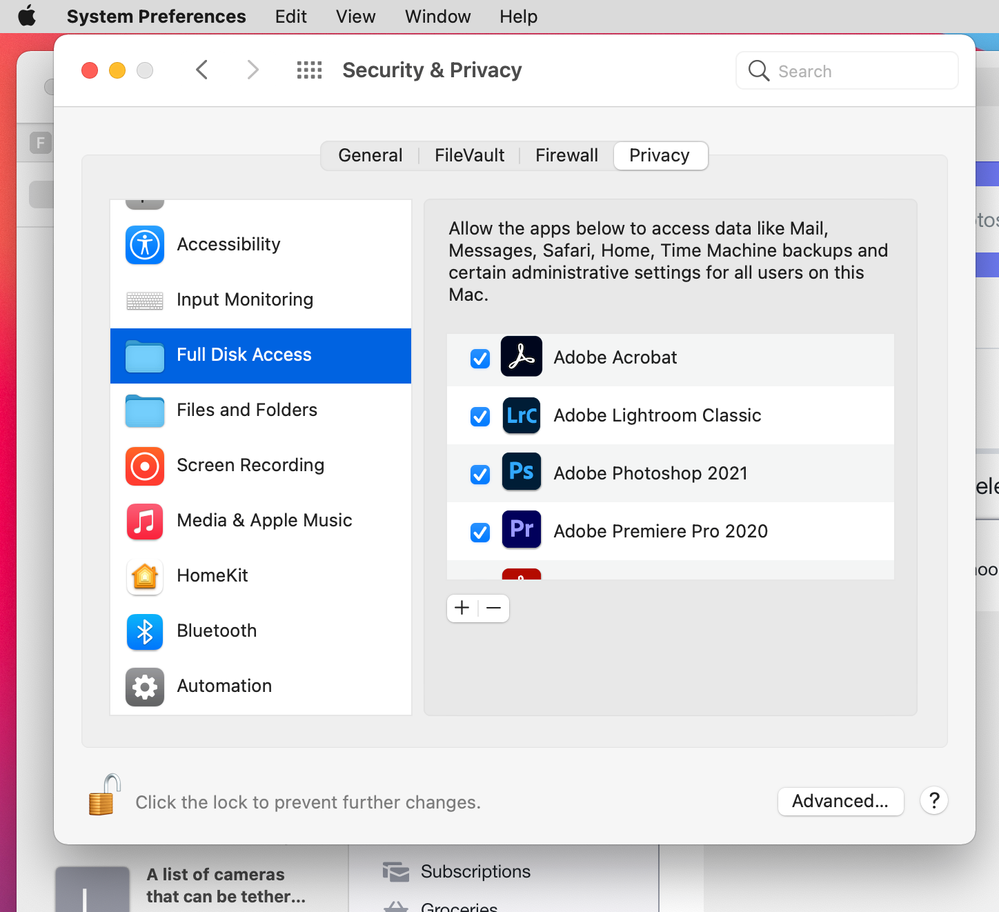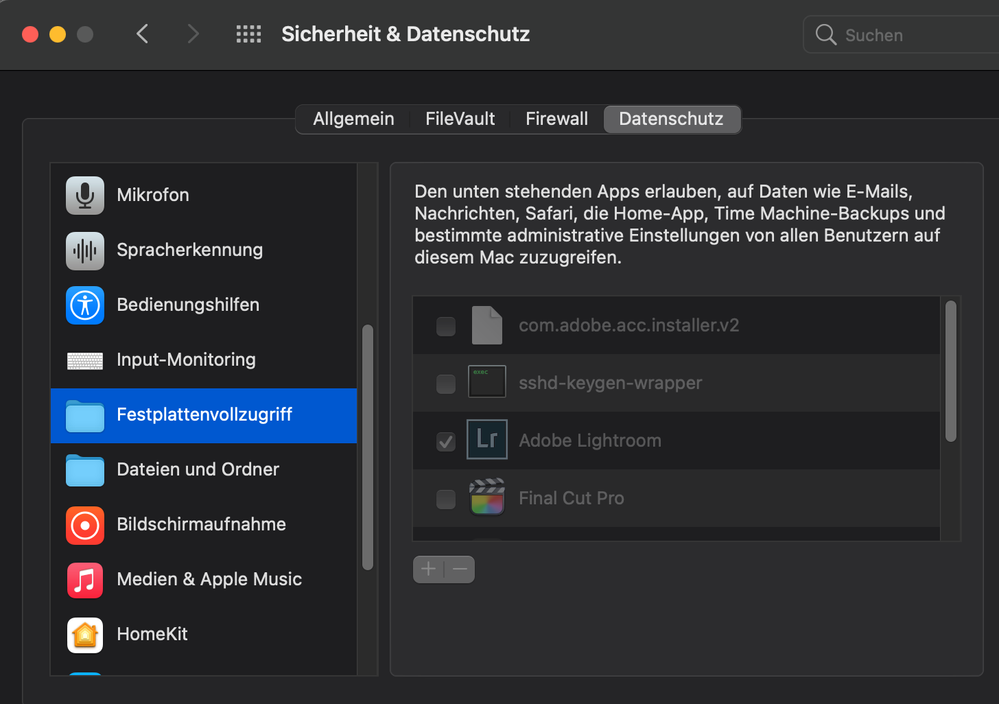Adobe Community
Adobe Community
- Home
- Lightroom Classic
- Discussions
- Lightroom 6 needs application manager to start. Th...
- Lightroom 6 needs application manager to start. Th...
Lightroom 6 needs application manager to start. This is not available for download.
Copy link to clipboard
Copied
hi all,
I installed the creative cloude App on my mac and it works. It says that Lightroom 6 is installed with a green button. However when i click "open" the error appears:
Adobe Application Manager is required to verify the license. However, the application is missing or corrupted.
Download a new copy of Adobe Application Manager from
http://www.adobe.com/go/applicationmanager_de.
-> This link doesn´t work.
Should I deinstall LR6? How? And how can I open all my edited photos. It´s the work of many years.
Best regards
Alex
Copy link to clipboard
Copied
What is your OS?
Copy link to clipboard
Copied
I installed the creative cloude App on my mac
By that, do you mean the Adobe Creative Cloud Desktop App (ACCDA)?
Have you subscribed to one of the Adobe Plans? Perhaps the Photography Plan?
Copy link to clipboard
Copied
Hi, my OS is 11.4 and I don´t have a Photography Plan. I bought LR6. I don´t want a subscription on a monthly basis. Do I need one now. This would be very disappointing, because I bought LR6. I only need LR6 nothing more.
It is called Adobe Creative Cloud Version 5.5.0.619
Thanks. Alex
Copy link to clipboard
Copied
In summary to other replies:
11.4 = Big Sur OS.
Lightroom v6 (perpetual) cannot be installed! Thanks to Apple.
Choices are- Subscribe to Photography Plan (20GB) or other software.
Copy link to clipboard
Copied
That link does not send you to the old Adobe Application Manager (AAM). It takes you to the Adobe Creative Cloud Desktop App (ACCDA)
That application will not install, nor is used to install, v6. In fact, well maybe my interpretation, it will remove the older Application Manager, and well get in tne way if installing v6. (think that was a change one or two updates back)
ACCDA is used to:
- Install the Adobe Creative Cloud (subscription) programs.
- Authenticate your subscription.
- Activate the Adobe Creative Cloud programs installed on your computer.
- Deactivate the Adobe Creative Cloud programs installed on your computer.
- Update those programs
- Uninstall those programs
- Download/install various add ons
- Add Fonts
- Sync files on the cloud
- etc
Copy link to clipboard
Copied
Hi, my OS is 11.4 and I don´t have a Photography Plan
Starting at MACOS v10.15, Catalina, running 32 bit apps was blocked, with no way to get around. While Lightroom v6 was 64 bit, the installer was 32 bit. So you would not be able to install Lightroom v6.
If your MAC already had Lightroom v6 installed on it before upgrading to MACOS Catalina, it would run. If you later upgraded to MACOS Big Sur, it would still run.
This is due to Apple decisions. Not Adobe.
Apple keeps indicating that they will prevent non certified apps from running. Apps with approval certificates on hand at Apple. This will cost the software manufacturers money. Money they will not spend on old apps. I do not know if Apple will implement this upon MACOS Monterey. At that point Lightroom 6 will fail.
Some features in Lightroom 6, already fail, not just due to OS changes, but third party license fees and changes that software companies will not choose to take on old software. Face Detection, Mapping.
Copy link to clipboard
Copied
Seems apparent to me that it's only a matter of time until users of Lightroom 6 are going to have to make a choice. Either they will have to use Subscribe to the photography plan or choose something from another vendor. Holding out hoping that Adobe is going to release another standalone version of Lightroom is a fruitless crusade.
Copy link to clipboard
Copied
I should have also asked, what camera? As you are talking v6, many new cameras are not supported. Oh, you can work around that via RAW to DNG converters, or just shoot JPEG.
Adobe 101, Cameras supported by Camera RAW:
https://helpx.adobe.com/camera-raw/kb/camera-raw-plug-supported-cameras.html
In that link. The columns, some clarity for someone coming from non subscription, and for someone not having to deal with Adobe marketing stupidity on program names.
- Minimum Camera RAW plug-in version required; that is for Photoshop, the Camera RAW coding is internal to Lr, LrC.
- Minimum Lightroom version required; That is not the current equivalent to your Lr v6. That is for what is also mis called Lr Desktop, better nicknamed Lr Cloudy, or my personal choice Lr POS.
- Minimum Lightroom Classic version required; the continuation of the original Lr, what v6 has evolved into. This is what you would want.
- Minimum Perpetual version required; what you have, the old pre subscription program
Copy link to clipboard
Copied
If you decide to decide to an Adobe Plan be aware of Adobe Marketing stupidity that will confuse many if not all. A few years ago they came up with a flavor of Lightroom that was meant for the newer generation that just loves the cloud. This application, while run on your computer, kept an Album on the cloud, and the images, by default, on the cloud. Adobe named it Lightroom.
But what about the original Lightroom? The application that runs on your computer. Stores a Catalog on your computer, keeps photos on your computer? They named it Lightroom Classic.
So, since v6, Lightroom has had several names, Lightroom, Lightroom CC, and now Lightroom Classic (That is simplified)
Now, when you look at the offerings for Adobe Plans, you will see one called Lightroom. That is not the Lightroom you are used to. That is the cloud centric one mentioned above. It is less capable, has fewer features, works differently.
As you look at those plans, you will not find one for Lightroom Classic only. You will find Lightroom Classic bundled in other plans. The plan you probably want is the Photography Plan. Two flavors based on cloud storage (that many if us old farts never use, so we go for the lower cost choice)
Be aware, if you subscribe, you are committed to paying for a year, be that if you pay monthly or annually.
Copy link to clipboard
Copied
At Alex, quote “Should I deinstall LR6? How? And how can I open all my edited photos. It´s the work of many years.”
Is lightroom installed on your macOS 11.4?
If so it is not supported on that version of macOS so it is not possible to uninstall or reinstall if you delete it.
I am working on a hunch, please try the following on your Mac go to your Mac HD to your user a/c > Pictures folder > Lightroom folder, this by default is where you Lightroom 6 Catalog should be located the file will have an extension .lrcat (dot LRCAT) in the same folder there may be a file with the same name as the Catalog with a added extension .lock (dot LOCK) file that is preventing Lightroom 6 from booting and opening the Catalog.
If so delete the Lock file and nothing else for the folder. Then double click the Catalog file ending with the extension .lrcat and that should boot Lightroom 6 and open your Catalog.
If there is no Lock file present try double click the Catalog file and see if Lightroom boots.
Report back what you found.
Copy link to clipboard
Copied
At Alex, if my hunch is correct it is possible with the upgrade to macOS 11 Big Sur there may be some Permission issues you need to set up in the Operating System Preferences > Security and Privacy. Grant permission for Lightroom to have full disk access. See the screen capture.
Copy link to clipboard
Copied
Dear DdeGannes,
Lightroom was not in this list, so I added Lightroom from my applications. But LR6 is still asking me to download the application manager.
Copy link to clipboard
Copied
Hello,
I also tried your solution, but LR6 is still asking for the application manager, which I can not download.
The .lock file will be again created when I start to open the .lrcat file
Copy link to clipboard
Copied
I only have one other thought. When Lr version 6 was released there was two options license with a key or License via subscription and was referred to as Lightroom CC 2015. There is no longer any option available on line to rectify problems with the License key version.
It will be necessary to contact Adobe staff via Chat or telephone and convince them to activate your installed app. You will need to have your Adobe ID you used to originally register the product. The user name of you a/c will be the email address you used for the registration, in addition you will require the license key.
You will need to be persistent and hopefully you will contact someone willing to assist.
See the attached link for more info.
https://www.lightroomqueen.com/community/threads/lr6-14-license-conundrum.43038/#post-1286106