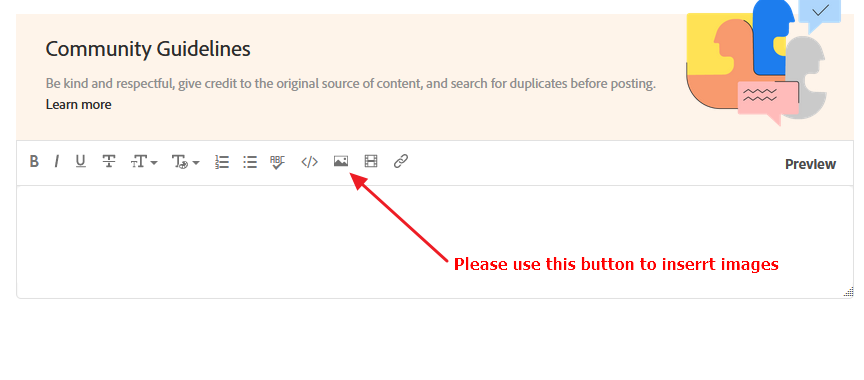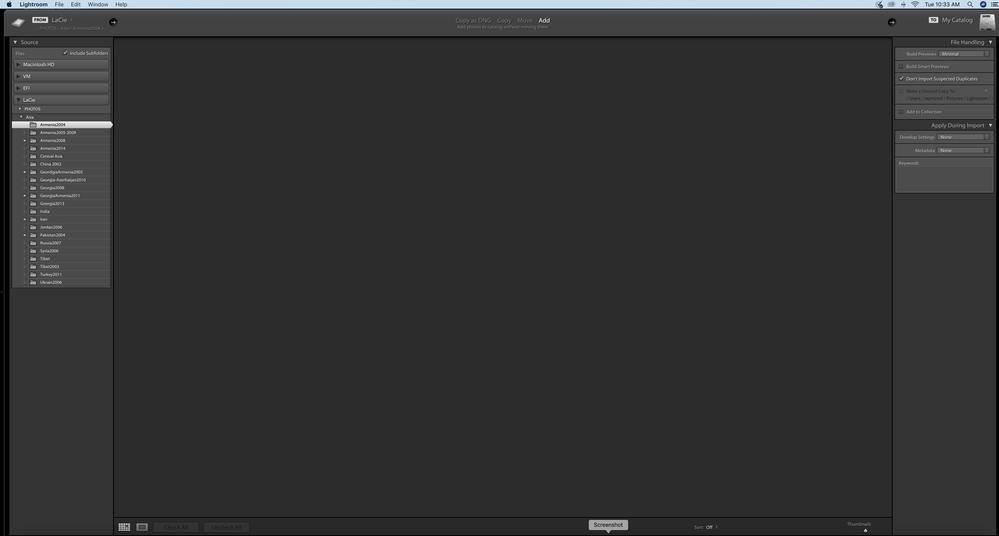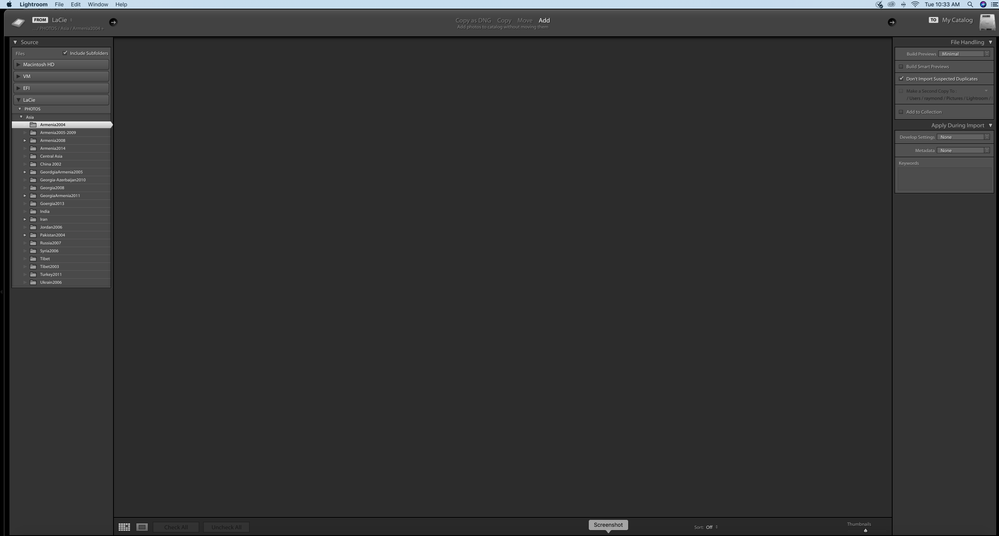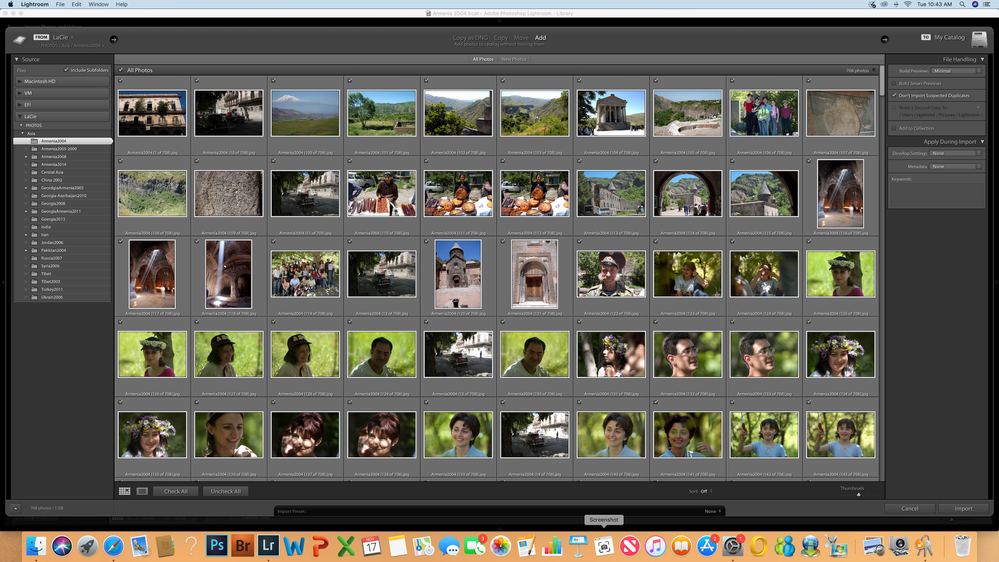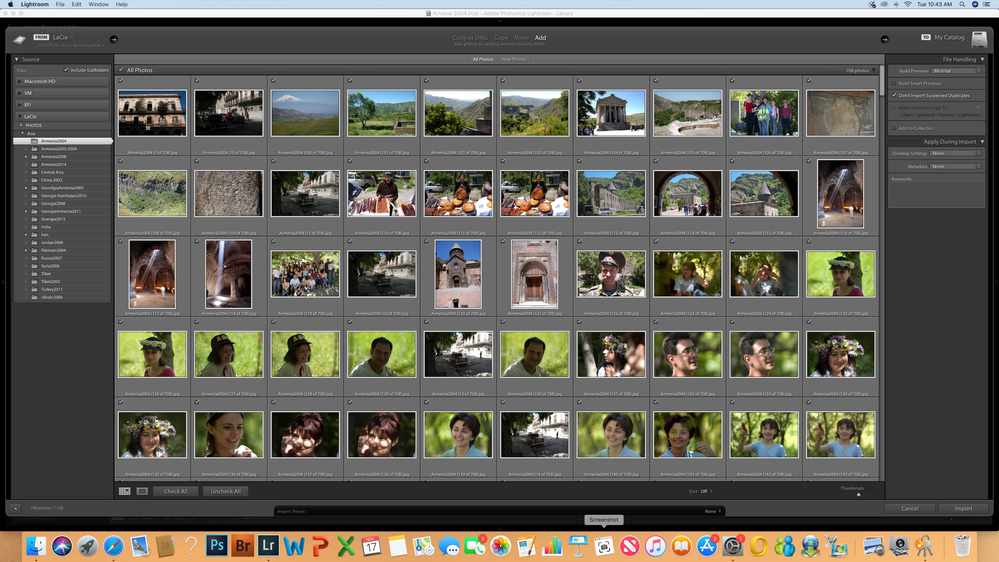Adobe Community
Adobe Community
Lightroom 6
Copy link to clipboard
Copied
I cannot import any photos into Lightroom 6--neither from my hard drive nor from an external.
LR only shows the selected directory in the import window, but none from that directory in the
grid window. Copy and paste into that window doesn't work either. Come to think about it, this
renders LR virtually useless. I see many people with this same problem, but no concrete answers. Seems
someone at Adobe tagged this as a bug! I am using iMac with Mohave 10.14.2 What to do? Apparently
the folks at Adobe don't talk/chat with Lightroom users.
{Moved from Lightroom Cloud to Lightroom Classic Forum by Moderator}
Copy link to clipboard
Copied
LR only shows the selected directory in the import window,so, in the import screen
1. you do see the drive or device
2. You see the photos?
Copy link to clipboard
Copied
but none from that directory in the
grid window.
by that, do you mean the Library module? or the center of the import screen?
Copy link to clipboard
Copied
Screenshots would help
do not attach
Copy link to clipboard
Copied
Many thanks for your help. The situation is far more complicated than thought. First, I have Lightroom 4 on a previous Mac running OS X where there is n problem. Also I have LR 6 on my Powerbook (unupdated) that seems to work just fine (we shall see). Only on my iMac running macOSMojave (10.14.2) is there a problem importing. So here goes: If I create a new catalogue then the target import photos are shown in the grid window (in Library module--you know the cener windows where photos are output), but when I click import only photo
slides are shown in grey with no content. If I try to import other images subsequent to that I get the situation described yesterday--import directory is shown as selected in the tree windon on the left, but no photos in the center window to be imported. However, if I try to import selected directory content, sometimes it works, sometimes it doesn't. So something was seriously wrong.
However, and this is the hammer, everything seems to work fine today, as opposed to yesterday--so wha hoppened? This thing has not worked since I udpated over Lightroon Help->Update. I updated because there
were irregularities (occasional crashing, trouble importing) in my old LR on my iMac and Adobe sent me a message telling me to update to a newer version LR 6 which I did. That is where the trouble started resp. importing didn't work at all. This is now the morning after and I can't figure out for the life of me what happened, because now it works! So, as the saying goes, if it ain't broken, don't fix it. Now I can't provide you with a screen shot.
Finally, since updating on my iMac I get a mac keychain problem: 'Adobe_CCX Process wants to use the "local items" keychain', which acts as another login dialogue box--I must enter my keychain data to make it go away--I
can't even shut down if I don't. Can you please tell me how to get rid of this?
Altogether, this Adobe update has caused me much trouble and left me in uncertainity, because no one at Adobe seems to feel responsible to support small fish such as me. Definitely not a plus point.
Thank you for your interest GoldingD.
Copy link to clipboard
Copied
Again, I just tried to create a new catalogue (on an external drive) and to import photos from that drive and the same problem arises! So, problem is NOT solved.
Copy link to clipboard
Copied
Now, the latest. If I close LR and then reopen with that catalogue I created one step before, as you can see it works! I don't get it. But at least I have a workaround.
Copy link to clipboard
Copied
Quote by rayz_abroad, "were irregularities (occasional crashing, trouble importing) in my old LR on my iMac and Adobe sent me a message telling me to update to a newer version LR 6 which I did."
This is the problem to be sure Lightroom 6.14 the last and final release of this version of Lightroom was in Dec 2017. There have been no further releases or updates. Lightroom 6 was the last version of the original Lightroom as you know it and it is no longer supported by Adobe. Since that time newer versions have been by "subscription" so the app you know is now known as Lightroom Classic and the latest update is 10.0.
Adobe also introduced a new version of Lightroom which is available by subscription and is known as Lightroom and the latest version is 4.0, this is a cloud-based app.
I suspect you may not have understood the message you got from Adobe and what you downloaded is a trial version of the new Lightroom. This version of Lightroom does not use the Catalog on your computer and will upload original files to the Adobe Cloud Storage, there is no import as you know it what has to be done is to add. If this is not what you wish then do not use the app or add images to the app. The trial will expire in 7 days.
The reason that you have your original work available is that you used your Catalog File to boot the original application today.
If you have signed up for the subscription you need to cancel before the trial or monthly payments will commence.
Copy link to clipboard
Copied
Hi,
thank you for the info. When I updated LR, Adobe stated it was a free update (maybe they meant Trial Version?
that would be pure CS), and still called it LightRoom not LightRoom Classic. I am really unsure of what I have,
but I see no reason to enter into a subscription (the latest way to wring yet more $$ from users), as what I have is
sufficient for any purposes I may have. I suspect file protection problems at the OS level, so am afraid to update my operating system and cause yet more problems. Just to be sure here is a rundown of my system:
Lightroom version: 6.1 [ 1025654 ]
License: Perpetual
Operating system: Mac OS 10
Version: 10.14 [2]
Application architecture: x64
Logical processor count: 4
Processor speed: 3.5 GHz
Built-in memory: 16,384.0 MB
Real memory available to Lightroom: 16,384.0 MB
Real memory used by Lightroom: 1,435.7 MB (8.7%)
Virtual memory used by Lightroom: 4,325.6 MB
Memory cache size: 1,190.2 MB
Maximum thread count used by Camera Raw: 4
Camera Raw SIMD optimization: SSE2,AVX,AVX2
Displays: 1) 5120x2880
Graphics Processor Info:
AMD Radeon R9 M290X OpenGL Engine
Check OpenGL support: Passed
Vendor: ATI Technologies Inc.
Version: 4.1 ATI-2.4.9
Renderer: AMD Radeon R9 M290X OpenGL Engine
LanguageVersion: 4.10
Application folder: /Applications/Adobe Lightroom
Library Path: /Volumes/LaCie/CATALOGUES/Asia/Armenia/Armenia 2004/Armenia 2004.lrcat
Settings Folder: /Users/Raymond/Library/Application Support/Adobe/Lightroom
Installed Plugins:
1) Behance
2) Canon Tether Plugin
3) Facebook
4) Leica Tether Plugin
5) Nikon Tether Plugin
Config.lua flags: None
AudioDeviceIOBlockSize: 512
AudioDeviceName: Built-in Output
AudioDeviceNumberOfChannels: 2
AudioDeviceSampleRate: 44100
Build: Uninitialized
CoreImage: true
GL_ACCUM_ALPHA_BITS: 0
GL_ACCUM_BLUE_BITS: 0
GL_ACCUM_GREEN_BITS: 0
GL_ACCUM_RED_BITS: 0
GL_ALPHA_BITS: 8
GL_BLUE_BITS: 8
GL_DEPTH_BITS: 24
GL_GREEN_BITS: 8
GL_MAX_3D_TEXTURE_SIZE: 16384
GL_MAX_TEXTURE_SIZE: 16384
GL_MAX_TEXTURE_UNITS: 8
GL_MAX_VIEWPORT_DIMS: 16384,16384
GL_RED_BITS: 8
GL_RENDERER: AMD Radeon R9 M290X OpenGL Engine
GL_SHADING_LANGUAGE_VERSION: 1.20
GL_STENCIL_BITS: 8
GL_VENDOR: ATI Technologies Inc.
GL_VERSION: 2.1 ATI-2.4.9
GL_EXTENSIONS: GL_ARB_color_buffer_float GL_ARB_depth_buffer_float GL_ARB_depth_clamp GL_ARB_depth_texture GL_ARB_draw_buffers GL_ARB_draw_elements_base_vertex GL_ARB_draw_instanced GL_ARB_fragment_program GL_ARB_fragment_program_shadow GL_ARB_fragment_shader GL_ARB_framebuffer_object GL_ARB_framebuffer_sRGB GL_ARB_half_float_pixel GL_ARB_half_float_vertex GL_ARB_imaging GL_ARB_instanced_arrays GL_ARB_multisample GL_ARB_multitexture GL_ARB_occlusion_query GL_ARB_pixel_buffer_object GL_ARB_point_parameters GL_ARB_point_sprite GL_ARB_provoking_vertex GL_ARB_seamless_cube_map GL_ARB_shader_objects GL_ARB_shader_texture_lod GL_ARB_shading_language_100 GL_ARB_shadow GL_ARB_shadow_ambient GL_ARB_sync GL_ARB_texture_border_clamp GL_ARB_texture_compression GL_ARB_texture_compression_rgtc GL_ARB_texture_cube_map GL_ARB_texture_env_add GL_ARB_texture_env_combine GL_ARB_texture_env_crossbar GL_ARB_texture_env_dot3 GL_ARB_texture_float GL_ARB_texture_mirrored_repeat GL_ARB_texture_non_power_of_two GL_ARB_texture_rectangle GL_ARB_texture_rg GL_ARB_transpose_matrix GL_ARB_vertex_array_bgra GL_ARB_vertex_blend GL_ARB_vertex_buffer_object GL_ARB_vertex_program GL_ARB_vertex_shader GL_ARB_window_pos GL_EXT_abgr GL_EXT_bgra GL_EXT_bindable_uniform GL_EXT_blend_color GL_EXT_blend_equation_separate GL_EXT_blend_func_separate GL_EXT_blend_minmax GL_EXT_blend_subtract GL_EXT_clip_volume_hint GL_EXT_debug_label GL_EXT_debug_marker GL_EXT_depth_bounds_test GL_EXT_draw_buffers2 GL_EXT_draw_range_elements GL_EXT_fog_coord GL_EXT_framebuffer_blit GL_EXT_framebuffer_multisample GL_EXT_framebuffer_object GL_EXT_framebuffer_sRGB GL_EXT_geometry_shader4 GL_EXT_gpu_program_parameters GL_EXT_gpu_shader4 GL_EXT_multi_draw_arrays GL_EXT_packed_depth_stencil GL_EXT_packed_float GL_EXT_provoking_vertex GL_EXT_rescale_normal GL_EXT_secondary_color GL_EXT_separate_specular_color GL_EXT_shadow_funcs GL_EXT_stencil_two_side GL_EXT_stencil_wrap GL_EXT_texture_array GL_EXT_texture_compression_dxt1 GL_EXT_texture_compression_s3tc GL_EXT_texture_env_add GL_EXT_texture_filter_anisotropic GL_EXT_texture_integer GL_EXT_texture_lod_bias GL_EXT_texture_mirror_clamp GL_EXT_texture_rectangle GL_EXT_texture_shared_exponent GL_EXT_texture_sRGB GL_EXT_texture_sRGB_decode GL_EXT_timer_query GL_EXT_transform_feedback GL_EXT_vertex_array_bgra GL_APPLE_aux_depth_stencil GL_APPLE_client_storage GL_APPLE_element_array GL_APPLE_fence GL_APPLE_float_pixels GL_APPLE_flush_buffer_range GL_APPLE_flush_render GL_APPLE_object_purgeable GL_APPLE_packed_pixels GL_APPLE_pixel_buffer GL_APPLE_rgb_422 GL_APPLE_row_bytes GL_APPLE_specular_vector GL_APPLE_texture_range GL_APPLE_transform_hint GL_APPLE_vertex_array_object GL_APPLE_vertex_array_range GL_APPLE_vertex_point_size GL_APPLE_vertex_program_evaluators GL_APPLE_ycbcr_422 GL_ATI_blend_equation_separate GL_ATI_blend_weighted_minmax GL_ATI_separate_stencil GL_ATI_texture_compression_3dc GL_ATI_texture_env_combine3 GL_ATI_texture_float GL_ATI_texture_mirror_once GL_IBM_rasterpos_clip GL_NV_blend_square GL_NV_conditional_render GL_NV_depth_clamp GL_NV_fog_distance GL_NV_light_max_exponent GL_NV_texgen_reflection GL_NV_texture_barrier GL_SGI_color_matrix GL_SGIS_generate_mipmap GL_SGIS_texture_edge_clamp GL_SGIS_texture_lod