 Adobe Community
Adobe Community
- Home
- Lightroom Classic
- Discussions
- Lightroom 8.1 super slow with Large images from Ni...
- Lightroom 8.1 super slow with Large images from Ni...
Lightroom 8.1 super slow with Large images from Nikon D850 on super fast iMac
Copy link to clipboard
Copied
Hi guys
I have this iMac below
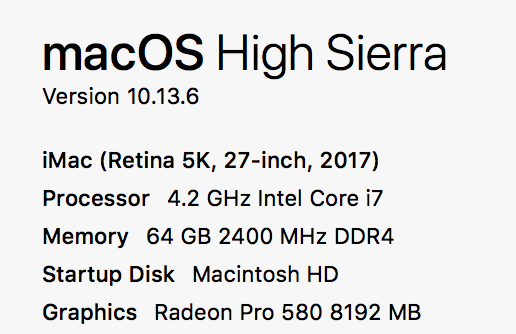
and the latest Lightroom and when I use the adjustment brush to select areas for the adjustment it goes super slow. What is going on, is Adobe going to fix this issue please?
I have the fastest iMac you can buy and with all the upgrades as you can see. Can someone help me please as this is slowing down my workflow massively?
Do I have to learn another editing software as this one won't work with large images?
Cheers
Copy link to clipboard
Copied
I have the fastest iMac you can buy and with all the upgrades as you can see.
Any reason that you haven't yet updated your Mac to Mojave 10.14.2?
Copy link to clipboard
Copied
No Not really, but are you using the same set up with Mojave?
Copy link to clipboard
Copied
MacBook Air with Mojave here but I rarely do any adjustment brush work in Lightroom.
As dj_paige says, there is a known speed issue on 4K+ monitors. I don't know any workaround.
Copy link to clipboard
Copied
Using adjustment brush on 4K or larger screens is a known problem. I don't think there is a good solution with Lightroom.
Also, you are not talking to Adobe in this forum.
Copy link to clipboard
Copied
ok thanks, So what do you suggest please?
And how do I get Adobe to respond to this and let us know what they are doing to fix this issue?
Copy link to clipboard
Copied
You can report the issue here
Lightroom Classic CC | Photoshop Family Customer Community
But don't expect any feedback from Adobe on what they're doing to fix it. They rarely if ever publicly acknowledge issues like this. They just issue periodic updates.
Copy link to clipboard
Copied
Thanks done
Copy link to clipboard
Copied
What do I suggest? Do the brushing and other local adjustments in Photoshop. Or use a 1920x1080 monitor.
Copy link to clipboard
Copied
Three things to try
1. Improve performance in Library Module by adjusting /catalog settings,/File handeling/Standard Preview Size/ to something smaller, say 2K size. This will not help in the Develop Module. As to Preview qualtiy? play with that and see.
https://photofocus.com/2018/11/16/speed-up-your-lightroom-classic-catalog-on-fusion-drive-macs/
2. Improve pefrormance in Develop Module by not using a full screen. Yes, I know you have a 5K why can't you take advantage. This is a workaround, not a fix. And I have not seen a lot of feedback on these.
3. Now, I do not know if this will work, and it is even more of a kludge that the above. Might solve nothing. but consider loading Lightroom in Low Resolution Mode:Using a Retina display - Apple Support
4. And quite frankly, tell Adobe what you think at the link John Waller provided.
Copy link to clipboard
Copied
Have adobe done anything about this yet? I still can't work properly, this is crazy! so so Slow!
Copy link to clipboard
Copied
The answers given earlier in this thread still apply.
