 Adobe Community
Adobe Community
- Home
- Lightroom Classic
- Discussions
- Re: Lightroom tethering Perplexation..
- Re: Lightroom tethering Perplexation..
Lightroom 8.3.1 tethering Perplexation..
Copy link to clipboard
Copied
We are using Lightroom version 8.3.1 We are tethering multiple cameras and it’s working famously. Each camera is identified in the drop-down. The problem is both of these cameras are Nikon D810. They have different serial numbers but they’re the same model. The drop-down shows 2D 8 10 cameras but when we fire the first camera receive the capture, then drop down to the next camera it continues firing the previous camera. This is the problem, my gut tells me it’s because they’re both the same model camera so is there way in light room to uniquely identify or rename the camera. Or can we rename the cameras On the camera. Please advise.
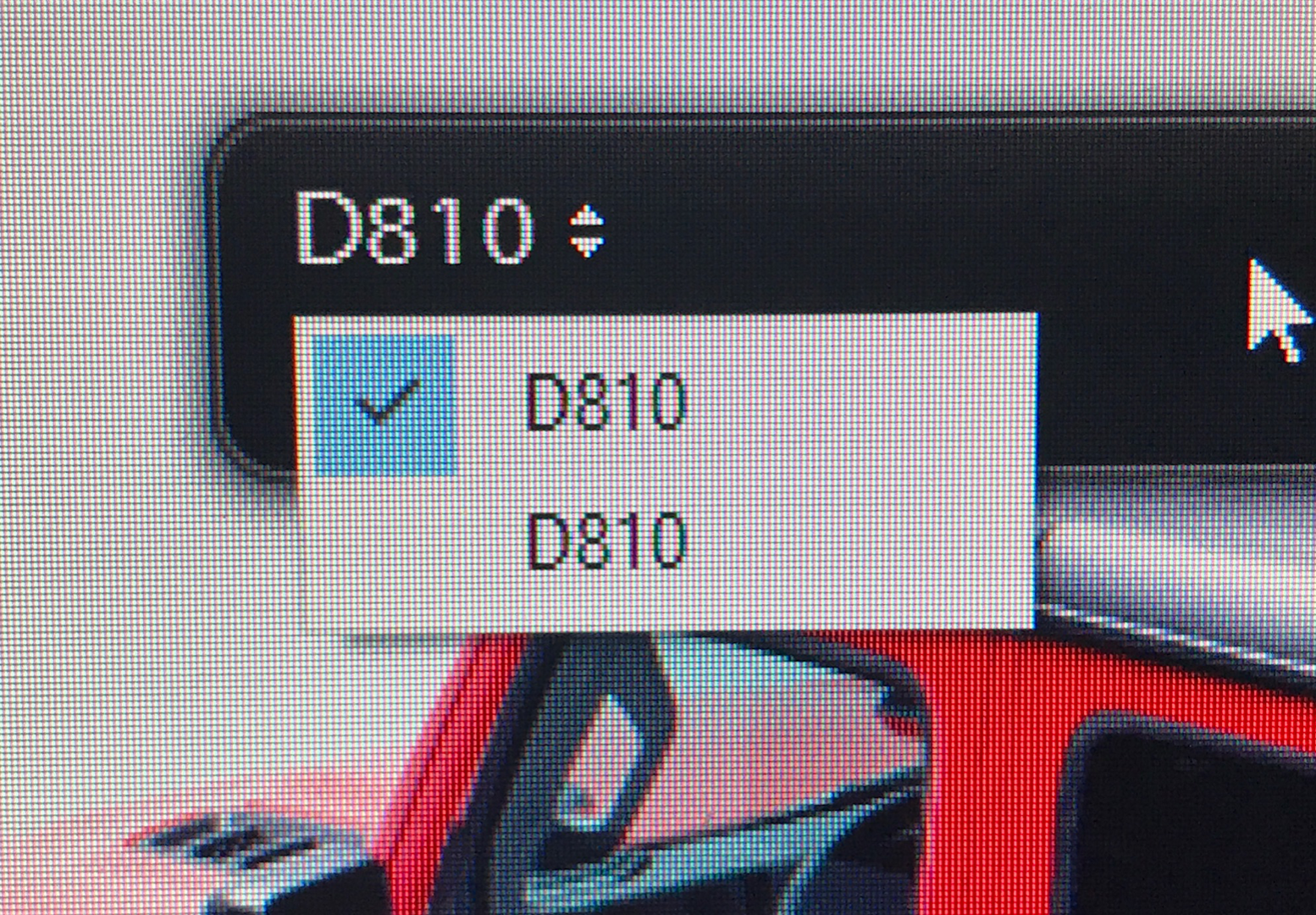
{Thread renamed by moderator}
Copy link to clipboard
Copied
Hi Robert,
That does not sound like a typical experience, could you please try the steps mentioned here and let us know if it helps?
Fix tethered shooting in Lightroom
What operating system are you working with?
If you plug in each camera by itself, do they both work tethered?
Regards,
Sahil
Copy link to clipboard
Copied
I wasn't even aware you could tether 2 cameras at one time using Lightroom.
Copy link to clipboard
Copied
As I said in the original post when we have two cameras tethered the cameras are recognized by light room each camera you can see in the drop-down. However both these cameras are D810 Nikon
Another person on this forum recommended we go into the windows auto play control panel and disable it. We did this and it was still only firing the one camera. We then disconnected one of the Nikon D810 cameras replacing it with a Nikon D8 50, then it was working just fine. Each camera showed up in the drop-down and we able to fire them independently while tethered. There in lies the problem. Does anyone on this forum know how to identify the cameras manually?
Copy link to clipboard
Copied
As I said in the original post when we have two cameras tethered the cameras are recognized by light room each camera you can see in the drop-down. However both these cameras are D810 Nikon
Another person on this forum recommended we go into the windows auto play control panel and disable it. We did this and it was still only firing the one camera. We then disconnected one of the Nikon D810 cameras replacing it with a Nikon D8 50, then it was working just fine. Each camera showed up in the drop-down and we able to fire them independently while tethered. There in lies the problem. Does anyone on this forum know how to identify the cameras manually?
Copy link to clipboard
Copied
Like Bob Somrak I have never read of tethering two cameras concurrently. ('Help' references do not mention it)
Your question might be better considered at- Lightroom Classic | Photoshop Family Customer Community
or Sahil might pass your question on to Adobe 'Engineers'.