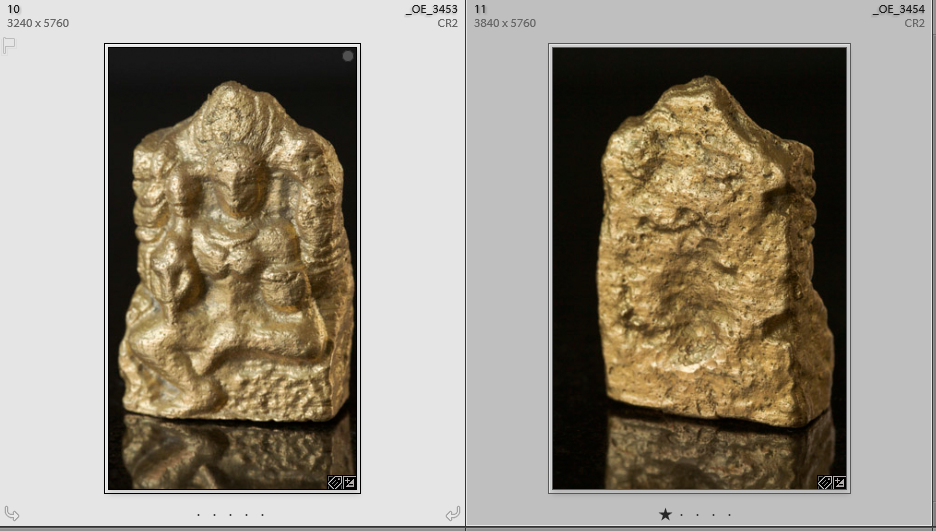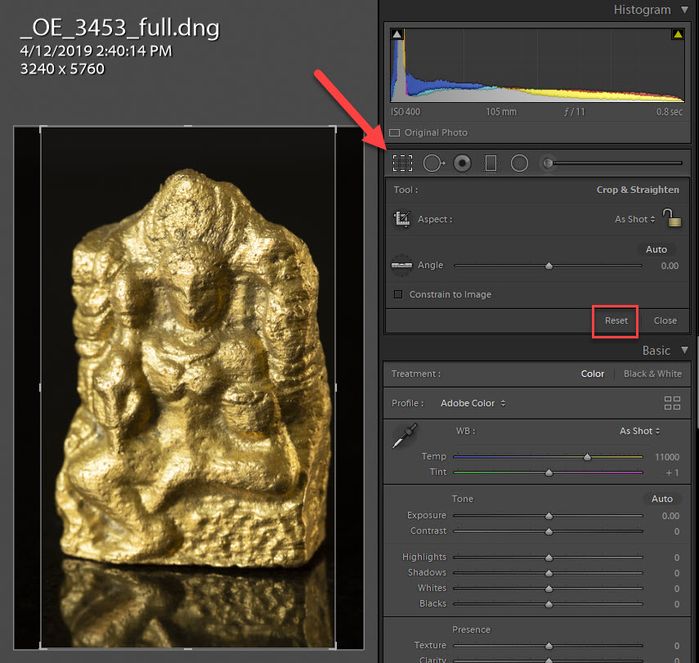Adobe Community
Adobe Community
Lightroom 9.2 ate my pixels
Copy link to clipboard
Copied
After the last update (Windows 10 64bit) some photos appeared to lose a significant amount of the pixel data, precropped to 16:9 ratio instead of the original 3:2. They can all be manipulated but cannot regain the lost pixels. As shown in the attached screen grab, affected and un affected images are in the same format, and same camera (CR2 files from Canon 5D mark 3). Both of these images were reset again to lightroom 9.2 defaults as first attempt to correct the issue, which didn't help. This problem persists in ACR12.2 as well, when opening from photoshop.
Anyone else noticed this issue?
Best,
Roee
Copy link to clipboard
Copied
You probably have your 5DMk3 set to shoot in 16:9 mode. You could try this plugin to recover the cropped pixels
https://labs.adobe.com/technologies/lightroomplugins/
Explaination of why it happens here
https://helpx.adobe.com/lightroom-classic/kb/canon-5d-mark-iii-images.html
Copy link to clipboard
Copied
Hello Bob,
Thanks for the detailed explanation, but this is definitely not the case. As Ive mentioned, some of the images from the same shoot appear as such, and others don't. This bug occoured only after upgrading to 9.2.
CaptureOne also seem to have no problem with opening the file with the correct aspect ratio.
Copy link to clipboard
Copied
Images from the same session with the camera set to 3:2 aspect ratio will in fact be 16:9 if shot when the camera is in video mode. I suggest trying the Adobe DNG Recover Edge plug-in at the link Bob_Somrak provided. If that fixes the issue you have a solution. If not I suggest uploading one of the 16:9 CR2 files to Dropbox or other files sharing site so we can examine it.
Copy link to clipboard
Copied
Hey Todd, As you both suggested I've tried converting the file using the edge recovery through the two different ways lightroom can convert RAW to DNG. This process failed to restore the pixels.
As mentioned before CaptureOne didn't face any issue in opening the original, and exported DNG from CaptureOne works correctly on Lightroom. I would like to stress again that this problem appeared only since the last updates, as these photos were imported long ago.
Here is the original RAW:
https://drive.google.com/open?id=1bYwZQ-dsi9j8GXf3o38EC-qoNNAYu7f-
and that's the converted DNG from CaptureOne 20:
https://drive.google.com/open?id=1-j213m9VXhsXKYjjXTjFpAg8YFcl85ui
Copy link to clipboard
Copied
Are you using smart previews?
Copy link to clipboard
Copied
Nope 🙂
Copy link to clipboard
Copied
"Hey Todd, As you both suggested I've tried converting the file using the edge recovery through the two different ways lightroom can convert RAW to DNG. This process failed to restore the pixels. "
After applying the DNG Recover Edges plugin to the DNG file you need to reset the Crop tool as shown below. Does that work for you?
Copy link to clipboard
Copied
Yes now it does. I had to import to lightroom the resulted DNG I have exported for you .
Although it (Convert>expoert>import) solves the problem, I'd say that since this issue doesn't appear in other programs and previous versions, I'd still consider it as an adobe specific issue.
Copy link to clipboard
Copied
Adobe fixed this issue for newer cameras. They COULD fix this issue for the 5dMk3 but they have purposely chosen not to. The logic is the 5DMk3 was released before the fix was implemented and it would affect already imported photos. I feel this was a poor excuse on Adobes part but at least Recover Edges fixes the problem.
Copy link to clipboard
Copied
Bob is correct. You can add your 'Me To' vote add 'Follow' at the two below requests. You can remove the crop using Digital Photo Professional, but even after saving the DPP edit LR still displays the CR2 file with 16:9 crop. If using Live View mode make sure the camera's Live View menu settings (4th tab from left?) has 'Aspect Ratio' set to 3:2.
https://feedback.photoshop.com/photoshop_family/topics/raw_import_aspet_ratio_crop
Copy link to clipboard
Copied
Bob and Todd, Thanks for the thorough replies! The approach taken by Adobe is definitely a flawed and missencouraging in the light of the common reappearance of this issue.