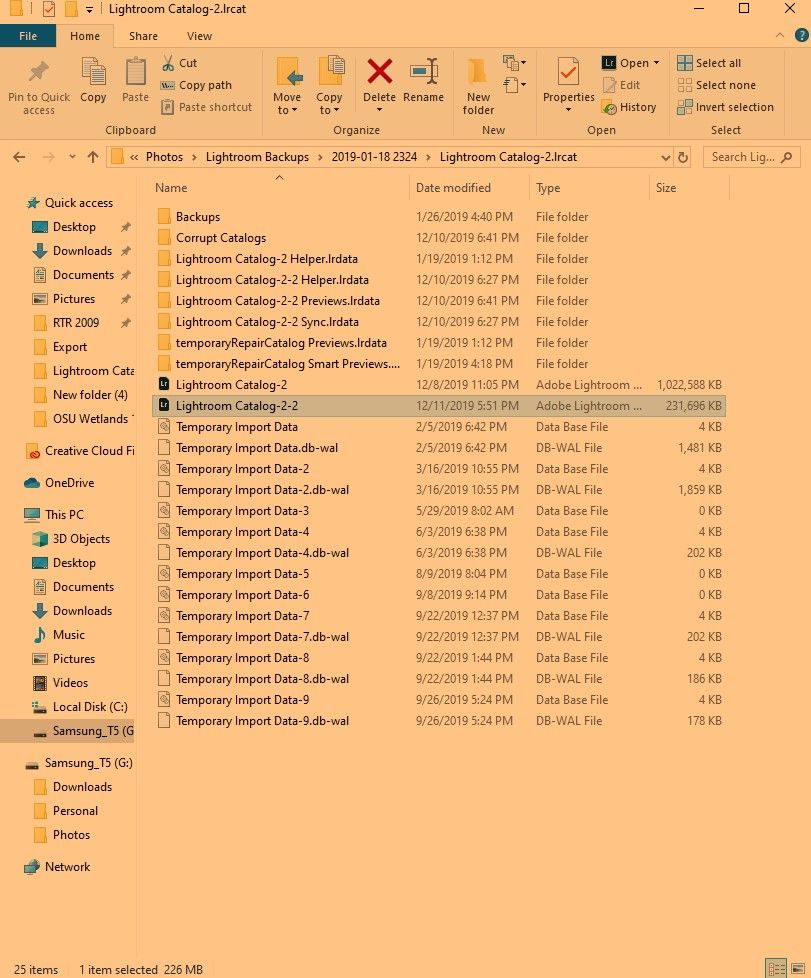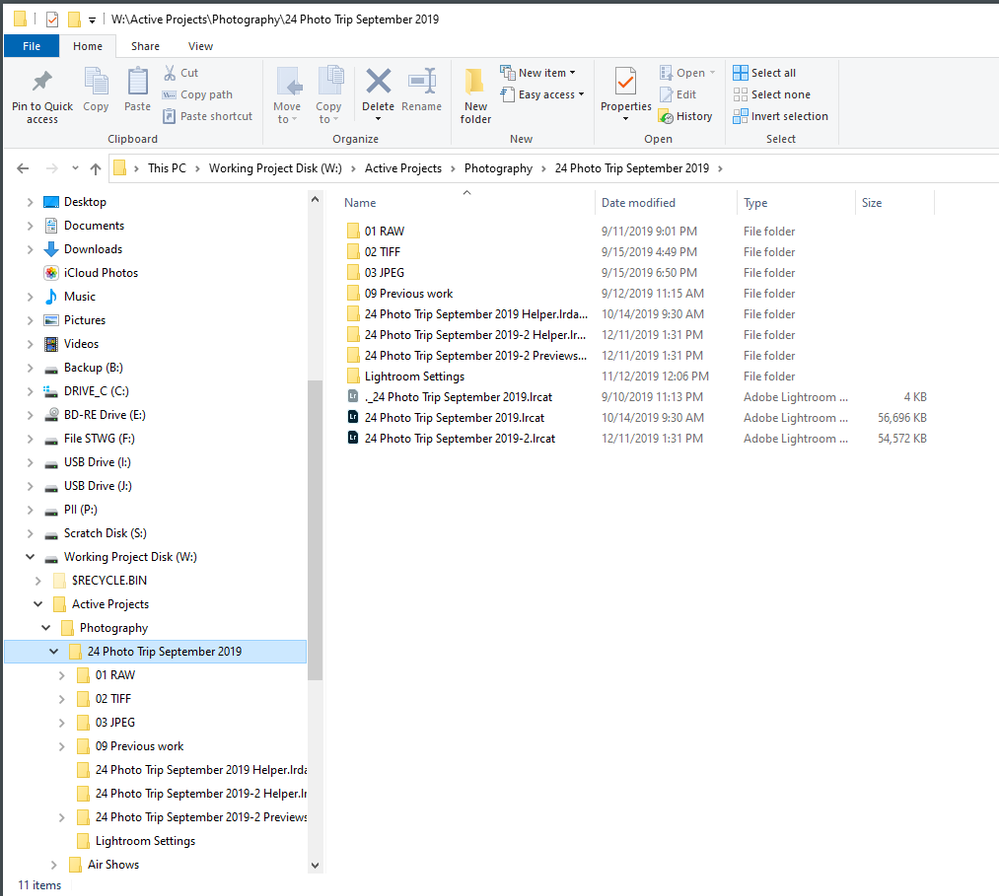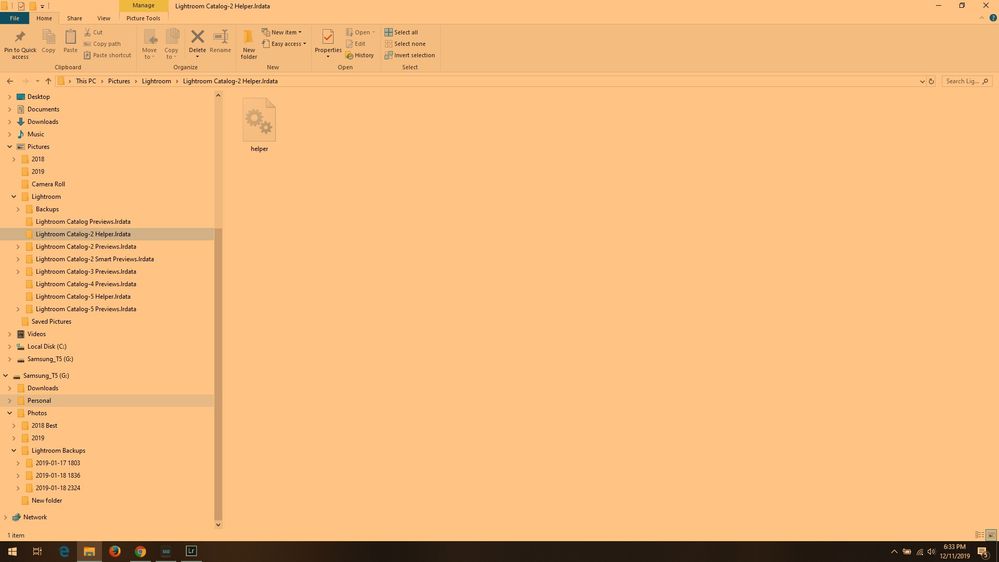Adobe Community
Adobe Community
- Home
- Lightroom Classic
- Discussions
- Lightroom 9 upgrade files missing and edits in new...
- Lightroom 9 upgrade files missing and edits in new...
Lightroom 9 upgrade files missing and edits in new catalogue are missing
Copy link to clipboard
Copied
I upgraded Lightroom Classic and the required catalogue update. Per another comment I made sure I'm using the recently updated LR but the folders aren't mapping and none of the edits from previous photos are showing in History.
Thank you for any help you can provide.
Copy link to clipboard
Copied
My first thought is that you opened an ol cataloag. How many catalog do you have on your disk? Could you show us a screenshot of the contents of your catalog folder?
Copy link to clipboard
Copied
Copy link to clipboard
Copied
That screenshot looks a bit odd.
Up in the path it looks like you are in some convoluted directory
/../Photos/Lightroom Backups/2019-01-18 2324/
Down in the body it looks like you are in the root of G:/
Ok, is your working catalog in a backup folder?
And why (implied) are backups on the same drive as working files?
Are you actualy trying to open a working catalog or a backup?
Copy link to clipboard
Copied
Lightroom catalogue is on a portable external SSD drive hence the G.
I tried finding another place for a working catalog -- I guess I've always gone to this folder for the catalogue. So I think the working catalogue is in the backup folder?
I'm not sure why they are on the same drive other than I'm learning this as I go and probably set it up that way not knowing for sure what I was doing.
Thanks for your help and patience. Any help and guidance is appreciated!
Copy link to clipboard
Copied
In Lightroom Classic, in the Preferences, in the a General tab, make sure that you are not telling Lightroom to open a specific catalog.
And as you are having an apparent possible issue with Lightroom opening the most recent catalog, select Prompt
Close Lightroom, wait a few, launch a Lightroom, select what you think is the correct catalog.
Note, sometimes upon updates, and sometimes after resetting the preference file, Lightoom forgets what was recilsntly opened, this can result in an older catalog opening, or more likely a new catalog being created.
Copy link to clipboard
Copied
Thank you.
I followed the steps. It is opening the new catalogue that the upgrade required. I tried opening an older catalogue but it no longer allows and wants to upgrade that catalogue.
I appreciate your help.
Copy link to clipboard
Copied
deleted, opps
Copy link to clipboard
Copied
Can you recreate that screenshot of your OS File Explore. This time with the leftside column showing the various directores/subdirectories, drilling down to whaer your .lrcat file is kept.
Would look more like this:
Copy link to clipboard
Copied
Copy link to clipboard
Copied
So, some file management issues, not sure what's where, but I should ask the following
1. Is it still broke
2. Have you upgraded to v9.1 One if the fixes in v9.1 is v9.0 catalog upgrade fails.
Copy link to clipboard
Copied
Yes. I called Adobe -- it worked briefly then said it had to close for catalogue issue and it's not been able to be resolved. The drive (G) wasn't mapping as we opened LR and showed the files in E drive -- which is weird as I've never used that drive for this external drive or files. They explained that's why there is no history showing as the history lives on the E drive -- but I tried to explain they weren't on the E drive and I hadn't moved.
I did upgrade to 9.1 too -- I got a message of corrupt catalogue and it closed.
It was suggested I revert to an older version (8.4.1) of LR -- I'm nervous to take that step.
I'm working on it but not the best computer expert so struggling a bit. Thanks for your help!
When I set it up I was trying to do as you suggested but obviously failed so I'll try to rectify that. As I started out setting LR up I made many many errors like this!
Copy link to clipboard
Copied
A followup, but not a solution
That Bacups folder in the same directory as your catalog.
Not a user of the default backup setting that comes with Lightroom Classic. So I forget. Another members issue reminded me that by default Lightroom creates that folder in that location if you accept the defaults for what occurs when you close Lightroom Classic. So this oddity is caused by a poor depiction by Adobe.
Now keeping backups on the same hard drive as the files you need to backup is not a good thing. If the drive fails, both the working files and the backup could be gone.
When you get things working, you may want to invest in an additional external drive to use for backups/copy's.