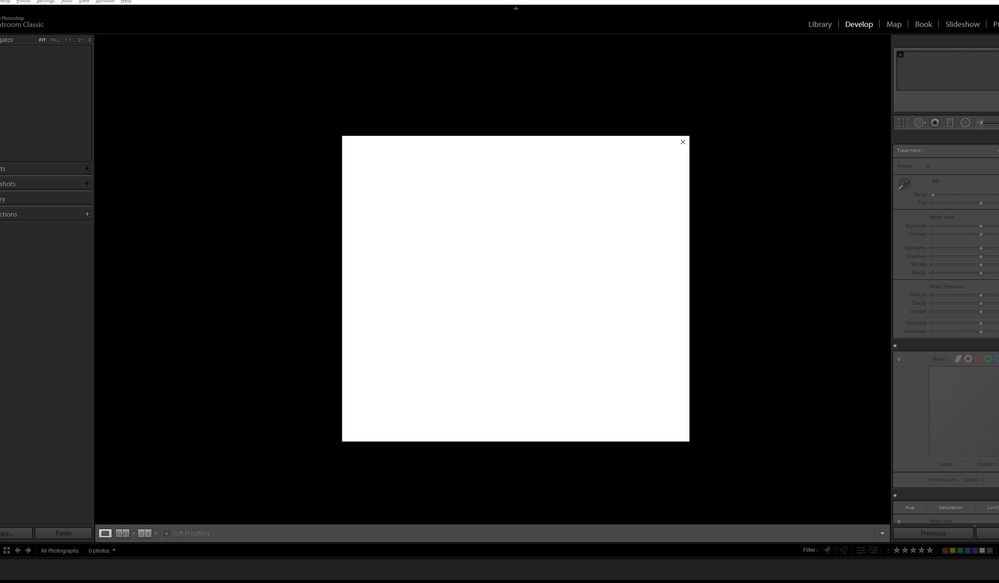Adobe Community
Adobe Community
- Home
- Lightroom Classic
- Discussions
- Lightroom (and Photoshop) issue on start - blank d...
- Lightroom (and Photoshop) issue on start - blank d...
Copy link to clipboard
Copied
Hi,
Just trying to reinstall the newer versions of LR and PS on my PC that just had an upgrade to Win10 from Win7. Initially I was presented with multiple versions of both, with older versions working and the newer ones not. I uninstalled all versions and started again, but with the new versions of both I get
- Adbod Lightroom Classic starts and shows a small white box (looks like a dialogue box) that can't be removed, I can't use LR, and if I close the box it closes LR.
- Photoshop 21.2.2 does the same but the white box appears earlier before the program fully loads.
I'm thinking it's something to enter my subscription info maybe? I have creative cloud installed and it's working fine.
Attached a screen shot from LR. Please help!!!
 1 Correct answer
1 Correct answer
Resolved - for those who experience this, it's an activation issue, you may need to deactivate the account for that computer (or another) as it seems to think I had activated too many computers. I got assistance through Adobe remote assistance.
Copy link to clipboard
Copied
Resolved - for those who experience this, it's an activation issue, you may need to deactivate the account for that computer (or another) as it seems to think I had activated too many computers. I got assistance through Adobe remote assistance.