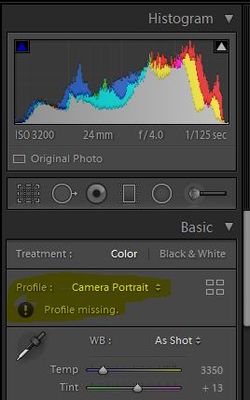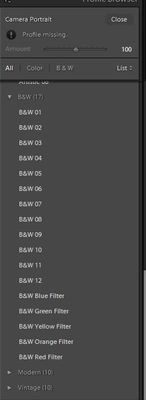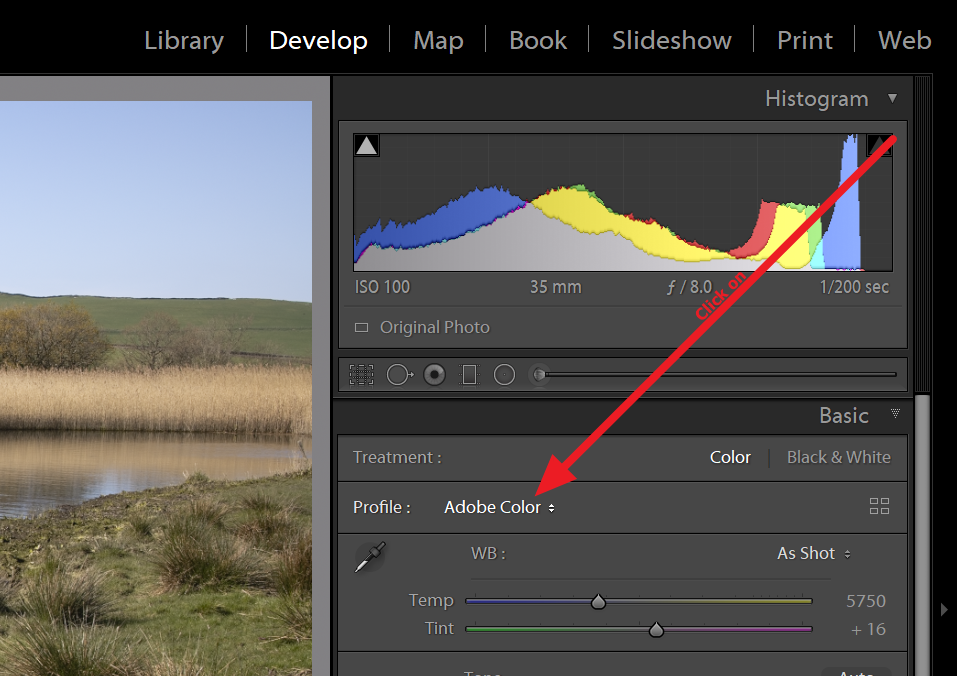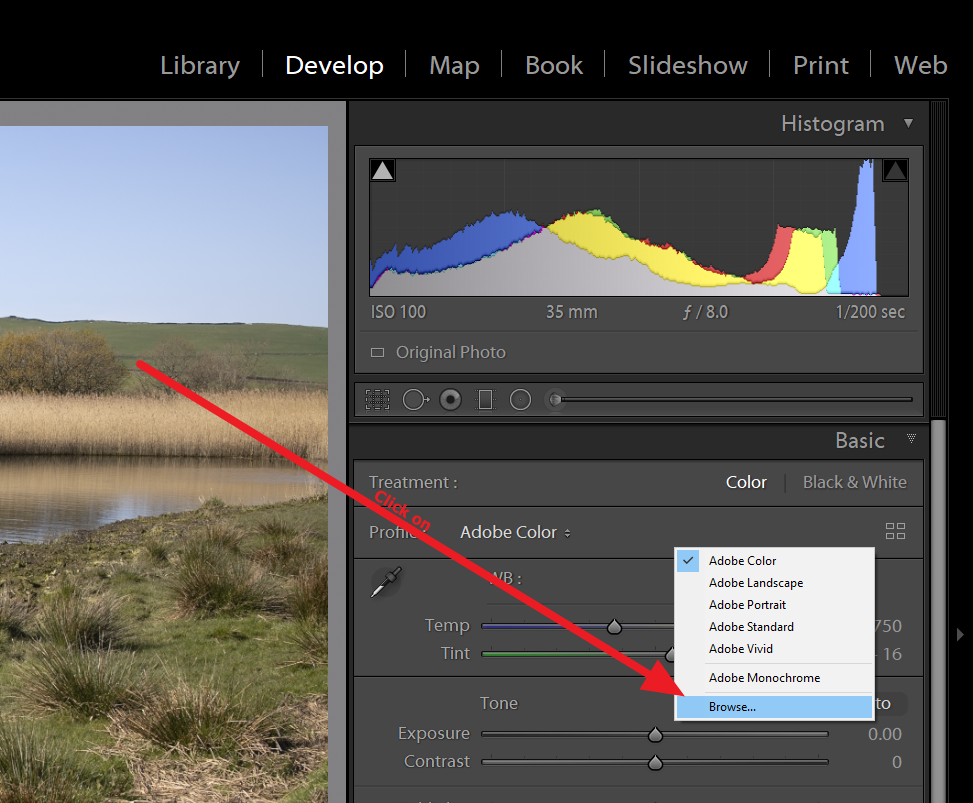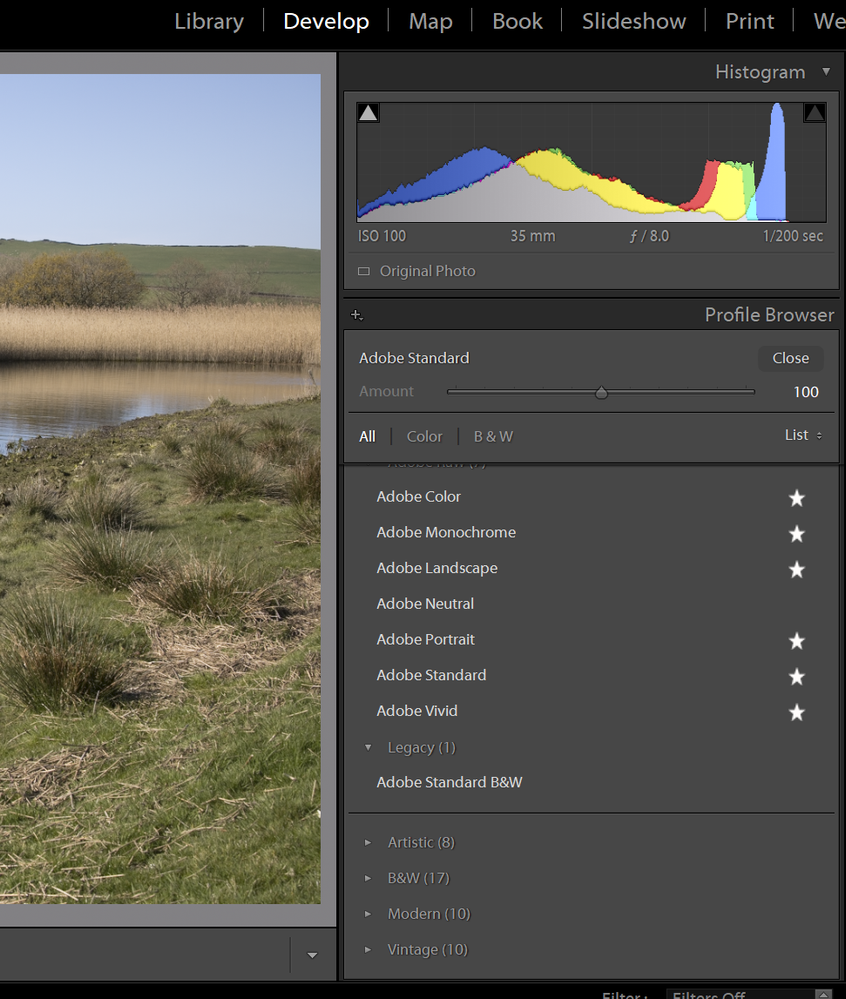Adobe Community
Adobe Community
- Home
- Lightroom Classic
- Discussions
- Lightroom Camera Profile Matching for Canon RP
- Lightroom Camera Profile Matching for Canon RP
Lightroom Camera Profile Matching for Canon RP
Copy link to clipboard
Copied
I have upgraded to lighroom 8.3.1 but I still found the Camera Profile (Portrait, Landscape, Standard) are showing missing.
May I know this is my problem of version or this is adobe's issue?
Copy link to clipboard
Copied
Hi there,
We apologize for the issue you are facing the color profiles for the Canon EOS RP.
Would you mind updating Lightroom Classic to the latest version (8.4.1) through the Creative cloud and check if that helps or if you get the same issue?
Regards,
Nikunj
Copy link to clipboard
Copied
Odd, would think that version would support that camera. This shows that it should:
https://helpx.adobe.com/camera-raw/kb/camera-raw-plug-supported-cameras.html
When you click on the misbehaving profile, and then select Browse, and navigate to Camera Matching, what do you see?
Not at a computer, stuck in a waiting room for auto service, so, I cannot share with you the folder path to inspect and/or diagnose, where the profiles are kept.
Copy link to clipboard
Copied
the 4 profiles are what I imported. But you can see the profile is missing
Copy link to clipboard
Copied
What do you mean the Profile is missing. Are you saying the Camera Matching profiles are missing?
Copy link to clipboard
Copied
Also update to 8.4.1.
Copy link to clipboard
Copied
You do not import camera matching profiles. Camera matching profiles come with lightroom classic. Now you can import third party profiles that mimic in camera film simulations. Your screenshot looks like you are looking at the later. You should be able to browse and find a section called camera matching.
You can see some confusion. Camera Matching or third party?
Copy link to clipboard
Copied
i m already on 8.4.1 but is still the same, where can i download the official camera matching profile?
Copy link to clipboard
Copied
See: https://loadedlandscapes.com/how-to-use-profiles-in-lightroom/
And are you refering to Camera Matching Profiles, discussed in the link, Item 2?
or some third party ones you got off the internet?
Copy link to clipboard
Copied
yes, point 2, I am looking for the camera matching profile. i dont mind to input manually.
Copy link to clipboard
Copied
Well, dirty word.
Went and downloaded a Canon RP RAW file. Brought it into my copy of Lightroom Classic. Thought I would provide some step by step examples with screenshots. But dang, no Camera Matching Profiles.
CLICK on the current Profile
Clcik on Browse
Thewn scroll down to Camera Matching. Opps, no Camera Matching
And looking for the profiles, on my PC, no joy.
Windows: C;/ProgramData/Adobe/CameraRaw/CameraProfiles/Camera/
Copy link to clipboard
Copied
I have a canon rp raw file, but the path you mentioned is for importing a .dcp file. Where can I get a canon RP .dcp?
Copy link to clipboard
Copied
For whatever reason LR Classic's RAW engine and the ACR system, which is what is used in LR Classic, does not have Camera Matching Profiles for the Canon RP camera. They are there for the Canon R camera but not for the RP which is newer. Maybe the next version of LR will included them, not sure, don't know.
Copy link to clipboard
Copied
Adobe apparently hasn't created the camera matching profiles for the Canon EOS RP. See this post:
https://community.adobe.com/t5/Lightroom-Classic/Is-Canon-EOS-RP-camera-matching-profile-coming/m-p/...
You can add your 'Me To' vote and comments at the below post:
https://feedback.photoshop.com/photoshop_family/topics/lightroom-classic-camera-matching-profiles-ca...
Copy link to clipboard
Copied
so sad that the issue has been 9 months without hearing any update......
Copy link to clipboard
Copied
is there any official mailbox to file the case to adobe?
Copy link to clipboard
Copied
.
is there any official mailbox to file the case to adobe?You can post your feature request over at:
Copy link to clipboard
Copied
"is there any official mailbox to file the case to adobe?"
A request has already been entered at the Photoshop Family website at the link I provided. The more 'Me To' votes added there themore likely Adobe will provide camera matching profiles for the Canon EOS RP.
Copy link to clipboard
Copied
The Canon EOS RP uses the same sensor as the EOS 6D MKII. Someone has already converted the 6D MKII camera matching profiles at the below link so they can be used with the EOS RP. The results should be very similar to the Adobe created camera matching profiles, which remian to be created.....if ever?
https://www.dpreview.com/forums/thread/4418030