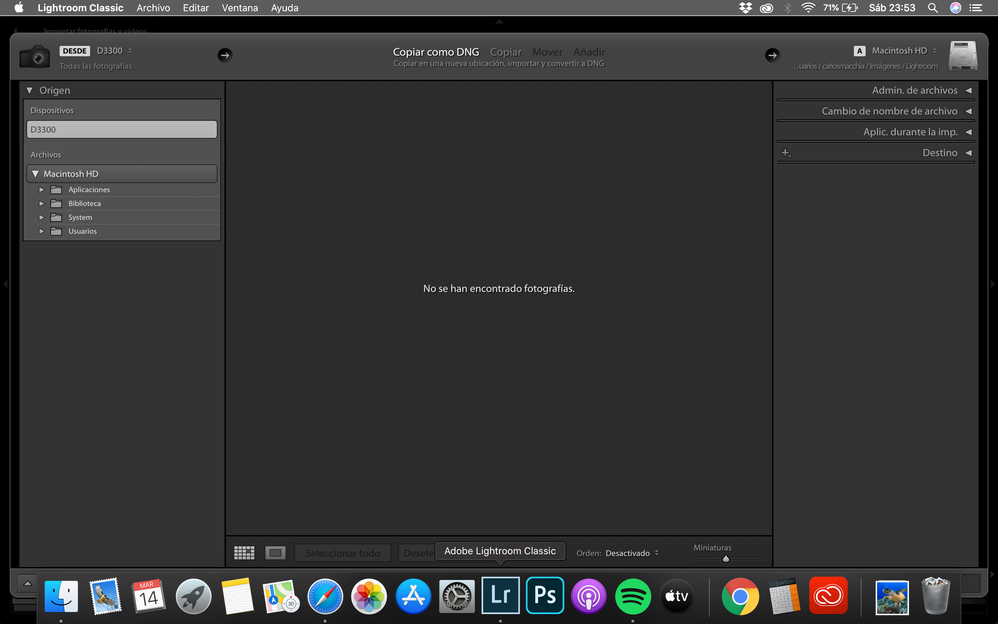Adobe Community
Adobe Community
- Home
- Lightroom Classic
- Discussions
- Re: Lightroom cannot import photos
- Re: Lightroom cannot import photos
Copy link to clipboard
Copied
I'm now using version 2015.9 with camera raw 9.9 lightroom(mac). When I select import photos, the main screen appears nothing.
I tried both photos in an SD card and in pc's hardrive , none of it worked. Despite it's a raw file or an jpg file, lightroom can't read it.
At first lightroom was working fine, but then suddenly I can't import files, it's the first time I met this problem.
I'm using a sony nex-5n
Please if anyone could help me.....
 1 Correct answer
1 Correct answer
You have nothing selected on the right side and the Destination is not showing... the Destination needs to be selected first
Copy link to clipboard
Copied
Try this
In the Import dialog box, click on COPY (if it is not already selected) and make sure the Destination Panel on the right is present and expanded and a valid destination folder is selected.
Copy link to clipboard
Copied
Thank you dj_paige, I tried but the preview is still empty. I selected copy instead of copy as dng.
By the way, do you know what's the difference between these two arrows?? .
.
The upper one has a subfolder, but the other doesn't, still Lightroom can't catch the photos in both...
I tried to open photos on Photoshop, it works. I don't know if this helps
Copy link to clipboard
Copied
Twombats wrote
.
The upper one has a subfolder, but the other doesn't,
That is the difference.
Copy link to clipboard
Copied
Thank you ManiacJoe
I was just wondering if that's the problem, but I'm pretty sure it's not after your explanation.
Copy link to clipboard
Copied

If anybody needs a screenshot, here it is. The folder from the import contains jpg files, but Lightroom can't catch them.
Copy link to clipboard
Copied
You have nothing selected on the right side and the Destination is not showing... the Destination needs to be selected first
Copy link to clipboard
Copied
Thank you Geoff the kiwi!!!!! PROBLEM SOLVED ![]()
And thank everyone who helped me XD
Copy link to clipboard
Copied
I am having the exact same problem
Copy link to clipboard
Copied
The solution involving the Destination panel did not work?
Mac or Windows? Which version?
Which exact NUMBER version of Lightroom?
In great detail, describe the problem and your settings. A screen shot or two might help.
Copy link to clipboard
Copied
I am also not able to Import pictures into Lightroom anymore. The only drop down box on the left side says Macintosh HD. I cant get to any of my files. I have Lightroom Classic 9.2 Release.
Copy link to clipboard
Copied
If you are running Catalina, there is a new security app that you may need to use to turn on all the permissions for Lightroom.
Copy link to clipboard
Copied
is that the reason why i cant see muy photos when I select my d3300? it appears nothing
help please! where can I change the permissions of lightroom?
Copy link to clipboard
Copied
To change the security settings for Lightroom, it is something like:
Mac system settings > Security and Privacy
Eventually, back in the Lightroom Import dialog, you may need to choose "files" instead of "devices". Using a card reader is preferable to directly connecting the camera.
Copy link to clipboard
Copied
Gracias! Me has ayudado con esta respuesta!
Copy link to clipboard
Copied
Hi I'm not able to import photos coz I can't check all photos and cannot import photos. I'm I irritated now pls help
Copy link to clipboard
Copied
An answer marked correct is given above. Click on COPY, then make sure the Destination panel is present and expanded and points to a valid folder (one that actually exists) and then you can click back on ADD