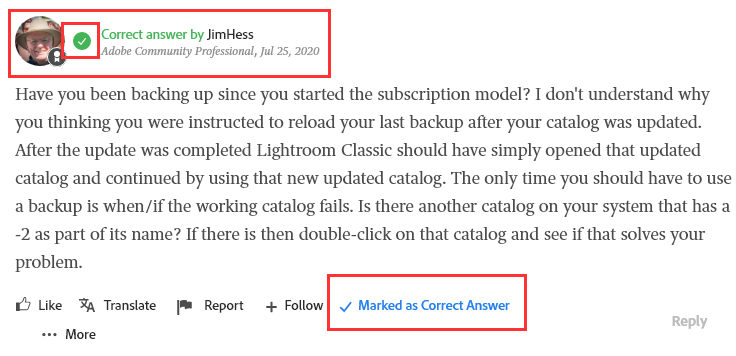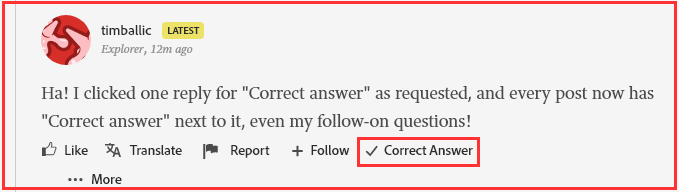Adobe Community
Adobe Community
- Home
- Lightroom Classic
- Discussions
- No that is not the case. The answer marked as Corr...
- No that is not the case. The answer marked as Corr...
Copy link to clipboard
Copied
About 10 days ago, after updating to ver 9.03. I reformatted my Lightroom Classic Catalog as requested, (I'm using iMac with OS 10.15.15 Catalina.)
Lightroom warned me to ensure I had a recent backup version before reformatting. So I backed up, (it took about 10-15 mins, as usual), and I checked the resultant backup file, which was named "14-07-2020". All seemed OK. There it was.
So I reformatted the catalog and was told to reload from the latest version backup.
I loaded that 14-07-2020 file and on Lightroom opening, there was nothing more recent than 18-04-2018!
There should be many thousands of files later than that, right up to 14-07-2020!
I back up the catalog nearly every time I quit Lightroom, using manual command, rather than automatic, (about 4 times a week). The blue line appears, and after 10-15 mins it's finished. It's never indicated that it hasn't completed all the backup.
So I assumed I had loads of recent backups to select.
I tried several. All stop at 18-04-2018! Nothing more recent.
That date of 18-04-2018, rang a bell, it was just about when I moved to Lr Classic Subscription model.
What's happened? Is it as hopeless as it appears to be?
 1 Correct answer
1 Correct answer
"Now, I'm wondering, is it possible that that last backup might have created the files between 18.04.2018 - 14.07.2020"
There are no partial Lightroom Classic catalog backups. It backs up everything in the catalog.
What you need to do is search all of your hard disk(s) using your operating system's search feature for all files that contain .LRCAT in the file name. On Windows, you can search for *.LRCAT (Probably on a Mac it is similar, but I don't really know). Then, when you find them, you open
...Copy link to clipboard
Copied
No that is not the case. The answer marked as Correct will be highlighted by a Greeen Check Mark next to the users name and avatar and at the bottom it will say Marked as Correct Answer in a light Blue color.
All posts will have a Link at the bottom, in the same place as the one that is marked as correct saying Correct Answer but it is still in the same text color as the other links and the text of the post.
Copy link to clipboard
Copied
Thanks for clarifying.
-
- 1
- 2