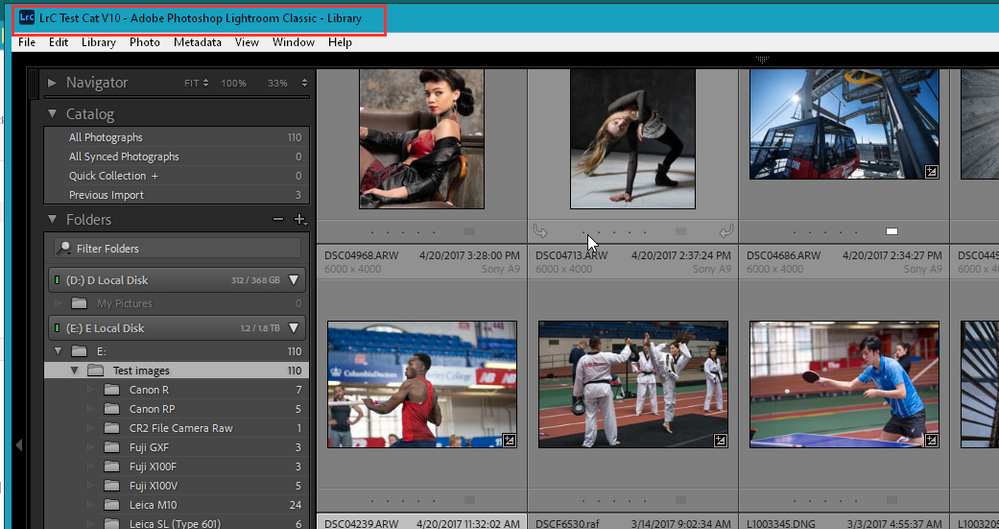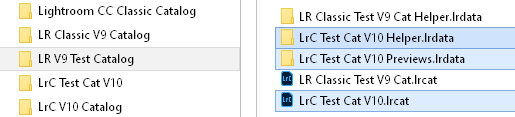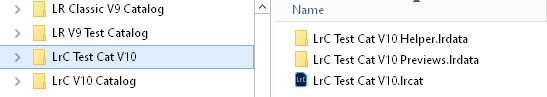Adobe Community
Adobe Community
- Home
- Lightroom Classic
- Discussions
- Lightroom catalogues not opening with new update
- Lightroom catalogues not opening with new update
Lightroom catalogues not opening with new update
Copy link to clipboard
Copied
Is anyone else having issues with opening the previous version of lightroom catalogs?
My error " The catalog could not be opened due to an unexpected error."
Copy link to clipboard
Copied
No and I never had any problem opening any Lr/LrC (traditional Versions of Lr) catalog file either before they got upgraded or After they had been upgraded to work with newer Lr/LrC versions.
And I have been using Lr/LrC since Version 1 on at least 4 different computers over the years.
You have a Computer problem. Somewhere in the File system, HDD, RAM, Heat, Somewhere that is causing the error you have gotten.
This is me opening a Test Catalog I use for Testing purposes.
I use the File Manager for the OS I'm using to open my Test Catalog and LrC V10 comes up with the Convert/Upgrade Catalog window. I rename the new upgraded Catalog file to show it is for V10 and then click the Upgrade button.
Once that completes it places the new upgraded catalog file with the new name in the same folder as my Test V9 catalog and open LrC V10 with that catalog loaded.
I then Close LrC V10 and in my File Manager I create a New Folder called LrC Test Cat V10 and then Copy and paste that newly create V10 Test Cat to that new folder, along with the other folders that were created for V10.
Then double click on the V10 test cat to open it. I then Delete the ones in my V9 test folder.
No problems Ever.
Copy link to clipboard
Copied
"Unexpected error" usually means the catalog isn't readable by Lightroom Classic. There's something wrong with the file.
Make a copy of your last catalog file from Lightroom Classic 9.4, put the copy into a brand new folder, and then try opening this copy in Lightroom Classic 10 to see if the problem goes away.
Copy link to clipboard
Copied
Yes, I am having the same issue on an iMac running the most current update of Catalina. Lightroom 10 won't open any Catalog without generating this error. I have reverted to Lightrom Classic 9.4 until Adobe figures out what seems to be a widely reported issue.
Copy link to clipboard
Copied
It is a problem with YOUR Mac. More than likely a File/Folder Permissions problem and or Restriction.
Copy link to clipboard
Copied
For all MACOS members having this issue.
I recommend that you post it over at the official Adobe Feedback site, where Adobe Techs pay attention. They may provide you with a private email invite to send the catalog over to them for analysis Appears to be a MAC vs Adobe issue???
Recommend that you include your system information as LrC reports it, in the post.