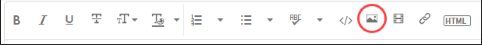Adobe Community
Adobe Community
Lightroom CC 11.11.20
Copy link to clipboard
Copied
Wieso sind die Schieber der Grundeinstellungen beim Öffnen eines Fotos (Entwickeln) bereits verschoben. Das Foto ist zwar so in Ordnung. Wenn die Schieber auf Null stünden, wäre das Foto nicht ok.
Ich fotografiere manuell, diese "Voreinstellung" bei Lightroom (letzte Version, abonniert) bemerke ich heute das erste Mal. Beim Fotografieren ist das Foto lt. Histogramm ebenfalls ok.
In den Camera Raw User Presets sind Einträge enthalten, die ich nicht kenne und deren Herkunft für mich unverständlich sind.
Es wäre nett, wenn hier jemand Bescheid wüßte.
MfG
Franz Haslinger
{Moved from Lightroom Cloud to Lightroom Classic Forum by Moderator}
Copy link to clipboard
Copied
What camera?
Copy link to clipboard
Copied
Lightroom CC 11.11.20 what application is that?
There are two Lightroom applications current for installation on your computer desktop or laptop.
1. Lightroom Classic, current version is 11.0 and is referred to as LrC. ( folder-based ) the Catalog and original image files are stored on your computer.
2. Lightroom, current version is 4.0 and is referred to as Lr. ( cloud-based) data base and original files are in Adobe Cloud storage on the internet.
The name Lightroom CC is no longer in use.
Copy link to clipboard
Copied
Einige Reglerstellungen sind von der erkannten Kamera abhängig und sind vorgegeben. Ansonsten werden evt. bereits irgendwelche Presets angewendet die beim Import eingestellt sind bzw waren.
Als ersten solltest du mal die Voreinstellungen von Lightroom auf die Werkseinstellungen zurücksetzen.
So legen Sie Voreinstellungen in Lightroom Classic fest (adobe.com)
Wenn das nich hilft benöötigen wir mehr Infos zu deinem System.
- Welches Betriebssystem verwendest du?
- Welche Lightroom-Version setzt du ein. Lightroom CC 11.11.20 gibt es nicht. Die aktuelle Desktopversion ist Lightroom Classic 10.0 oder Lightroom CC 4.0
Wenn möglich poste auch mal einen Screenshot der das Problem zeigt.
Verwende bitte zum Einfügen von Screenshots das Symbol "Fotos einfügen" in der Symbolleiste, damit wir sie nicht herunterladen müssen.
Copy link to clipboard
Copied
Die Regler sind wieder ok. Habe alles überprüft. Ich weiß nicht, warum die Regler verstellt waren und ich weiß auch nicht warum sie wieder in Ordnung sind. Es ist ärgerlich, wenn bei irgendwelchen Updates solche Manipulationen vorgenommen werden, Habe sicher einige Stunden Zeit vergeutet. Adobe sollte jedenfalls wissen, dass STABILITÄT das Wichtigste ist.
Danke Franz
Copy link to clipboard
Copied
Hallo Denis, danke für die Antwort.
Ich habe LR Classic V 10.0 (11.11.20 ist das Installationsdatum in meinen Einstellungen Windows 10).
In meinen LR-Vorgaben steht: Master > Adobe Standard mit einem Hacken bei "Muster-Einstellung für bestimmte Kameras überschreiben".
Kamera: Nikon D850 Adobe Standard, Nikon D700 Adobe Standard;
Standard: Adobe Standard.
Trotzdem sind die Regler der Grundeinstellungen verstellt! Genau so unangenehm ist die Schärfe-Voreinstellung bei LR. Was soll das? Ich möchte zum Schluss schärfen. Bei solchen Bildern muss ich zu Photoshop wechseln.
Liebe Grüße
Franz