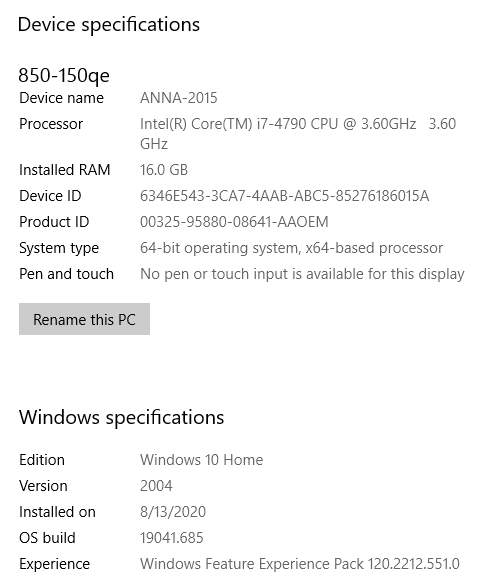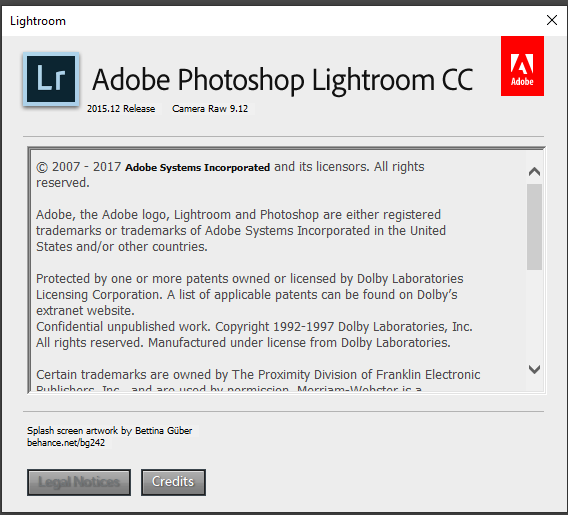Adobe Community
Adobe Community
- Home
- Lightroom Classic
- Discussions
- Re: Lightroom CC 2015 now will not import Nikon D8...
- Re: Lightroom CC 2015 now will not import Nikon D8...
Lightroom CC 2015 now will not import Nikon D850 *.JPG or RAW files
Copy link to clipboard
Copied
I could at least view .jpg files and import now it won't even do that. Therefore I cannot edit my pics in lightroom and don't want a work around fix every time. I don't have time! It does not recognize any of my files when I try to import from camera or from my harddrive. I have Windows 10. Thanks
{Moved from Lightroom Cloud to Lightroom Classic Forum & thread title edited by Moderator}
Copy link to clipboard
Copied
Actually, there is NO version of "Lightroom CC" anymore. There is Lightroom Classic and Lightroom. What exact version of Lightroom are you referring to (version number), and what operating system are you using?
Copy link to clipboard
Copied
Copy link to clipboard
Copied
I use Creative Cloud, not the stand-alone version if that helps. Not a tech person so doing the best I can here!
Copy link to clipboard
Copied
Someone else is going to have to help you. I simply don't keep up with all the old versions of Lightroom. I have no desire to do so. The version you are reporting is so far behind that I believe it is not capable of working with the raw images from your Nikon camera. The current version of Lightroom is Lightroom Classic 10.1, and is a subscription-based Lightroom available through the creative cloud, payable by monthly or annual subscription. Does any of that sound familiar to you?
Copy link to clipboard
Copied
You are correct, but due to the fact the creative cloud app kept updating this one and even when I downloaded the newer versions just reinstalled this one/updated it I thought I *had* updated it. I had to totally uninstall every part of the original CC version yesterday and reinstall the Desktop version and it is working. I lost all my settings though but it worked, and thanks!
Copy link to clipboard
Copied
Yes, You are nearly 4 years behind in updates!
The Nikon D850 NEF files were first supported in 2015.13 CR 9.3.1 TBMK (one upgrade after your version!) (2015.13 was the CC version also known as v6.13 'Standalone')
If you are a Creative Cloud subscriber why are you not upgrading????
Post a screen-clip of the report you see from the Lightroom main MENU: Help > System Info...
Copy link to clipboard
Copied
I DID upgrade I thought and it kept saying up to date, I even did it last week, but it did not work until I totally uninstalled everything yesterday and started from scratch. I went last week to install Lightroom Desktop but it just updated the old version. Now it makes a lot of sense but it did take removing every part of Lightroom CC to fix it.
Copy link to clipboard
Copied
Because it kept saying everything was up to date I had never looked at the version (CC or Classic or whatever) until I had a problem importing anything after the latest update. I just thought I had a glitch with the RAW files and was working around it until I had time to fix it, I only had the camera a few weeks and I was looking for more complicated solutions after it kept saying it was updated!
Copy link to clipboard
Copied
You might want to consider updating the Creative Cloud Application Manager. It's possible that that application isn't up-to-date.
Copy link to clipboard
Copied
Thanks and it is up to date and updates automatically. Unless I have to uninstall that too, but it says it is up to date, so I don't think that is the issue.
Copy link to clipboard
Copied
The D850 requires Lightroom CC 2015.13. But that doesn't explain why you can't import JPGs, and so you need to explain further. What happens when you try to import? Is there an error message? If so, please quote the exact full complete unedited word-for-word error message.
Copy link to clipboard
Copied
Ok so Creative Cloud has been updating this version for years and it was updated and I checked last week on the app and everything, and nothing in the app about any other version or saying it was outdated. Yesterday it just said up to date, so I had no reason to believe otherwise until I got my Nikon 850 a few weeks ago and then it didn't work but did import .jpgs until the latest update last week so was just doing that because I didn't have time to figure it out and it kept saying up to date.
So after reading everyone's kind responses I deleted it totally using CCleaner and reinstalled Classic Lightroom from the Creative Cloud app and it is working!
Thanks so much and now I can edit my pics again in Lightroom!
Copy link to clipboard
Copied
Bring up your copy of Adobe Creative Cloud Desktop App.
Image below is a screen shot of current
What is your version? (/help/About Creative Cloud/ current is v5.3.1.470
Several versions back, a issue involving failure to show updates occurred. Solution was to remove then install fresh new copy.
Copy link to clipboard
Copied
Yes that is the version I have and it is up to date. I think just a weird Lightroom glitch but seems to be ok now after reinstalling from scratch and all the old files removed.
Copy link to clipboard
Copied
If you need to uninstall the Adobe Creative Cloud Desktop App, due to problems, See:
https://helpx.adobe.com/creative-cloud/help/uninstall-creative-cloud-desktop-app.html
Then, to download a fresh new copy, see:
https://www.adobe.com/creativecloud/desktop-app.html
Copy link to clipboard
Copied
As for System Requirements, see:
https://helpx.adobe.com/lightroom-classic/system-requirements.html
If your system did not meet minimum requirements, then no update would be shown
but, your Processor looks Ok
OS looks Ok
RAM Ok
GPU, ???
Copy link to clipboard
Copied
Thanks and Creative Cloud is fine, and have the current version and updating ok, the only problem was with Lightroom as far as I know.
Copy link to clipboard
Copied
Be aware, when you move past what is in effect Lr6,
Some Plugin file locations will change, you may need to reinstall them
Preset location will diffently change
Presets file format will change
Presets available by default will change
Preset file order will change
Just saying
Copy link to clipboard
Copied
Yes I know and why I tried to avoid a new install, but just starting over and at least I can actually import my pics now! I don't do a lot of heavy editing though did use my favorite presets and will try to locate them again but if not, no worries! Also it was annoying my last import the pics were not in temporal order, but hope that was because I had not directly imported them. Anyhow fixing my settings as I go and at least it is working!